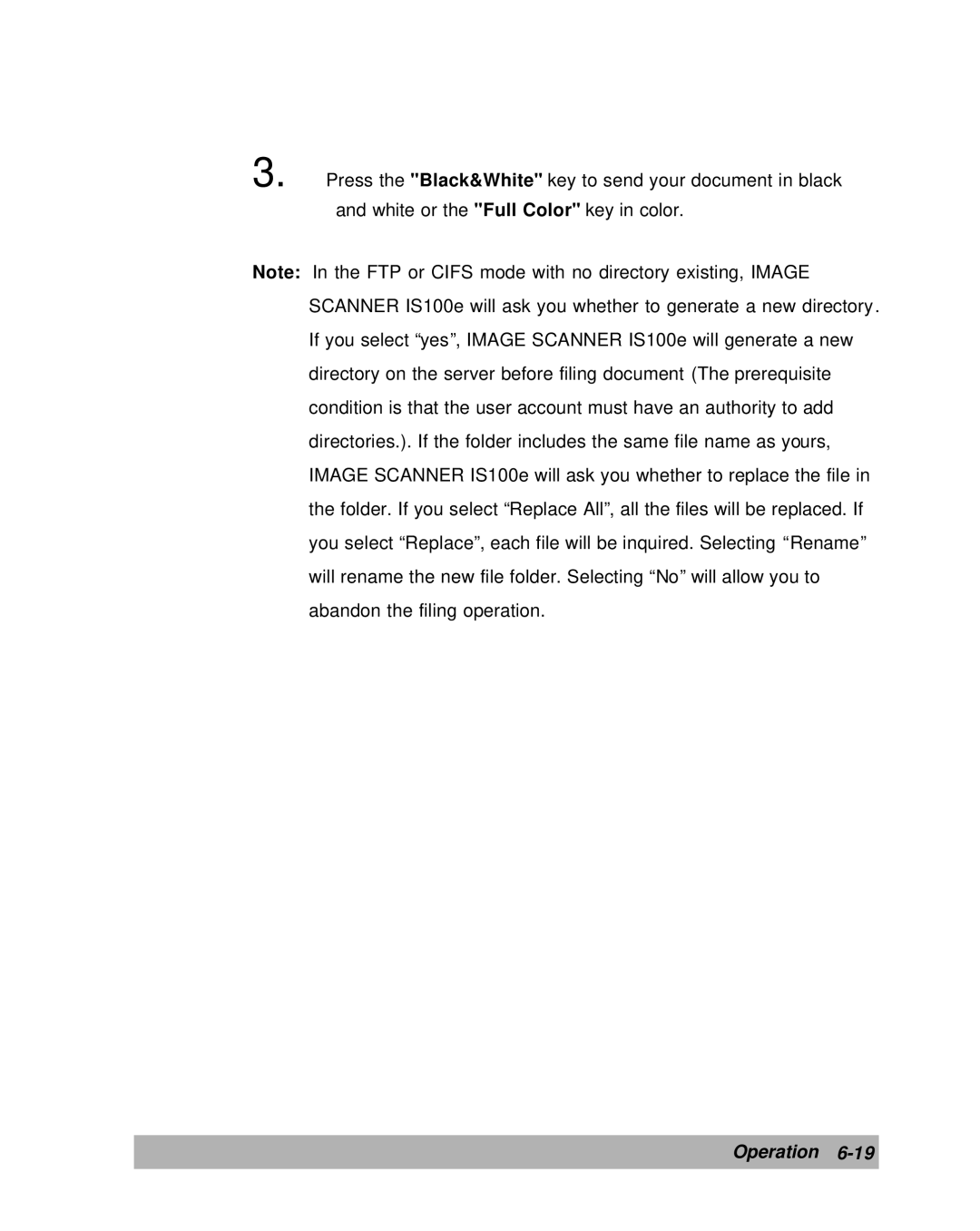3. Press the "Black&White" key to send your document in black and white or the "Full Color" key in color.
Note: In the FTP or CIFS mode with no directory existing, IMAGE SCANNER IS100e will ask you whether to generate a new directory. If you select “yes”, IMAGE SCANNER IS100e will generate a new directory on the server before filing document (The prerequisite condition is that the user account must have an authority to add directories.). If the folder includes the same file name as yours, IMAGE SCANNER IS100e will ask you whether to replace the file in the folder. If you select “Replace All”, all the files will be replaced. If you select “Replace”, each file will be inquired. Selecting “Rename” will rename the new file folder. Selecting “No” will allow you to abandon the filing operation.