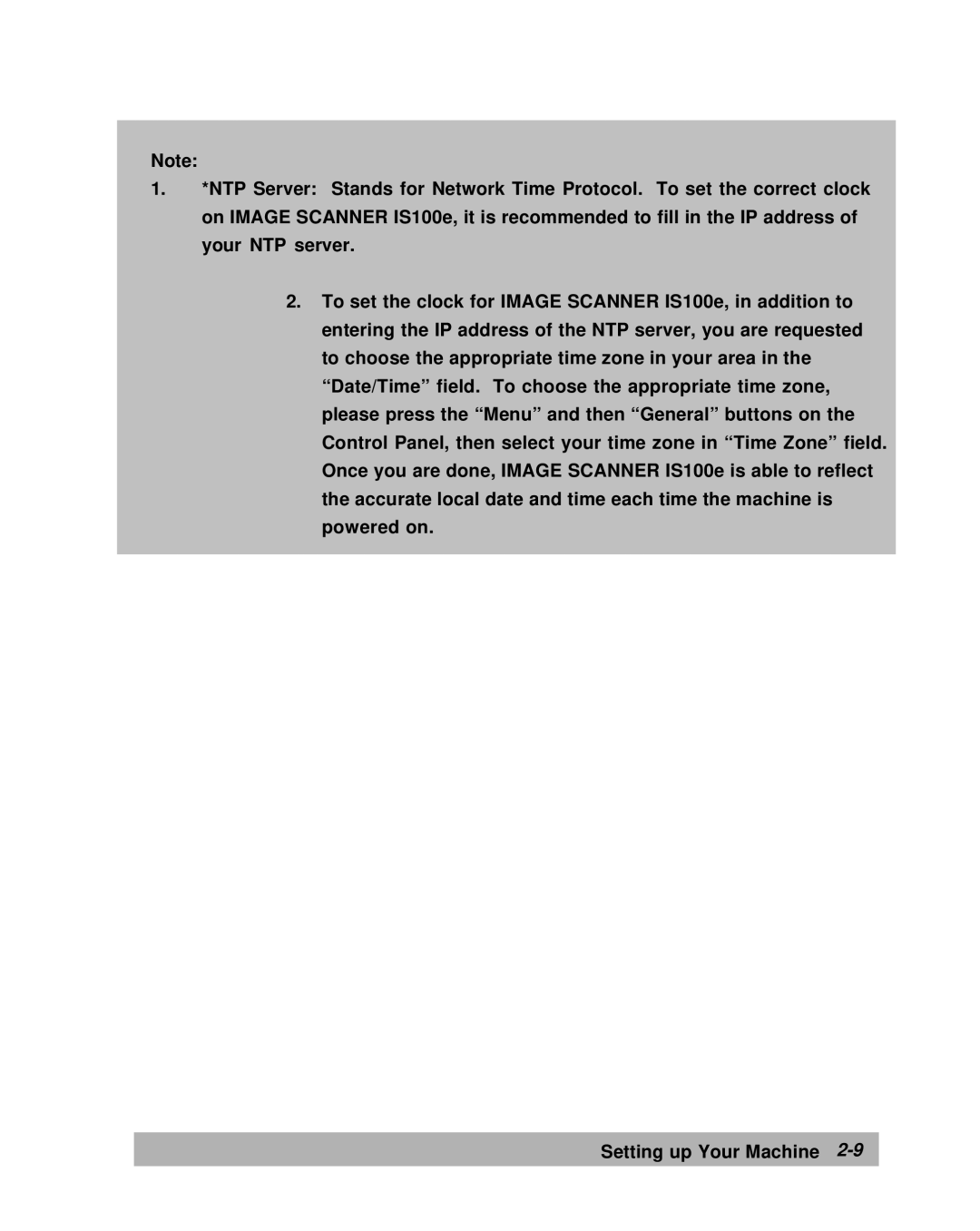Note:
1.*NTP Server: Stands for Network Time Protocol. To set the correct clock on IMAGE SCANNER IS100e, it is recommended to fill in the IP address of your NTP server.
2.To set the clock for IMAGE SCANNER IS100e, in addition to entering the IP address of the NTP server, you are requested to choose the appropriate time zone in your area in the “Date/Time” field. To choose the appropriate time zone, please press the “Menu” and then “General” buttons on the Control Panel, then select your time zone in “Time Zone” field. Once you are done, IMAGE SCANNER IS100e is able to reflect the accurate local date and time each time the machine is powered on.
Setting up Your Machine