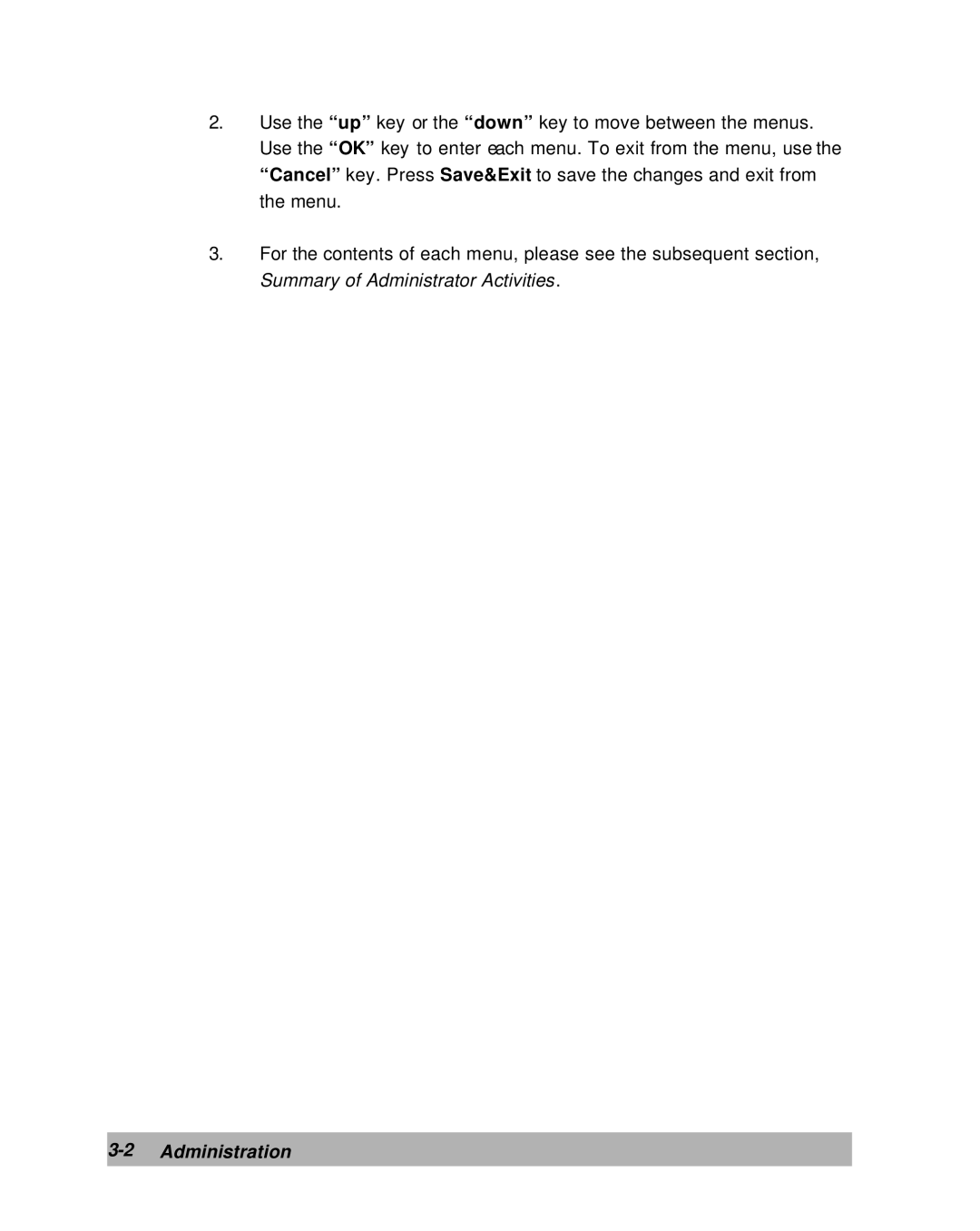2.Use the “up” key or the “down” key to move between the menus. Use the “OK” key to enter each menu. To exit from the menu, use the “Cancel” key. Press Save&Exit to save the changes and exit from the menu.
3.For the contents of each menu, please see the subsequent section, Summary of Administrator Activities.