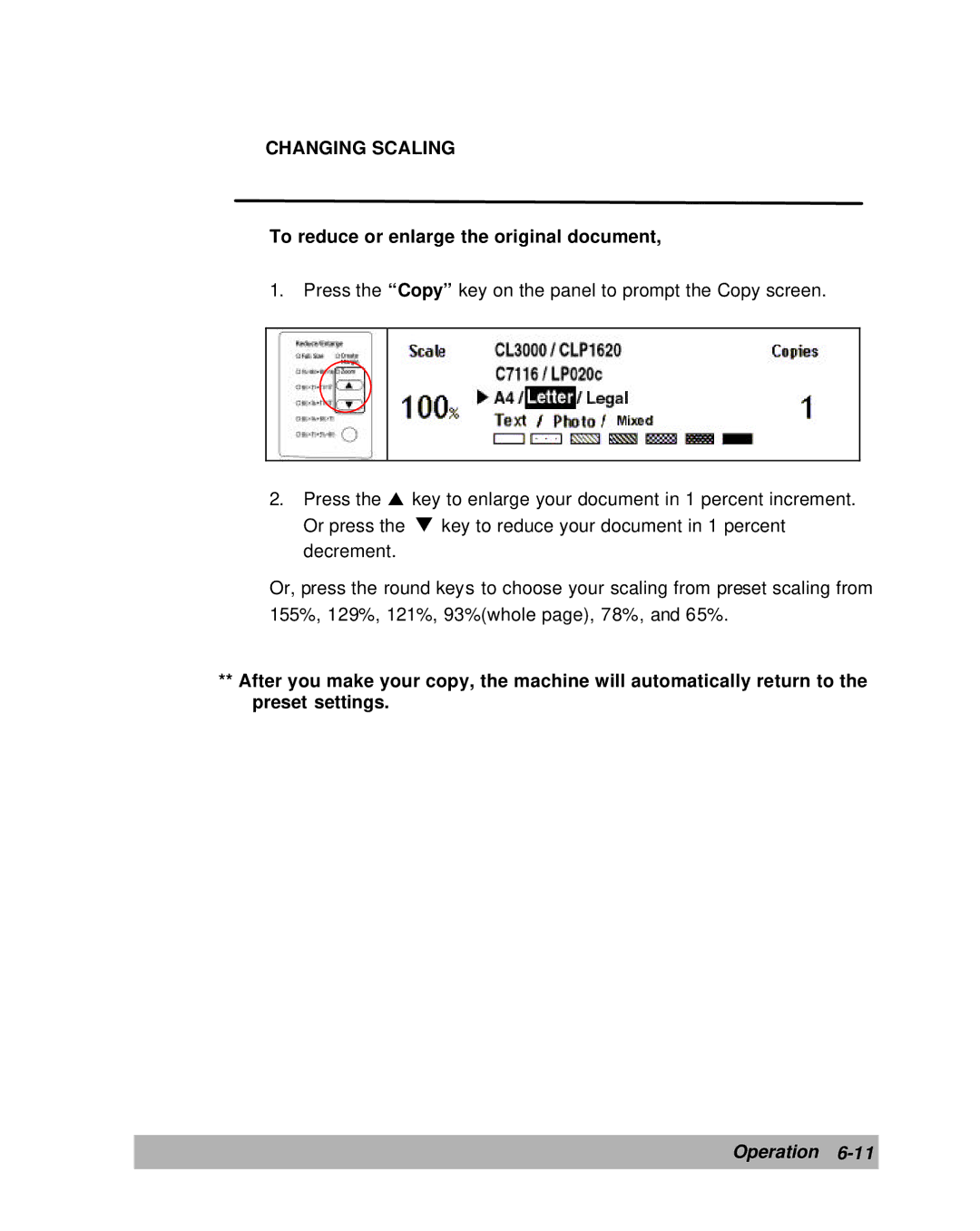CHANGING SCALING
To reduce or enlarge the original document,
1.Press the “Copy” key on the panel to prompt the Copy screen.
2.Press the s key to enlarge your document in 1 percent increment. Or press the ‚ key to reduce your document in 1 percent
decrement.
Or, press the round keys to choose your scaling from preset scaling from 155%, 129%, 121%, 93%(whole page), 78%, and 65%.
**After you make your copy, the machine will automatically return to the preset settings.