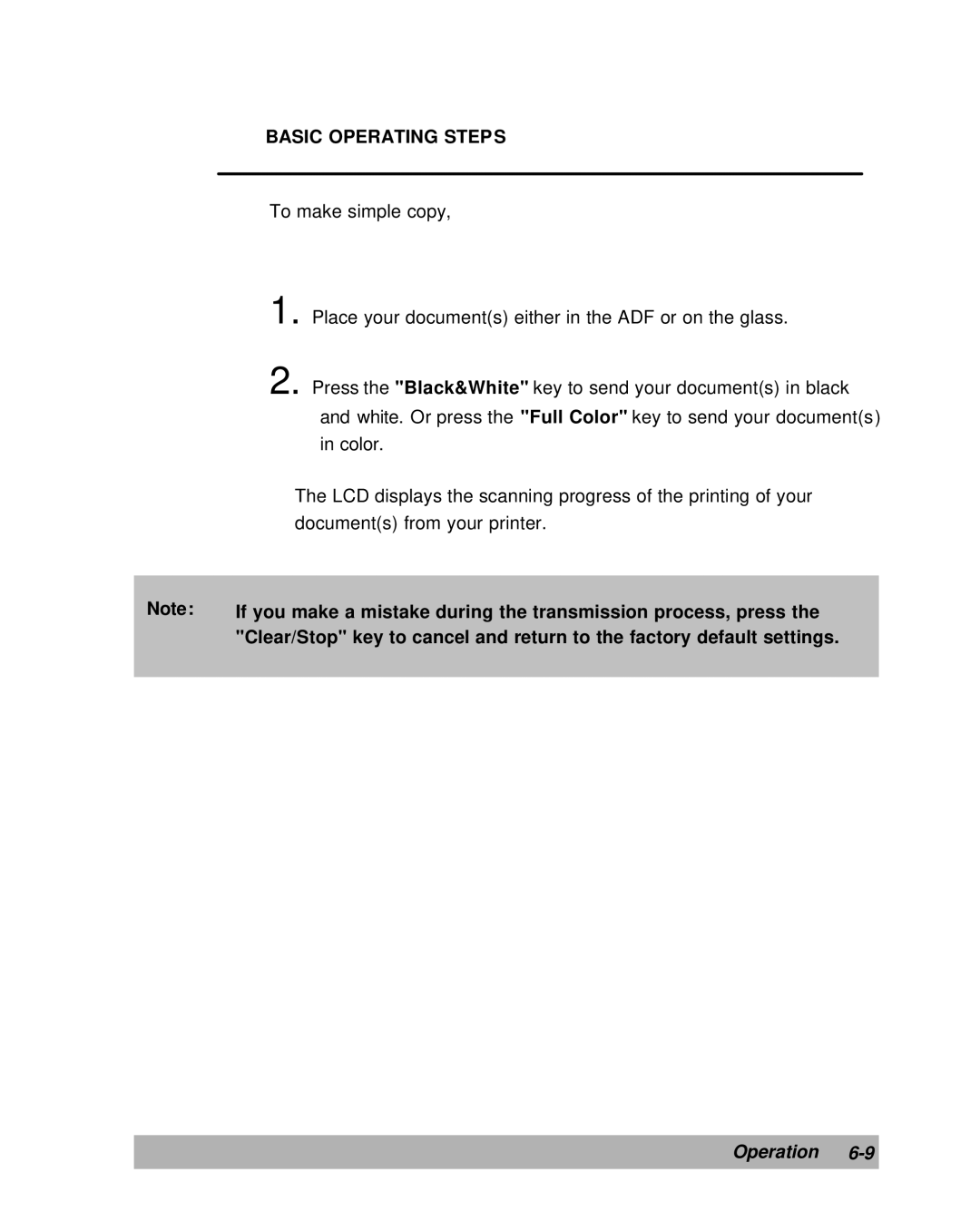BASIC OPERATING STEPS
To make simple copy,
1.
2.
Place your document(s) either in the ADF or on the glass.
Press the "Black&White" key to send your document(s) in black and white. Or press the "Full Color" key to send your document(s) in color.
The LCD displays the scanning progress of the printing of your document(s) from your printer.
Note: | If you make a mistake during the transmission process, press the |
| "Clear/Stop" key to cancel and return to the factory default settings. |
|
|