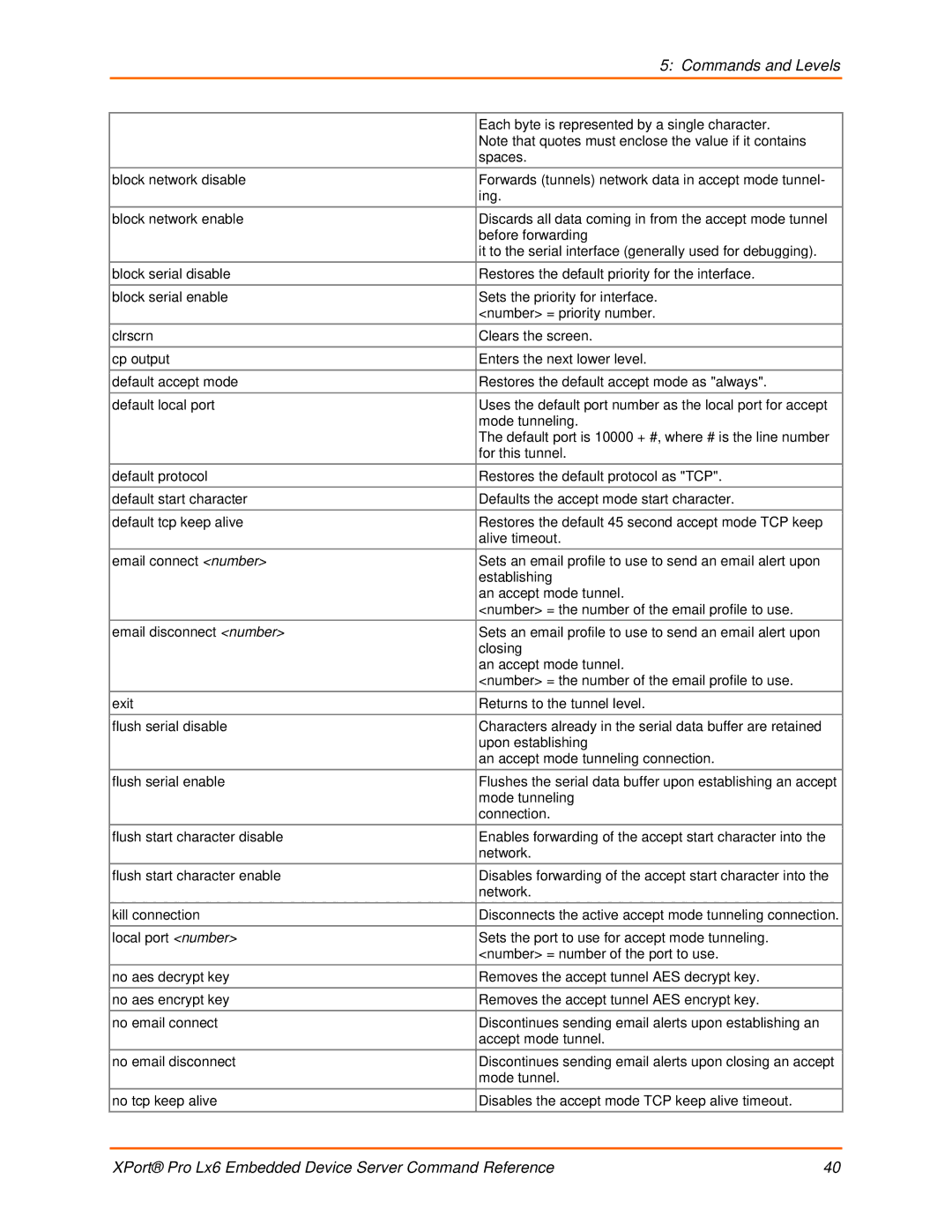| 5: Commands and Levels |
|
|
|
|
| Each byte is represented by a single character. |
|
|
| |
| Note that quotes must enclose the value if it contains |
|
| spaces. |
|
block network disable | Forwards (tunnels) network data in accept mode tunnel- |
|
| ing. |
|
block network enable | Discards all data coming in from the accept mode tunnel |
|
| before forwarding |
|
| it to the serial interface (generally used for debugging). |
|
block serial disable | Restores the default priority for the interface. |
|
block serial enable | Sets the priority for interface. |
|
| <number> = priority number. |
|
clrscrn | Clears the screen. |
|
cp output | Enters the next lower level. |
|
default accept mode | Restores the default accept mode as "always". |
|
default local port | Uses the default port number as the local port for accept |
|
| mode tunneling. |
|
| The default port is 10000 + #, where # is the line number |
|
| for this tunnel. |
|
default protocol | Restores the default protocol as "TCP". |
|
default start character | Defaults the accept mode start character. |
|
default tcp keep alive | Restores the default 45 second accept mode TCP keep |
|
| alive timeout. |
|
email connect <number> | Sets an email profile to use to send an email alert upon |
|
| establishing |
|
| an accept mode tunnel. |
|
| <number> = the number of the email profile to use. |
|
email disconnect <number> | Sets an email profile to use to send an email alert upon |
|
| closing |
|
| an accept mode tunnel. |
|
| <number> = the number of the email profile to use. |
|
exit | Returns to the tunnel level. |
|
flush serial disable | Characters already in the serial data buffer are retained |
|
| upon establishing |
|
| an accept mode tunneling connection. |
|
flush serial enable | Flushes the serial data buffer upon establishing an accept |
|
| mode tunneling |
|
| connection. |
|
flush start character disable | Enables forwarding of the accept start character into the |
|
| network. |
|
flush start character enable | Disables forwarding of the accept start character into the |
|
| network. |
|
kill connection | Disconnects the active accept mode tunneling connection. |
|
local port <number> | Sets the port to use for accept mode tunneling. |
|
| <number> = number of the port to use. |
|
no aes decrypt key | Removes the accept tunnel AES decrypt key. |
|
no aes encrypt key | Removes the accept tunnel AES encrypt key. |
|
no email connect | Discontinues sending email alerts upon establishing an |
|
| accept mode tunnel. |
|
no email disconnect | Discontinues sending email alerts upon closing an accept |
|
| mode tunnel. |
|
no tcp keep alive | Disables the accept mode TCP keep alive timeout. |
|
XPort® Pro Lx6 Embedded Device Server Command Reference | 40 |