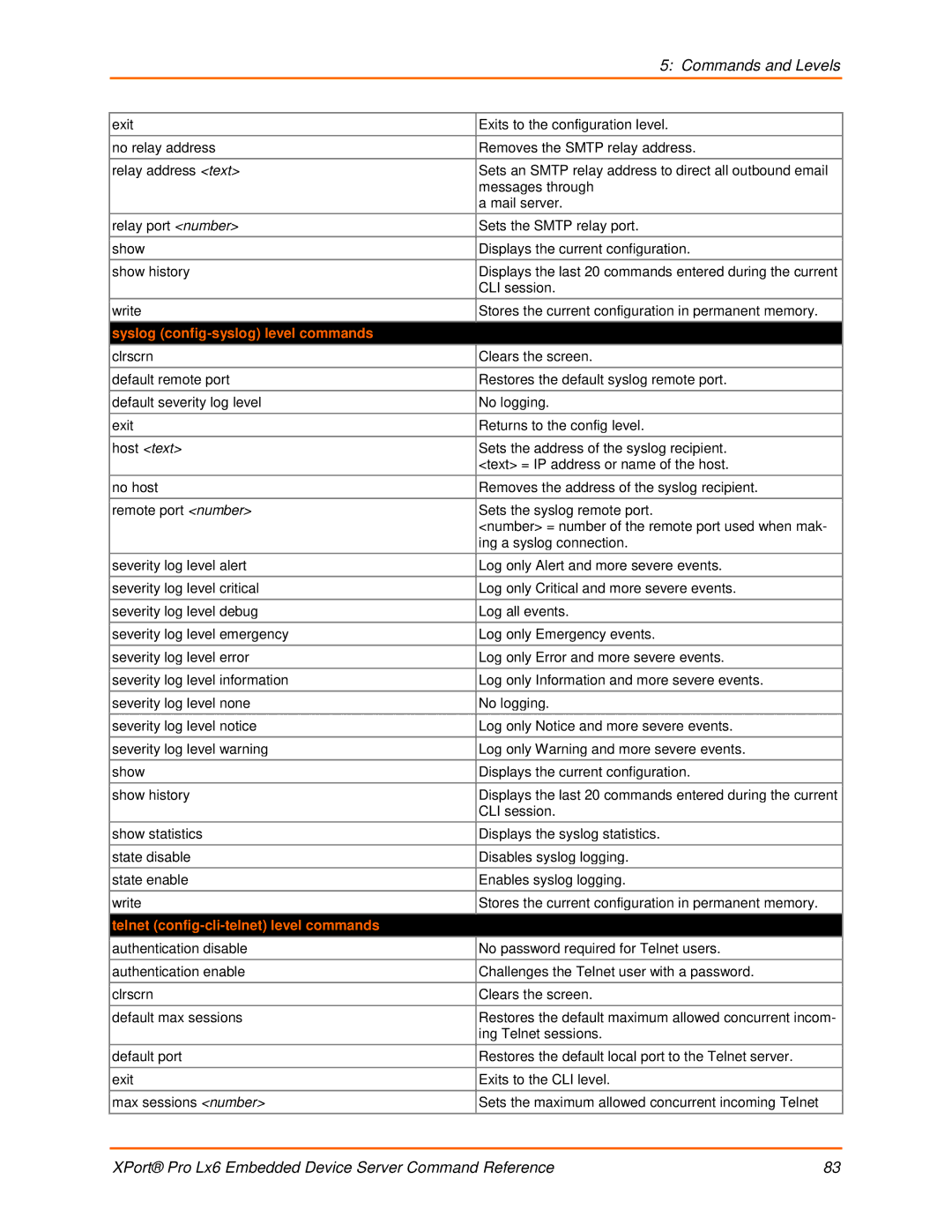|
| 5: Commands and Levels |
|
|
|
| exit | Exits to the configuration level. |
| no relay address | Removes the SMTP relay address. |
| relay address <text> | Sets an SMTP relay address to direct all outbound email |
|
| messages through |
|
| a mail server. |
| relay port <number> | Sets the SMTP relay port. |
| show | Displays the current configuration. |
| show history | Displays the last 20 commands entered during the current |
|
| CLI session. |
| write | Stores the current configuration in permanent memory. |
| syslog |
|
| clrscrn | Clears the screen. |
| default remote port | Restores the default syslog remote port. |
| default severity log level | No logging. |
| exit | Returns to the config level. |
| host <text> | Sets the address of the syslog recipient. |
|
| <text> = IP address or name of the host. |
| no host | Removes the address of the syslog recipient. |
| remote port <number> | Sets the syslog remote port. |
|
| <number> = number of the remote port used when mak- |
|
| ing a syslog connection. |
| severity log level alert | Log only Alert and more severe events. |
| severity log level critical | Log only Critical and more severe events. |
| severity log level debug | Log all events. |
| severity log level emergency | Log only Emergency events. |
| severity log level error | Log only Error and more severe events. |
| severity log level information | Log only Information and more severe events. |
| severity log level none | No logging. |
| severity log level notice | Log only Notice and more severe events. |
| severity log level warning | Log only Warning and more severe events. |
| show | Displays the current configuration. |
| show history | Displays the last 20 commands entered during the current |
|
| CLI session. |
| show statistics | Displays the syslog statistics. |
| state disable | Disables syslog logging. |
| state enable | Enables syslog logging. |
| write | Stores the current configuration in permanent memory. |
| telnet |
|
| authentication disable | No password required for Telnet users. |
| authentication enable | Challenges the Telnet user with a password. |
| clrscrn | Clears the screen. |
| default max sessions | Restores the default maximum allowed concurrent incom- |
|
| ing Telnet sessions. |
| default port | Restores the default local port to the Telnet server. |
| exit | Exits to the CLI level. |
| max sessions <number> | Sets the maximum allowed concurrent incoming Telnet |
XPort® Pro Lx6 Embedded Device Server Command Reference | 83 |