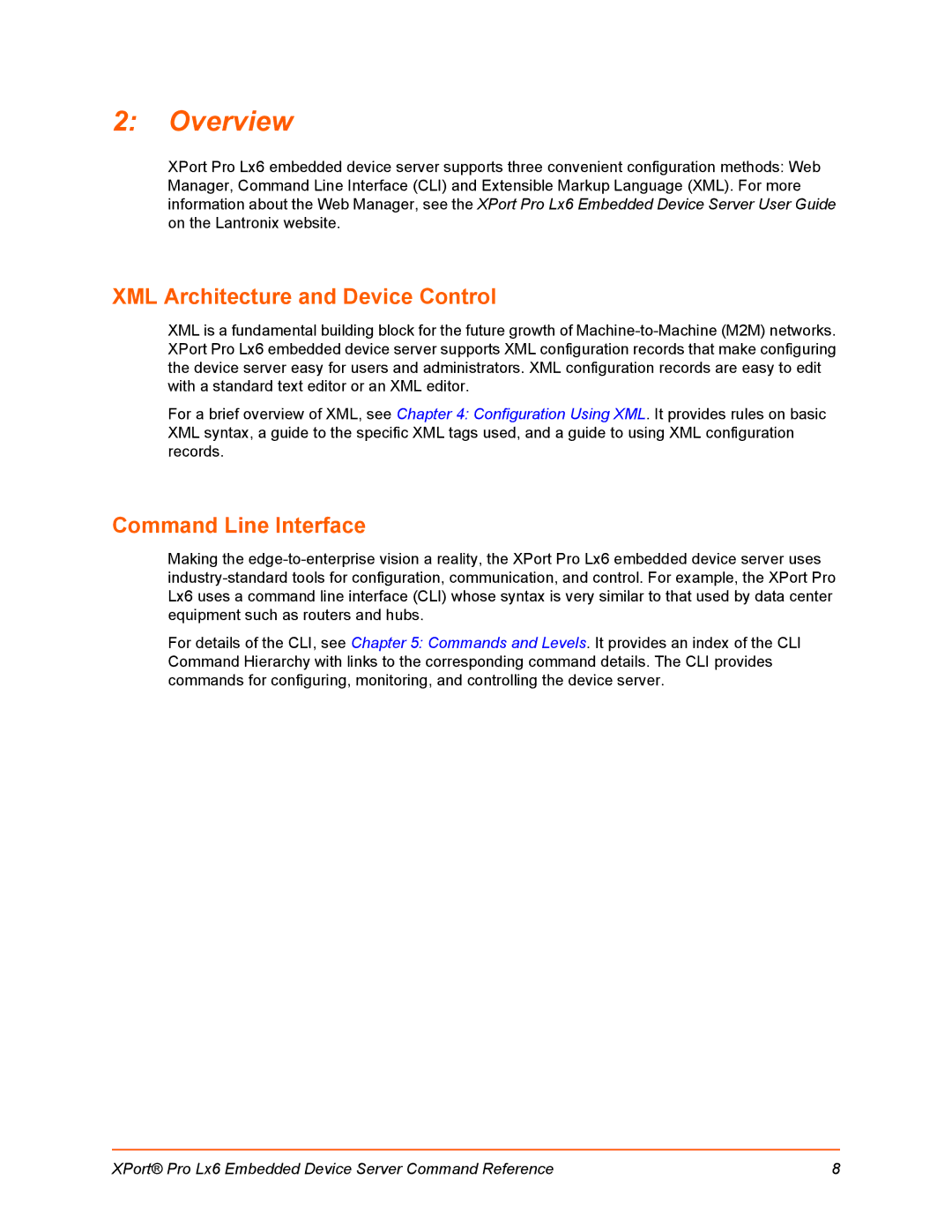2:Overview
XPort Pro Lx6 embedded device server supports three convenient configuration methods: Web Manager, Command Line Interface (CLI) and Extensible Markup Language (XML). For more information about the Web Manager, see the XPort Pro Lx6 Embedded Device Server User Guide on the Lantronix website.
XML Architecture and Device Control
XML is a fundamental building block for the future growth of
For a brief overview of XML, see Chapter 4: Configuration Using XML. It provides rules on basic XML syntax, a guide to the specific XML tags used, and a guide to using XML configuration records.
Command Line Interface
Making the
For details of the CLI, see Chapter 5: Commands and Levels. It provides an index of the CLI Command Hierarchy with links to the corresponding command details. The CLI provides commands for configuring, monitoring, and controlling the device server.
XPort® Pro Lx6 Embedded Device Server Command Reference | 8 |