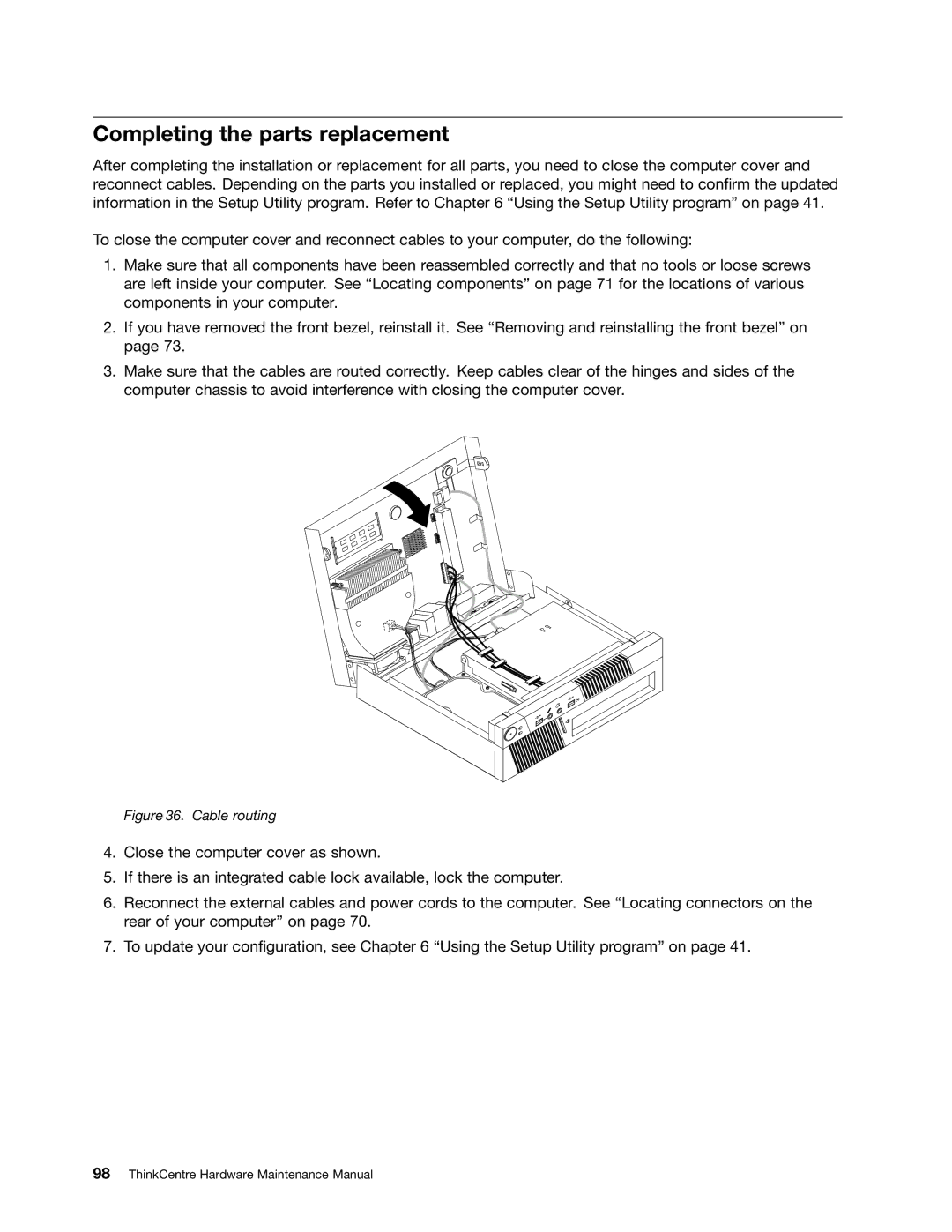Completing the parts replacement
After completing the installation or replacement for all parts, you need to close the computer cover and reconnect cables. Depending on the parts you installed or replaced, you might need to confirm the updated information in the Setup Utility program. Refer to Chapter 6 “Using the Setup Utility program” on page 41.
To close the computer cover and reconnect cables to your computer, do the following:
1.Make sure that all components have been reassembled correctly and that no tools or loose screws are left inside your computer. See “Locating components” on page 71 for the locations of various components in your computer.
2.If you have removed the front bezel, reinstall it. See “Removing and reinstalling the front bezel” on page 73.
3.Make sure that the cables are routed correctly. Keep cables clear of the hinges and sides of the computer chassis to avoid interference with closing the computer cover.
Figure 36. Cable routing
4.Close the computer cover as shown.
5.If there is an integrated cable lock available, lock the computer.
6.Reconnect the external cables and power cords to the computer. See “Locating connectors on the rear of your computer” on page 70.
7.To update your configuration, see Chapter 6 “Using the Setup Utility program” on page 41.