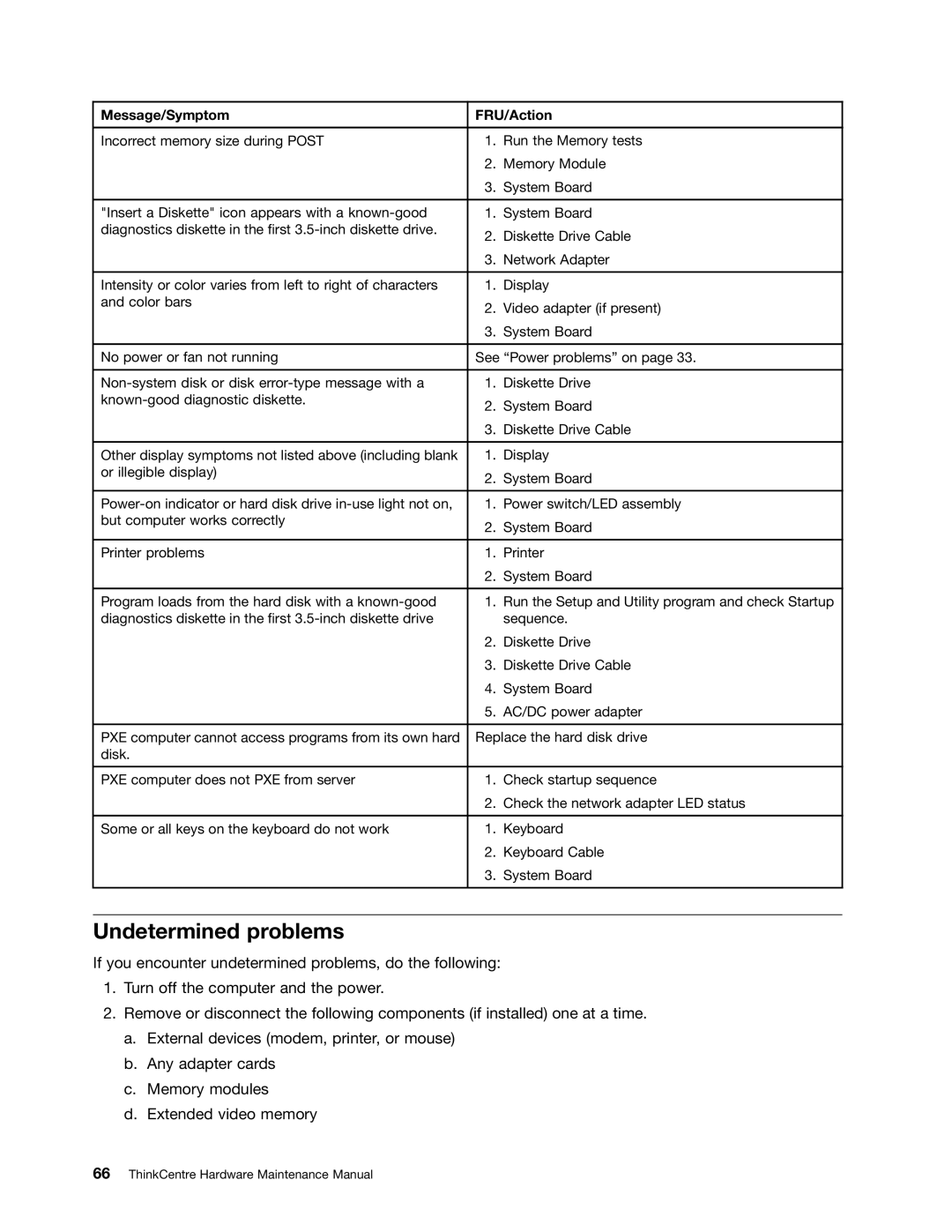Message/Symptom | FRU/Action | |
|
| |
Incorrect memory size during POST | 1. Run the Memory tests | |
| 2. | Memory Module |
| 3. | System Board |
|
| |
"Insert a Diskette" icon appears with a | 1. System Board | |
diagnostics diskette in the first | 2. | Diskette Drive Cable |
| ||
| 3. | Network Adapter |
|
|
|
Intensity or color varies from left to right of characters | 1. | Display |
and color bars | 2. | Video adapter (if present) |
| ||
| 3. | System Board |
|
| |
No power or fan not running | See “Power problems” on page 33. | |
|
| |
1. Diskette Drive | ||
2. | System Board | |
| ||
| 3. | Diskette Drive Cable |
|
| |
Other display symptoms not listed above (including blank | 1. Display | |
or illegible display) | 2. | System Board |
| ||
|
| |
1. Power switch/LED assembly | ||
but computer works correctly | 2. | System Board |
| ||
|
|
|
Printer problems | 1. | Printer |
| 2. | System Board |
|
| |
Program loads from the hard disk with a | 1. Run the Setup and Utility program and check Startup | |
diagnostics diskette in the first |
| sequence. |
| 2. | Diskette Drive |
| 3. | Diskette Drive Cable |
| 4. | System Board |
| 5. | AC/DC power adapter |
|
| |
PXE computer cannot access programs from its own hard | Replace the hard disk drive | |
disk. |
|
|
|
| |
PXE computer does not PXE from server | 1. Check startup sequence | |
| 2. | Check the network adapter LED status |
|
| |
Some or all keys on the keyboard do not work | 1. Keyboard | |
| 2. | Keyboard Cable |
| 3. | System Board |
|
|
|
Undetermined problems
If you encounter undetermined problems, do the following:
1.Turn off the computer and the power.
2.Remove or disconnect the following components (if installed) one at a time.
a.External devices (modem, printer, or mouse)
b.Any adapter cards
c.Memory modules
d.Extended video memory