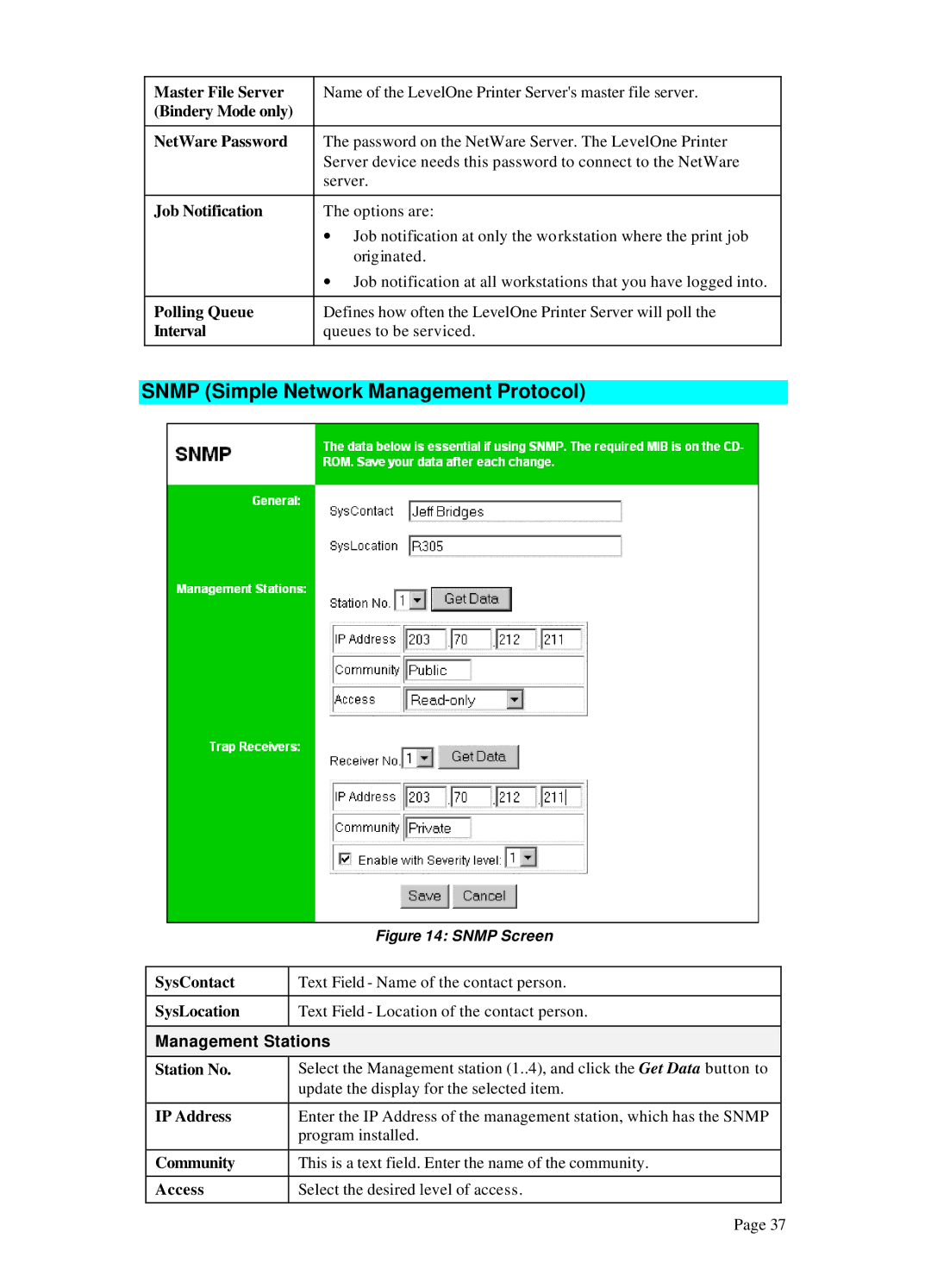Master File Server | Name of the LevelOne Printer Server's master file server. |
(Bindery Mode only) |
|
|
|
NetWare Password | The password on the NetWare Server. The LevelOne Printer |
| Server device needs this password to connect to the NetWare |
| server. |
|
|
Job Notification | The options are: |
| ∙ Job notification at only the workstation where the print job |
| originated. |
| ∙ Job notification at all workstations that you have logged into. |
|
|
Polling Queue | Defines how often the LevelOne Printer Server will poll the |
Interval | queues to be serviced. |
|
|
SNMP (Simple Network Management Protocol)
| Figure 14: SNMP Screen |
|
|
SysContact | Text Field - Name of the contact person. |
|
|
SysLocation | Text Field - Location of the contact person. |
|
|
Management Stations | |
|
|
Station No. | Select the Management station (1..4), and click the Get Data button to |
| update the display for the selected item. |
|
|
IP Address | Enter the IP Address of the management station, which has the SNMP |
| program installed. |
|
|
Community | This is a text field. Enter the name of the community. |
|
|
Access | Select the desired level of access. |
|
|
Page 37