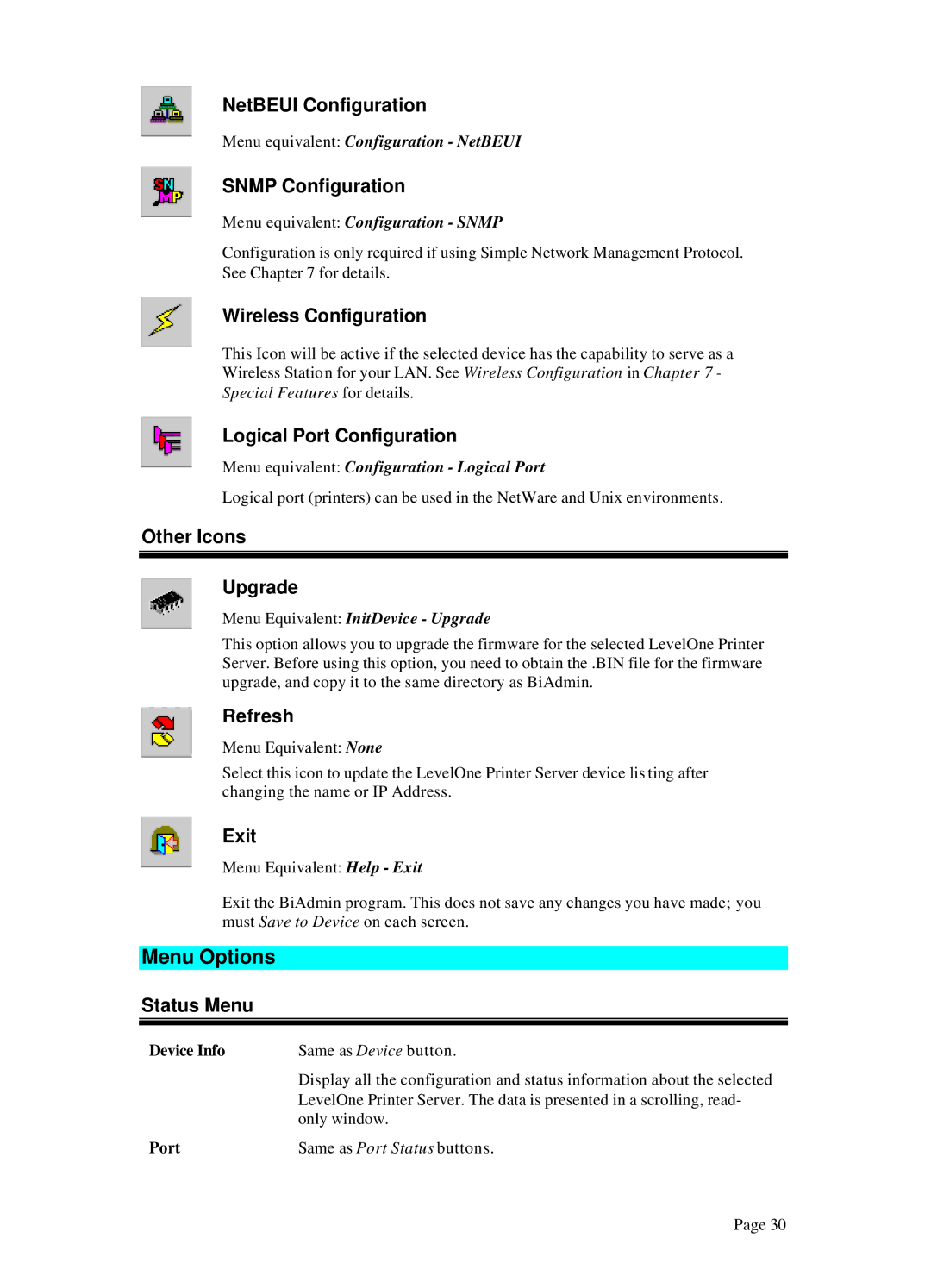NetBEUI Configuration
Menu equivalent: Configuration - NetBEUI
SNMP Configuration
Menu equivalent: Configuration - SNMP
Configuration is only required if using Simple Network Management Protocol. See Chapter 7 for details.
Wireless Configuration
This Icon will be active if the selected device has the capability to serve as a Wireless Station for your LAN. See Wireless Configuration in Chapter 7 - Special Features for details.
Logical Port Configuration
Menu equivalent: Configuration - Logical Port
Logical port (printers) can be used in the NetWare and Unix environments.
Other Icons
Upgrade
Menu Equivalent: InitDevice - Upgrade
This option allows you to upgrade the firmware for the selected LevelOne Printer Server. Before using this option, you need to obtain the .BIN file for the firmware upgrade, and copy it to the same directory as BiAdmin.
Refresh
Menu Equivalent: None
Select this icon to update the LevelOne Printer Server device lis ting after changing the name or IP Address.
Exit
Menu Equivalent: Help - Exit
Exit the BiAdmin program. This does not save any changes you have made; you must Save to Device on each screen.
Menu Options
Status Menu
Device Info | Same as Device button. |
| Display all the configuration and status information about the selected |
| LevelOne Printer Server. The data is presented in a scrolling, read- |
| only window. |
Port | Same as Port Status buttons. |
| Page 30 |