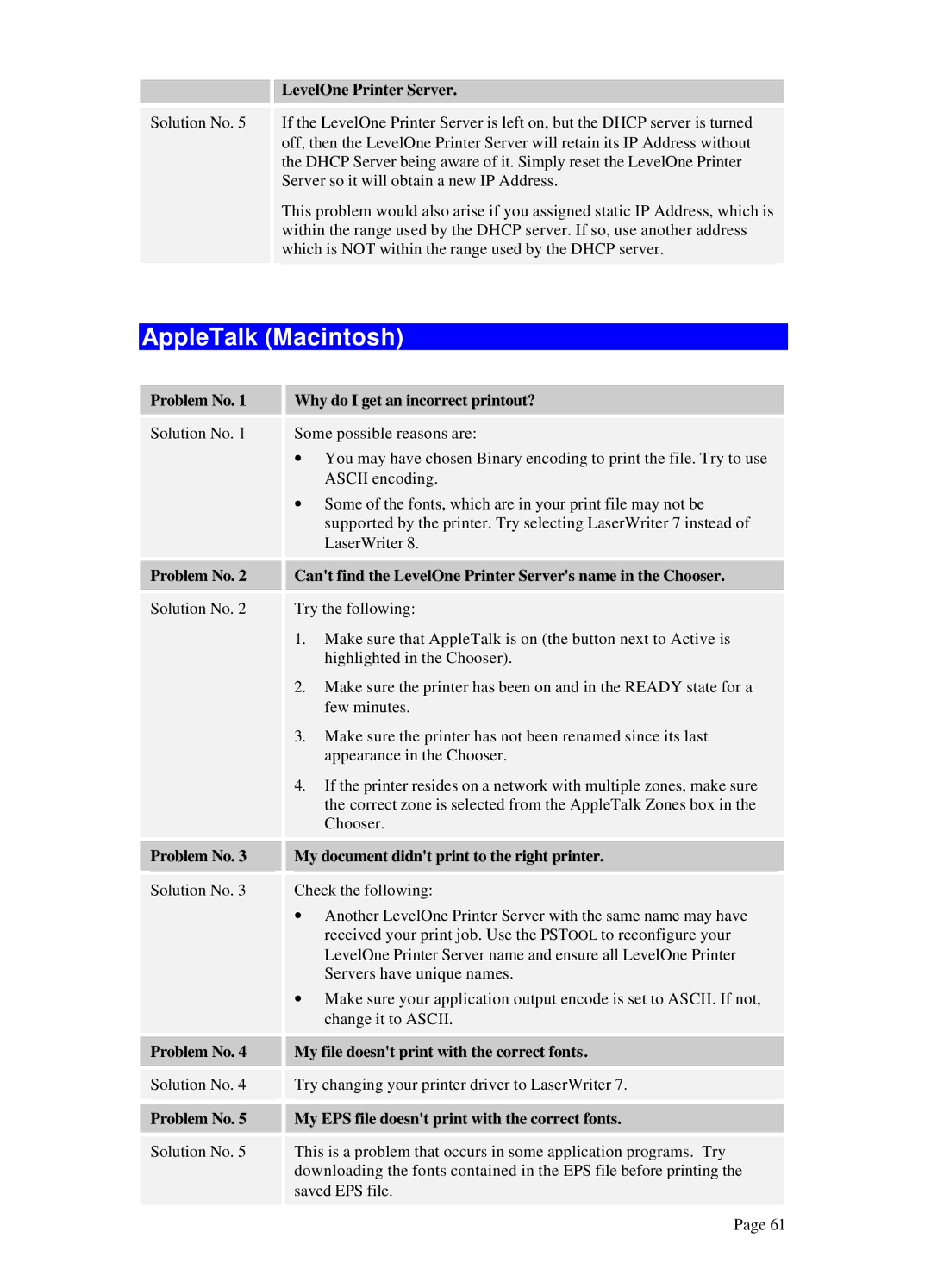LevelOne Printer Server.
Solution No. 5 If the LevelOne Printer Server is left on, but the DHCP server is turned off, then the LevelOne Printer Server will retain its IP Address without the DHCP Server being aware of it. Simply reset the LevelOne Printer Server so it will obtain a new IP Address.
This problem would also arise if you assigned static IP Address, which is within the range used by the DHCP server. If so, use another address which is NOT within the range used by the DHCP server.
AppleTalk (Macintosh)
Problem No. 1 |
| Why do I get an incorrect printout? | |
|
|
| |
|
|
| |
Solution No. 1 |
| Some possible reasons are: | |
|
| ∙ | You may have chosen Binary encoding to print the file. Try to use |
|
|
| ASCII encoding. |
|
| ∙ | Some of the fonts, which are in your print file may not be |
|
|
| supported by the printer. Try selecting LaserWriter 7 instead of |
|
|
| LaserWriter 8. |
|
|
| |
|
|
| |
Problem No. 2 |
| Can't find the LevelOne Printer Server's name in the Chooser. | |
|
|
| |
|
|
| |
Solution No. 2 |
| Try the following: | |
|
| 1. | Make sure that AppleTalk is on (the button next to Active is |
|
|
| highlighted in the Chooser). |
|
| 2. | Make sure the printer has been on and in the READY state for a |
|
|
| few minutes. |
|
| 3. | Make sure the printer has not been renamed since its last |
|
|
| appearance in the Chooser. |
|
| 4. | If the printer resides on a network with multiple zones, make sure |
|
|
| the correct zone is selected from the AppleTalk Zones box in the |
|
|
| Chooser. |
|
|
| |
Problem No. 3 |
| My document didn't print to the right printer. | |
|
|
| |
|
|
| |
Solution No. 3 |
| Check the following: | |
|
| ∙ | Another LevelOne Printer Server with the same name may have |
|
|
| received your print job. Use the PSTOOL to reconfigure your |
|
|
| LevelOne Printer Server name and ensure all LevelOne Printer |
|
|
| Servers have unique names. |
|
| ∙ | Make sure your application output encode is set to ASCII. If not, |
|
|
| change it to ASCII. |
|
|
| |
|
|
| |
Problem No. 4 |
| My file doesn't print with the correct fonts. | |
|
|
| |
|
|
| |
Solution No. 4 |
| Try changing your printer driver to LaserWriter 7. | |
|
|
| |
|
|
| |
Problem No. 5 |
| My EPS file doesn't print with the correct fonts. | |
|
|
| |
|
|
| |
Solution No. 5 |
| This is a problem that occurs in some application programs. Try | |
|
| downloading the fonts contained in the EPS file before printing the | |
|
| saved EPS file. | |
|
|
|
|
Page 61