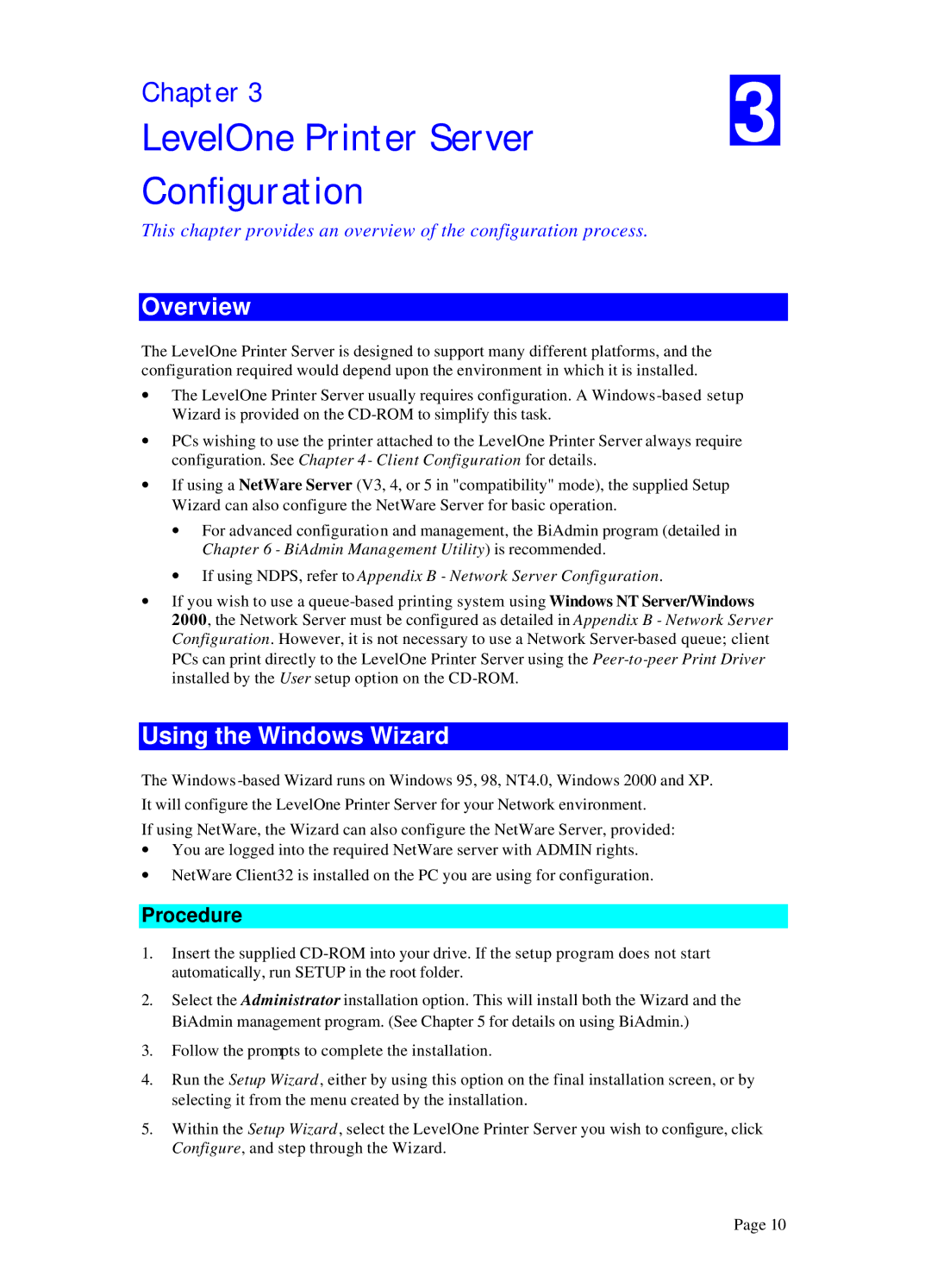Chapter 3 | 3 |
LevelOne Printer Server |
Configuration
This chapter provides an overview of the configuration process.
Overview
The LevelOne Printer Server is designed to support many different platforms, and the configuration required would depend upon the environment in which it is installed.
∙The LevelOne Printer Server usually requires configuration. A Windows
∙PCs wishing to use the printer attached to the LevelOne Printer Server always require configuration. See Chapter 4 - Client Configuration for details.
∙If using a NetWare Server (V3, 4, or 5 in "compatibility" mode), the supplied Setup Wizard can also configure the NetWare Server for basic operation.
∙For advanced configuration and management, the BiAdmin program (detailed in Chapter 6 - BiAdmin Management Utility) is recommended.
∙If using NDPS, refer to Appendix B - Network Server Configuration.
∙If you wish to use a
Using the Windows Wizard
The Windows
If using NetWare, the Wizard can also configure the NetWare Server, provided:
∙You are logged into the required NetWare server with ADMIN rights.
∙NetWare Client32 is installed on the PC you are using for configuration.
Procedure
1.Insert the supplied
2.Select the Administrator installation option. This will install both the Wizard and the BiAdmin management program. (See Chapter 5 for details on using BiAdmin.)
3.Follow the prompts to complete the installation.
4.Run the Setup Wizard , either by using this option on the final installation screen, or by selecting it from the menu created by the installation.
5.Within the Setup Wizard , select the LevelOne Printer Server you wish to configure, click Configure, and step through the Wizard.
Page 10