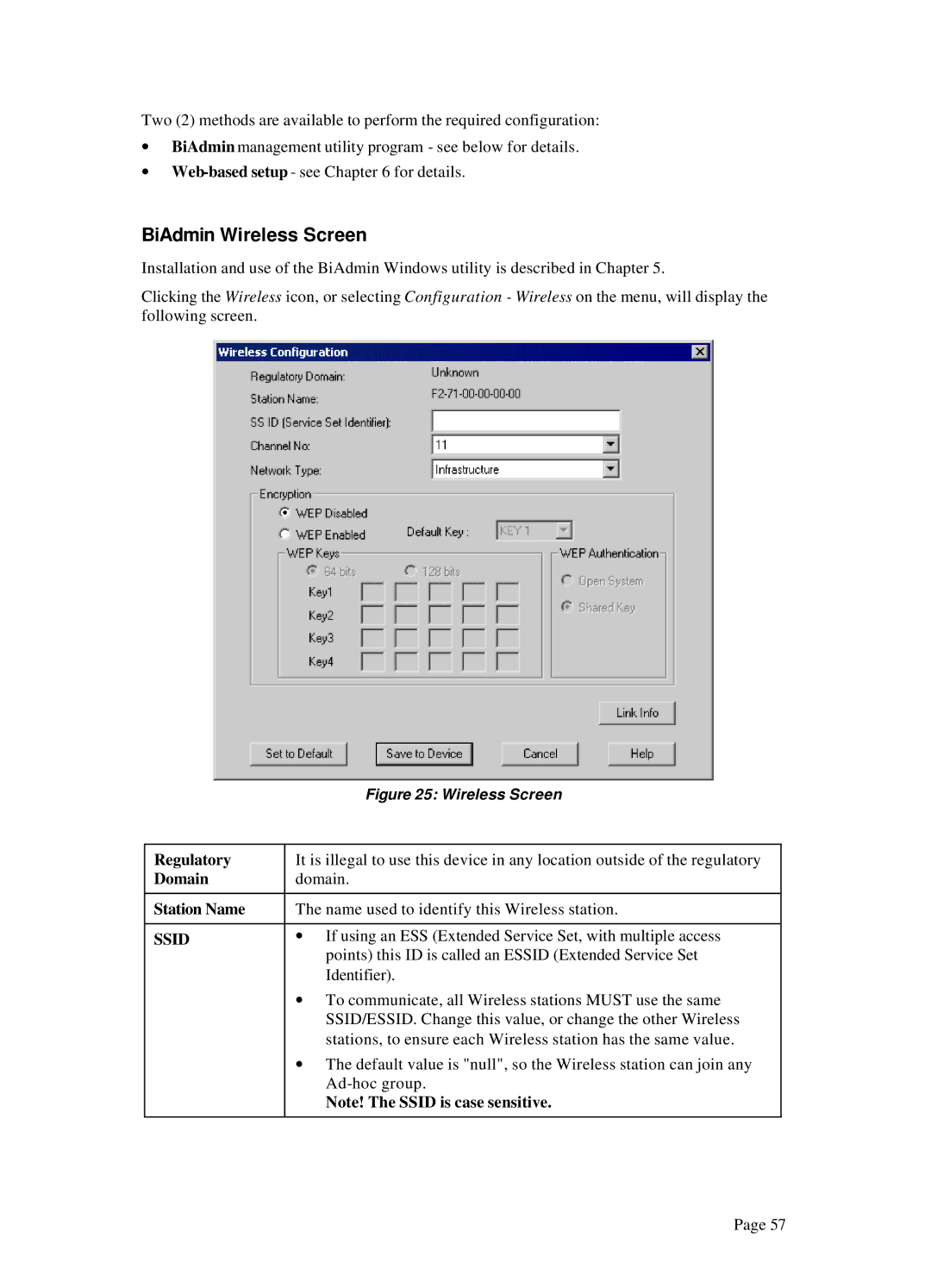Two (2) methods are available to perform the required configuration:
∙BiAdmin management utility program - see below for details.
∙
BiAdmin Wireless Screen
Installation and use of the BiAdmin Windows utility is described in Chapter 5.
Clicking the Wireless icon, or selecting Configuration - Wireless on the menu, will display the following screen.
| Figure 25: Wireless Screen |
|
|
Regulatory | It is illegal to use this device in any location outside of the regulatory |
Domain | domain. |
|
|
Station Name | The name used to identify this Wireless station. |
|
|
SSID | ∙ If using an ESS (Extended Service Set, with multiple access |
| points) this ID is called an ESSID (Extended Service Set |
| Identifier). |
| ∙ To communicate, all Wireless stations MUST use the same |
| SSID/ESSID. Change this value, or change the other Wireless |
| stations, to ensure each Wireless station has the same value. |
| ∙ The default value is "null", so the Wireless station can join any |
| |
| Note! The SSID is case sensitive. |
|
|
Page 57