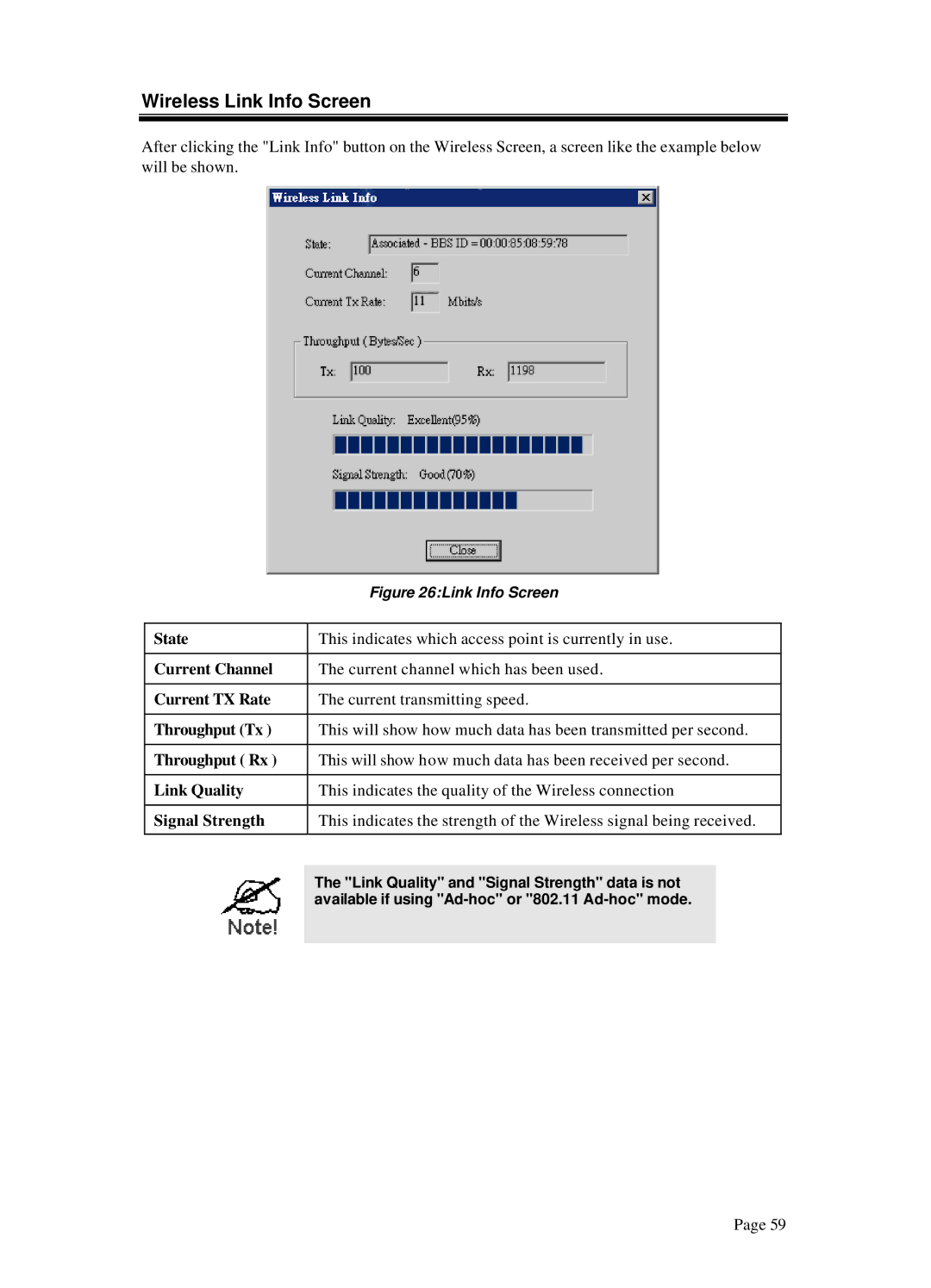Wireless Link Info Screen
After clicking the "Link Info" button on the Wireless Screen, a screen like the example below will be shown.
| Figure 26:Link Info Screen |
|
|
State | This indicates which access point is currently in use. |
|
|
Current Channel | The current channel which has been used. |
|
|
Current TX Rate | The current transmitting speed. |
|
|
Throughput (Tx ) | This will show how much data has been transmitted per second. |
|
|
Throughput ( Rx ) | This will show how much data has been received per second. |
|
|
Link Quality | This indicates the quality of the Wireless connection |
|
|
Signal Strength | This indicates the strength of the Wireless signal being received. |
|
|
The "Link Quality" and "Signal Strength" data is not available if using
Page 59