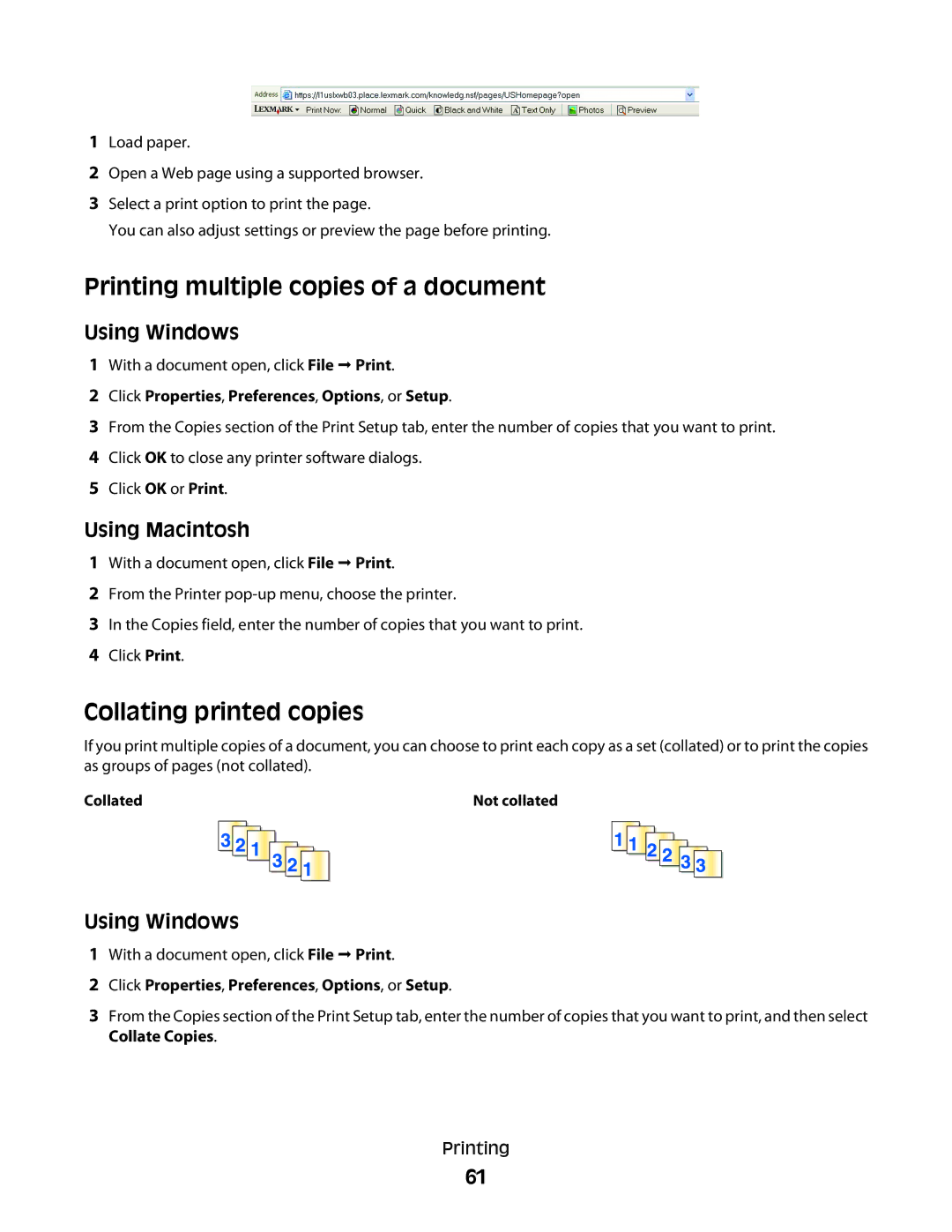November
Series Users Guide
Contents
Loading paper
Scanning
Copying
103
Maintaining the printer
137
126
139
Safety info rm ation
Finding information about the printer
Intro du ction
Publications
Customer support
Limited Warranty
Date purchased Store where purchased Introduction
Bypassing security warnings during software installation
Setting up the printe r
Setting up the printer as a copier only
Page
Page
Page
Page
Page
Page
Use
Understanding the parts of the printer
Setting up the printer
Using the printer control panel
Using the printer control panel buttons and menus
Using the printer menus
Menus List
Setup menu
Copy menu
Using the Copy menu
Using the Photo menu
Using the Scan menu
Using the Setup menu
Using the PictBridge menu
Saving settings
Temporary settings
Changing temporary settings into new default settings
To change the temporary settings into new default settings
To disable the settings timeout feature
Installing printer software
Using the printer software
Click Computer
Installing the optional XPS driver Windows Vista users only
Click Control Panel
Click Have disk
Using the Windows printer software
Using the Macintosh printer software
Windows Vista
Switching from a desktop computer to a laptop computer
Windows XP and earlier
Using Macintosh
Wireless network compatibility
Wireless installation instructions France only
Installing the printer on a wireless network
Using Windows
Using Macintosh
Interpreting the colors of the Wi-Fi indicator light
Configuring an IP address manually
Choose Connect to another network, and then click Continue
Click Tools Lexmark Wireless Setup Utility
Changing wireless settings after installation
Double-clickLexmark Wireless Setup Assistant
Installing the printer on other computers
Using the Network Setup menu
Wireless Setup menu
TCP/IP menu
Creating an ad hoc wireless network
Advanced wireless setup
Click Control Panel Click Network and Internet
Click All Programs
Click Enable, if it appears in the pop-up menu
For Mac OS X version
Select View Available Wireless Networks
For Mac OS X version 10.4 and earlier
Click All Programs or Programs
Adding a printer to an existing ad hoc wireless network
Frequently asked questions
What is a network?
How are home networks configured?
Wireless network examples
Wired network example
Internet
How do I attach the installation cable?
Why do I need an installation cable?
Characteristics
How can I improve wireless signal strength?
Finding the signal strength
Arrange the Network to Reduce Signal Absorption
Remove Obstacles Between the Access Point and the Printer
Remove Sources of Interference
What is a MAC address?
What is an SSID?
What is TCP/IP?
What is an IP address?
How do I find the MAC address?
How to locate a computer IP address using Macintosh
How to locate a computer IP address using Windows
How to locate a printer IP address
How do I locate IP addresses?
What is a key index?
Load in g pape r
Heavyweight matte paper, photo paper, glossy paper
Loading paper
Loading various paper types
Labels
Envelopes
Transparencies
Greeting cards, index cards, photo cards, postcards
Iron-on transfers
Custom-size paper
Banner paper
Loading original documents on the scanner glass
Using the automatic paper type sensor
Prin ting
Click Properties, Preferences, Options, or Setup
Printing basic documents
Printing a document
Collating printed copies
Printing multiple copies of a document
For Mac OS X versions 10.5
Printing the last page first reverse page order
Printing documents from a memory card or flash drive
Printing multiple pages on one sheet N-Up
Printing specialty documents
Wireless connection selected models only
Choosing compatible specialty paper types
USB connection
Printing envelopes
Tips on loading label sheets
Printing labels
Click Profiles, and then click Save your current settings
Saving and deleting print settings
Printing on custom-size paper
Click Control Panel Under Hardware and Sound, click Printer
Windows XP
Click Printers and Faxes
Using the printer folder in Windows
Using the taskbar in Windows
Resuming print jobs
Windows
Using Mac OS X version
Canceling print jobs
Using Mac OS X version 10.4 and earlier
Using the printer control panel
Using the taskbar in Windows
Inserting a memory card
Working with p ho to s
Inserting a flash drive
Retrieving and managing photos
Wireless connection selected models only
Transferring photos from a memory device to the computer
USB connection
Using the Lexmark Network Card Reader in Macintosh
Using Lexmark Productivity Studio in Windows
Using the default Image Capture application in Macintosh
Click Lexmark Productivity Studio
Printing photos
Printing photos using the printer control panel
Transferring photos from a memory card to a flash drive
Select Lexmark Productivity Studio
Printing photos from the computer using the printer software
If you are using Macintosh
If you are using Windows
Page
Camera detected. Press OK to change settings
Printing photos from a PictBridge-enabled digital camera
Press to print the photos Working with photos
Printing photos from a digital camera using Dpof
Making copies
Cop ying
Copying photos
Enlarging or reducing images
Making a copy lighter or darker
Adjusting copy quality
Repeating an image on one
Collating copies using the printer control panel
Copying multiple pages on one sheet N-Up
Canceling a copy job
Scanning original documents
Scan ning
Using Windows
Scanning photos for editing
Scanning color or black-and-white original documents
Canceling scan jobs
Faxing
Sending a fax using the computer
Receiving a fax
Click Print & Fax
Mac OS X version
Click Receive Options Select Receive faxes on this computer
Main taining the prin t er
Installing print cartridges
Maintaining print cartridges
Removing a used print cartridge
Refilling print cartridges
Using genuine Lexmark print cartridges
Click Report a non-Lexmark print cartridge
Aligning print cartridges
Cleaning the print cartridge nozzles
Checking ink levels
Wiping the print cartridge nozzles and contacts
Select Lexmark Service Center
Cleaning the exterior of the printer
Cleaning the scanner glass
Preserving the print cartridges
100
Ordering print cartridges
Ordering supplies
101
Resetting all settings
Resetting to factory settings
Resetting menu settings
Ordering paper and other supplies
Setup troubleshooting
Using the printer troubleshooting software Windows only
Troublesho oting
Incorrect language appears on the display
Software did not install
Power button is not lit
104
105
Does not print
Check Printer Default and Pause Settings
Using Windows
106
Check Cartridges
Disconnect and Reconnect Power Supply
Using Macintosh
107
For Mac OS X version
Removing and reinstalling the software
Solving printer power problems
108
Enabling the USB port in Windows
Click Control Panel Performance and Maintenance System
Windows XP
109
Wireless troubleshooting checklist
Wireless troubleshooting
Click Settings Control Panel System
Windows
Check the USB cable
Printing a network setup
111
Move Your Access Point to Minimize Interference
Cannot print over wireless network
112
113
Using Macintosh with an AirPort base station
Windows Vista
Mac OS X version
WEP key
114
Check Your WEP KEY or WPA Passphrase
Cannot print and there is a firewall on the computer
Wi-Fi indicator light is not lit
115
WPA or WPA2 passphrase
Click Settings Printers
Enable the Printer
Select the Wireless Printer
116
Make Sure the Access Point is on
Select the Wireless Port
117
If you are using WPA security
If you are using WEP security
118
Click Control Panel Click Network Connection
119
Make Sure the Wireless Access Point is on
RUN the Wireless Setup Again
Move Your Wireless Access Point to Minimize Interference
120
Mac OS X version
121
Check the MAC Address
122
Wi-Fi indicator light is still orange
Mac OS X version 10.4 and earlier
Double-clickNetwork Utility
Check Network Name
123
124
Wireless print server not installed
125
Edition notice
Product information
126
127
Trademarks
Lexmark International, Inc. All rights reserved
Industry Canada compliance statement
Exposure to radio frequency radiation
Avis de conformité aux normes de l’industrie du Canada
Industry Canada notice
129
European Community EC directives conformity
130
131
Noise emission levels
Power consumption
Temperature information
Product power consumption
132
Off mode
Power Saver
133
Total energy usage
134
135
136
137
Netwo rking glo ssar y
138
WPA Wi-Fi Protected Access
139
Index
140
141
Dpof 82 printing using printer Software 77
TCP/IP
142
143