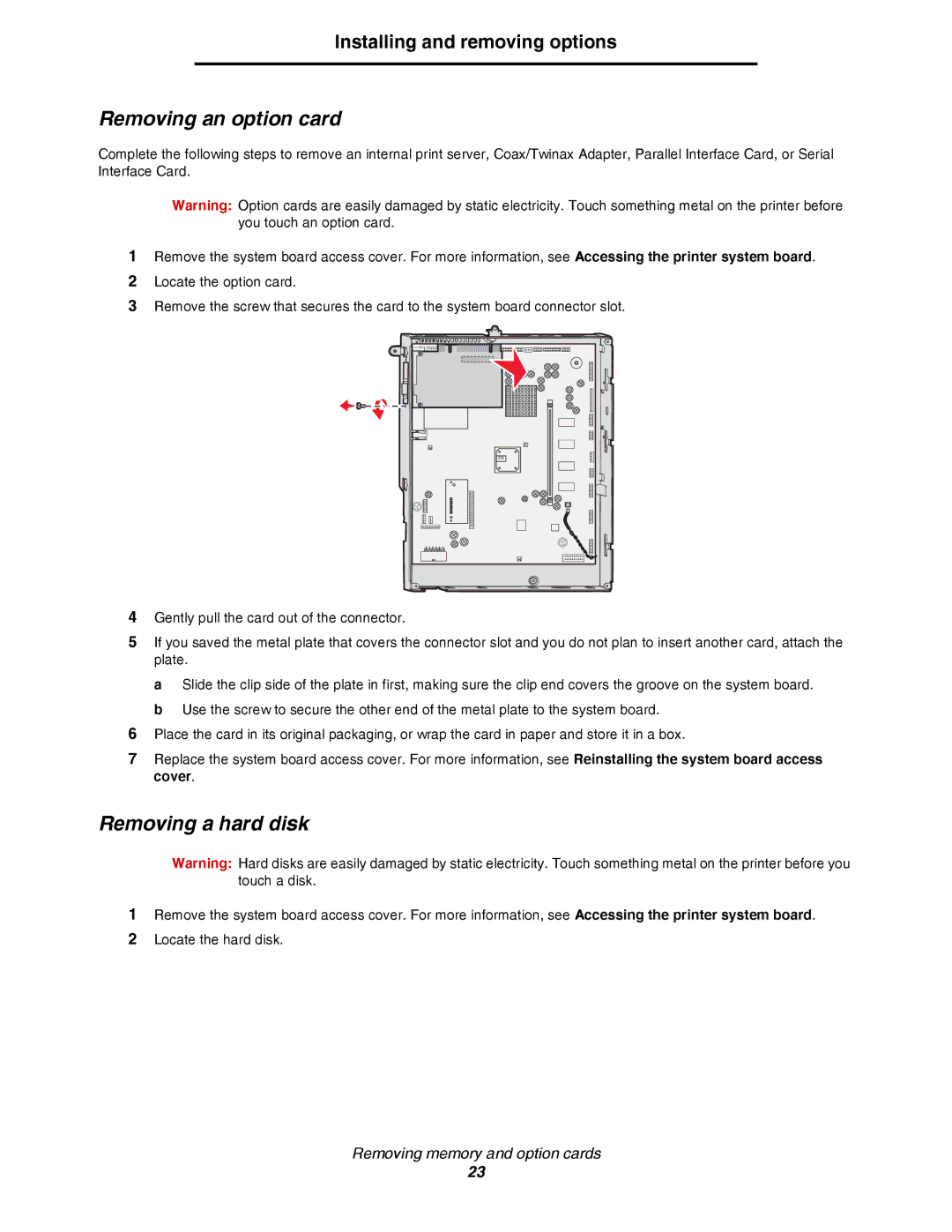C780, C782
Trademarks
Safety information
Edition October
Contents
Contents
Input options Output options Internal options
Installing and removing options
Installing and removing options
Installing a 2000-sheet drawer
Continue with Installing a 500-sheet drawer
Installing a 500-sheet drawer
Installing a duplex unit
Installing the printer
Installing an output expander
Installing and removing options
Installing a 5-bin mailbox
Installing and removing options
Removing the system board access cover
Installing a StapleSmart finisher
Installing memory and option cards
Installing a memory card
Installing an option-added firmware card
Installing a hard disk
Installing and removing options
Card Function
Installing an option card
Removing memory and option cards
Accessing the printer system board
Removing memory cards
Removing a hard disk
Removing an option card
Installing and removing options
Removing an option-added firmware card
Reinstalling the system board access cover
Understanding the printer operator panel
Printing
Status Indicates
Button Function
Sending a job to print
Printing
Printing from a USB flash memory device
Canceling a job from a computer running Windows
Canceling a print job
Canceling a job from the printer operator panel
Canceling a job from a Macintosh computer running Mac OS
Printing a menu settings
Printing a network setup
Canceling a job from a Macintosh computer
Printing a directory list
Printing a font sample list
Loading 500-sheet trays
Loading the trays
Printing
Loading the 2000-sheet tray
Printing
Loading the multipurpose feeder
Printing
Loading the trays Loading the multipurpose feeder
Printing on specialty media transparencies, labels, other
Windows
Select File Print
Linking trays
Mac OS
Value Description
Linking output bins
Holding a job in the printer
Printing and deleting held jobs
Print Time Filters
Printing confidential jobs
Windows
Macintosh
Enter PIN
At the printer
Entering a personal identification number PIN
Copies & Pages or General pop-up menu, choose Job Routing
Verify Print
Reserve Print
Repeat Print
Print All Delete All JobName1 JobName2
At the printer
Storing supplies
Tips for successful printing
Storing paper
Avoiding jams
Paper
Paper characteristics
Weight
Media guidelines
Unacceptable paper
Media specifications
Selecting preprinted forms and letterhead
Media specifications Selecting paper
Storing paper
Selecting transparencies
Media specifications Printing on letterhead
Transparencies
Envelopes
Labels
Card stock
Storing media
Media sizes and support
Identifying media sources and specifications
Dimensions
Optional Finisher Standard Offset Staple
Media support by type for optional features
Media types and weights input options
Envelopes2
Media types and weights output options
Labels- 2,4
Maximum 2,3
Grain long
Maximum
Envelopes
Media capacities
Paper labels
Vinyl labels
View supplies Y K
Determining the status of supplies
Ready. Tray 1 Low, Tray
Status / Supplies
Maintaining the printer
Supply Menu selection item What the setting does
Conserving supplies
Ordering supplies Print cartridges
Type of fuser Printer voltage Part number
Toner waste container
Fuser and ITU
Ordering a fuser
Ordering staple cartridges
Recycling Lexmark products
Ordering an image transfer unit and transfer roller
Identifying jams
Clearing paper jams
Clearing paper jams
Access doors and trays
Expander jams Area M
Understanding jam messages
Paper jam messages
Message Check Areas What to do
Area B
Clearing the entire paper path
Area a
Area D
Area C
Area Tx
Area T1
Area E
Area L
Area J
Area K
Clearing fuser jams
Clearing mailbox, finisher, or output expander jams Area M
Clearing fuser jams
Clearing image transfer unit jams
Clearing paper jams
Clearing paper jams
Clearing paper jams
If you still need help
Disabling operator panel menus
Adjusting operator panel brightness and contrast
Enabling operator panel menus
Restoring factory default settings
Administrative support
Encrypting the disk
Adjusting Power Saver
Click Configuration
Setting security using the Embedded Web Server EWS
Setting the system password
Using the secure Embedded Web Server
Supporting IPSec Internet Protocol Security
Using Secure mode
Click TCP/IP Port Access
Locking the operator panel menus
Using 802.1x Authenticating
Click 802.1x Authentication
Click Menu Lockout Setup
Printing Lockout
Black only mode
Confidential Print Setup
Click Confidential Print Setup
Disabling size sensing
Using the Coverage Estimator
Size sensing
Using MarkVision Messenger
Configuring printer alerts
Using the Setup Menu
Using MarkVision Professional
Check the Print as image box
Online customer support Calling for service
Symptom Cause Solution
Checking an unresponsive printer
Set Page Protect to Off from Print Recovery
Solving printing problems
Troubleshooting
Output expander jams Area M
Solving mailbox problems
For more informations, see Clearing mailbox, finisher, or
Option Action
Solving option problems
See Solving high capacity feeder problems
Problem Solution
Solving high capacity feeder problems
Paper path
Solving paper feed problems
Solving print quality problems
See Loading the trays or Loading
Marks occur down the page repeatedly in all
Top to Bottom or Left to Right
Marks occur repeatedly only in one color
Multiple times on a
To be replaced
Cartridges
BCD E
How does the printer know what color to print?
Solving color quality problems
Frequently asked questions FAQ about color printing
What is RGB color?
Is it possible to increase the gloss in the printed output?
What is Manual Color Correction?
Cmyk
What are Detailed Color Samples and how do I access them?
European Community EC directives conformity
Electronic emission notices
Avis de conformité aux normes de l’industrie du Canada
102
Industry Canada compliance statement
Durchschnittlicher Schallpegel dBA in 1 m Umkrei
Noise emission levels
Hinweis zum GS-Zeichen
German GS mark notice
Total energy usage
Power Saver
Mode Description Power consumption
Product energy consumption
106
Part Name Hazardous Substances or Elements
China RoHS
Laser advisory label
Laser notice
Statement of Limited Warranty
109
Index
PIN
Index
112