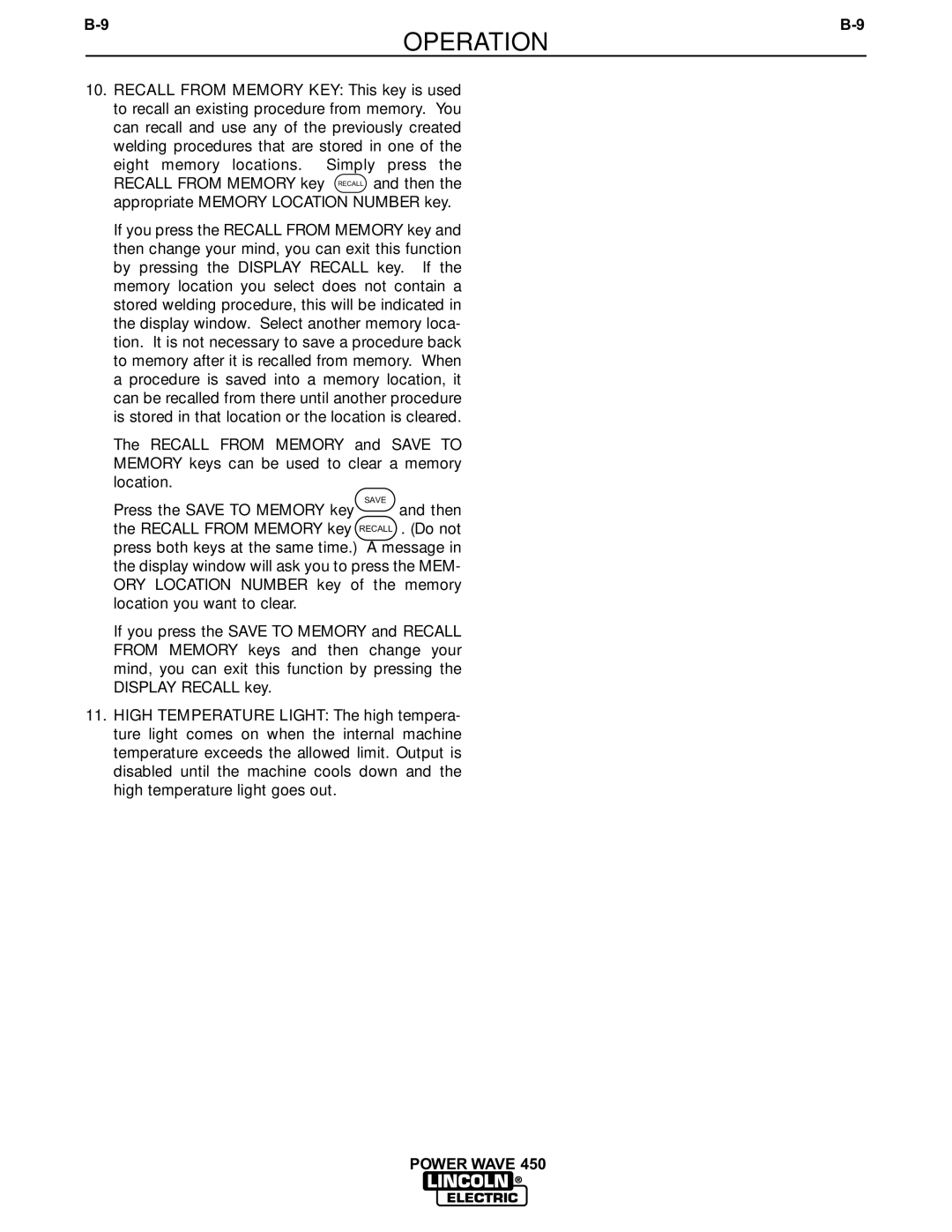OPERATION
10.RECALL FROM MEMORY KEY: This key is used to recall an existing procedure from memory. You can recall and use any of the previously created welding procedures that are stored in one of the eight memory locations. Simply press the RECALL FROM MEMORY key RECALL and then the appropriate MEMORY LOCATION NUMBER key.
If you press the RECALL FROM MEMORY key and then change your mind, you can exit this function by pressing the DISPLAY RECALL key. If the memory location you select does not contain a stored welding procedure, this will be indicated in the display window. Select another memory loca- tion. It is not necessary to save a procedure back to memory after it is recalled from memory. When a procedure is saved into a memory location, it can be recalled from there until another procedure is stored in that location or the location is cleared.
The RECALL FROM MEMORY and SAVE TO MEMORY keys can be used to clear a memory location.
Press the SAVE TO MEMORY key | SAVE |
and then |
the RECALL FROM MEMORY key RECALL . (Do not press both keys at the same time.) A message in the display window will ask you to press the MEM- ORY LOCATION NUMBER key of the memory location you want to clear.
If you press the SAVE TO MEMORY and RECALL FROM MEMORY keys and then change your mind, you can exit this function by pressing the DISPLAY RECALL key.
11.HIGH TEMPERATURE LIGHT: The high tempera- ture light comes on when the internal machine temperature exceeds the allowed limit. Output is disabled until the machine cools down and the high temperature light goes out.