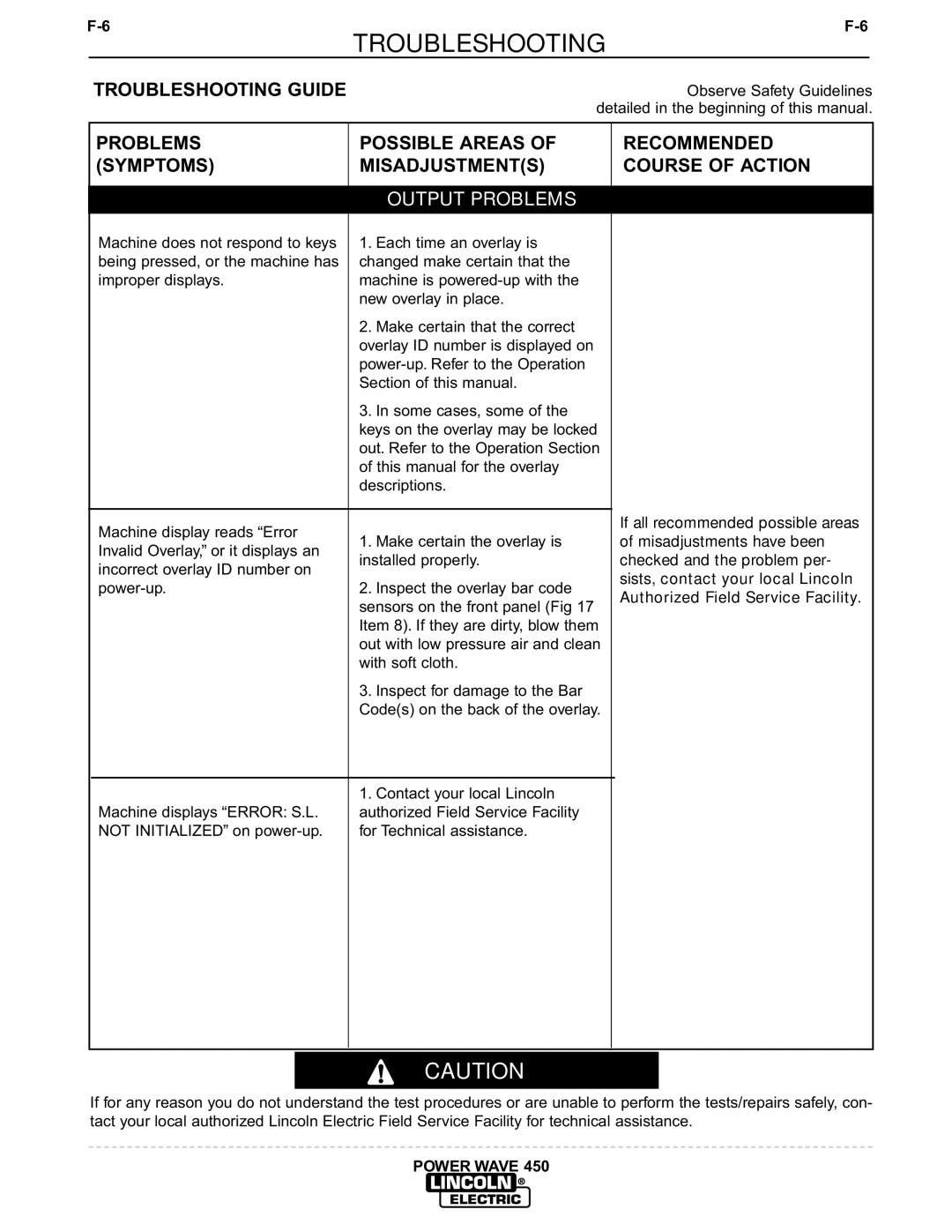| ||||
|
| TROUBLESHOOTING |
| |
| TROUBLESHOOTING GUIDE |
| Observe Safety Guidelines | |
|
|
| detailed in the beginning of this manual. | |
| PROBLEMS | POSSIBLE AREAS OF | RECOMMENDED | |
| (SYMPTOMS) | MISADJUSTMENT(S) | COURSE OF ACTION | |
|
|
|
|
|
|
| OUTPUT PROBLEMS |
|
|
| Machine does not respond to keys | 1. Each time an overlay is |
|
|
| being pressed, or the machine has | changed make certain that the |
|
|
| improper displays. | machine is |
|
|
|
| new overlay in place. |
|
|
2.Make certain that the correct overlay ID number is displayed on
3.In some cases, some of the keys on the overlay may be locked out. Refer to the Operation Section of this manual for the overlay descriptions.
Machine display reads “Error |
| If all recommended possible areas | |
1. Make certain the overlay is | of misadjustments have been | ||
Invalid Overlay,” or it displays an | |||
installed properly. | checked and the problem per- | ||
incorrect overlay ID number on | |||
| sists, contact your local Lincoln | ||
| 2. Inspect the overlay bar code | ||
Authorized Field Service Facility. | |||
| sensors on the front panel (Fig 17 | ||
|
| ||
| Item 8). If they are dirty, blow them |
| |
| out with low pressure air and clean |
| |
| with soft cloth. |
| |
| 3. Inspect for damage to the Bar |
| |
| Code(s) on the back of the overlay. |
|
| 1. Contact your local Lincoln |
Machine displays “ERROR: S.L. | authorized Field Service Facility |
NOT INITIALIZED” on | for Technical assistance. |
CAUTION
If for any reason you do not understand the test procedures or are unable to perform the tests/repairs safely, con- tact your local authorized Lincoln Electric Field Service Facility for technical assistance.