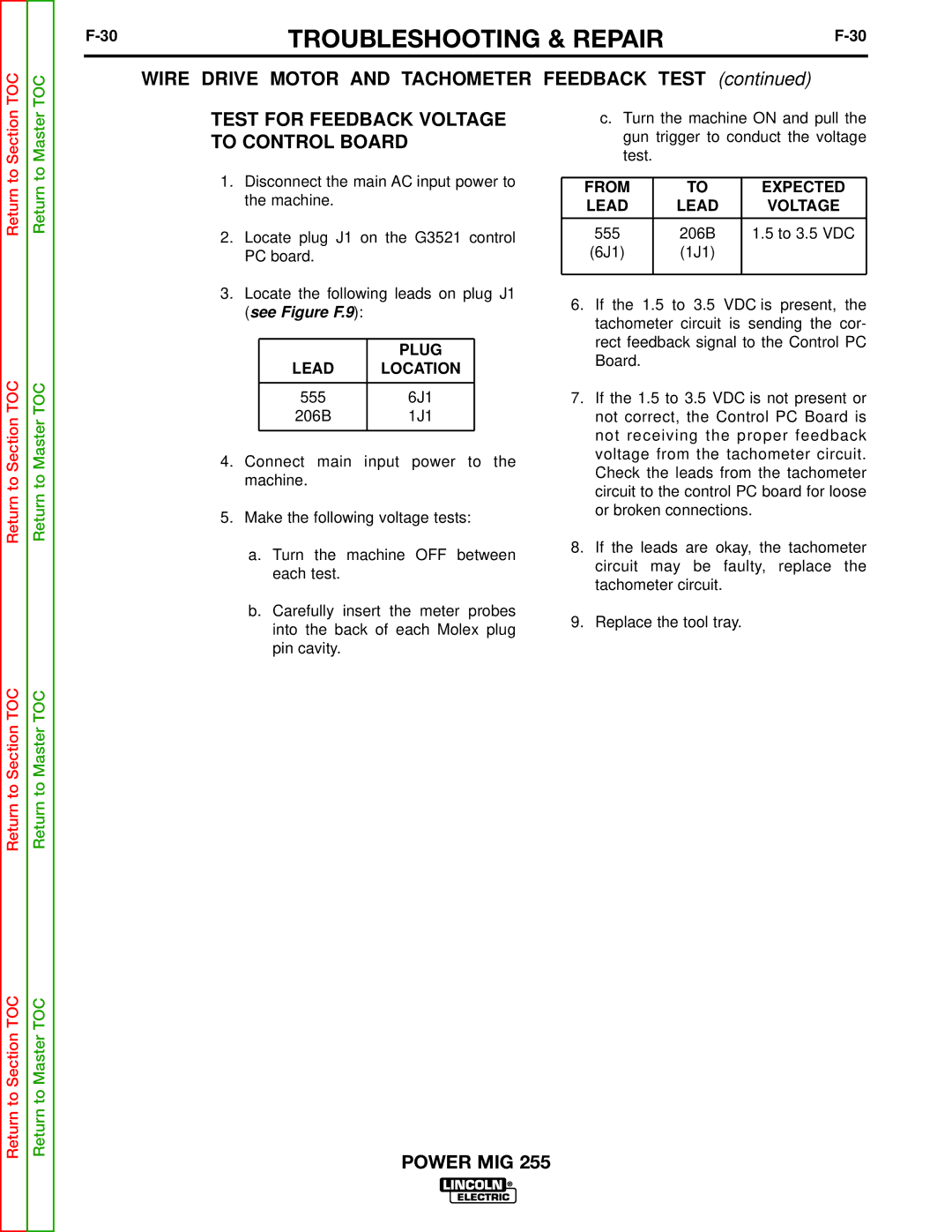Return to Section
Return to Master
TEST FOR FEEDBACK VOLTAGE TO CONTROL BOARD
1.Disconnect the main AC input power to the machine.
2.Locate plug J1 on the G3521 control PC board.
c.Turn the machine ON and pull the gun trigger to conduct the voltage test.
FROM | TO | EXPECTED |
LEAD | LEAD | VOLTAGE |
|
|
|
555 | 206B | 1.5 to 3.5 VDC |
(6J1) | (1J1) |
|
|
|
|
Return to Section TOC
Return to Section TOC
Return to Master TOC
Return to Master TOC
3.Locate the following leads on plug J1 (see Figure F.9):
| PLUG |
LEAD | LOCATION |
|
|
555 | 6J1 |
206B | 1J1 |
|
|
4.Connect main input power to the machine.
5.Make the following voltage tests:
a.Turn the machine OFF between each test.
b.Carefully insert the meter probes into the back of each Molex plug pin cavity.
6.If the 1.5 to 3.5 VDC is present, the tachometer circuit is sending the cor- rect feedback signal to the Control PC Board.
7.If the 1.5 to 3.5 VDC is not present or not correct, the Control PC Board is not receiving the proper feedback voltage from the tachometer circuit. Check the leads from the tachometer circuit to the control PC board for loose or broken connections.
8.If the leads are okay, the tachometer circuit may be faulty, replace the tachometer circuit.
9.Replace the tool tray.
Return to Section TOC
Return to Master TOC