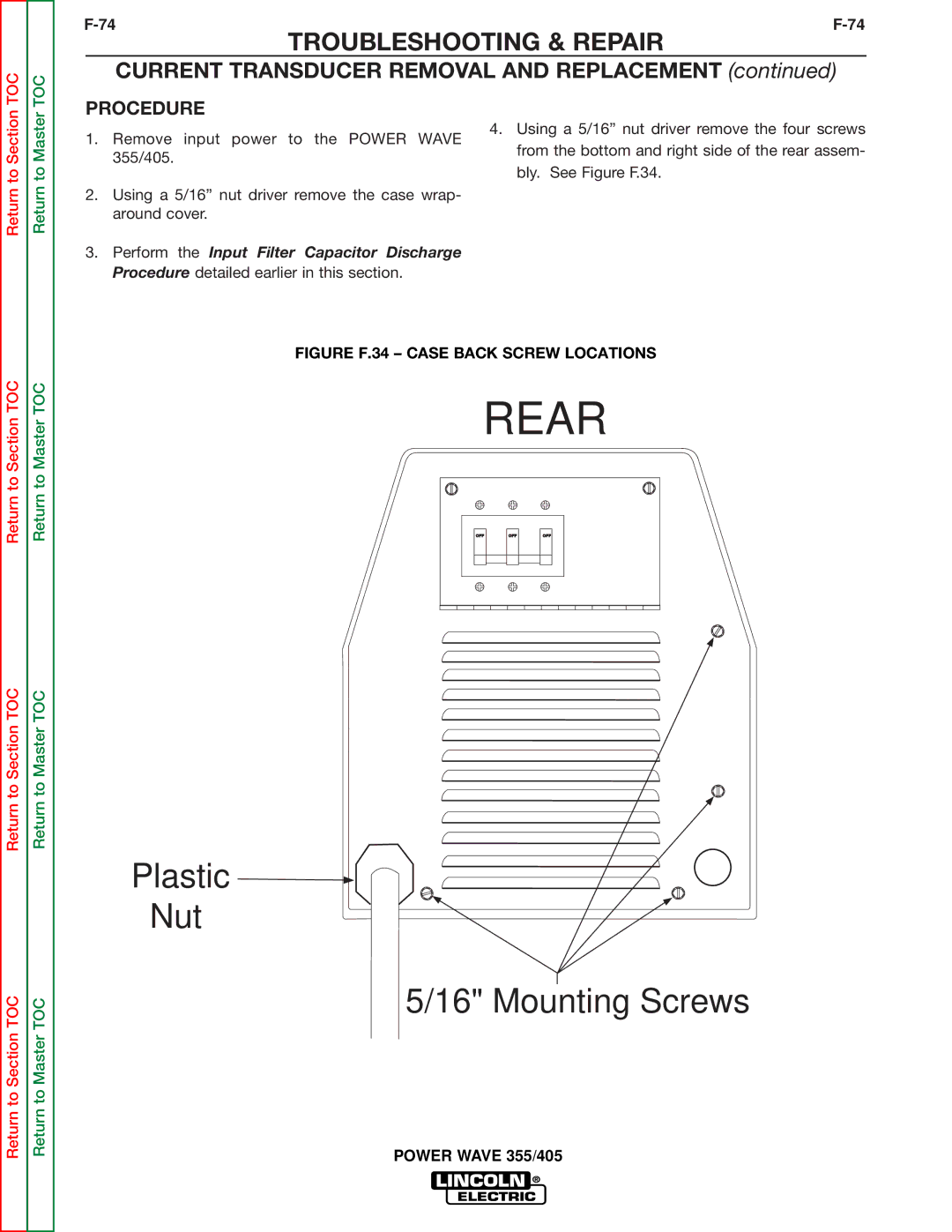Return to Section TOC
Return to Section TOC
Return to Section TOC
Return to Section TOC
Return to Master TOC
Return to Master TOC
Return to Master TOC
Return to Master TOC
TROUBLESHOOTING & REPAIR
CURRENT TRANSDUCER REMOVAL AND REPLACEMENT (continued)
PROCEDURE
1. Remove input power to the POWER WAVE | 4. Using a 5/16” nut driver remove the four screws | |
from the bottom and right side of the rear assem- | ||
355/405. | ||
bly. See Figure F.34. | ||
|
2.Using a 5/16” nut driver remove the case wrap- around cover.
3.Perform the Input Filter Capacitor Discharge Procedure detailed earlier in this section.
FIGURE F.34 – CASE BACK SCREW LOCATIONS
REAR
OFF | OFF | OFF |