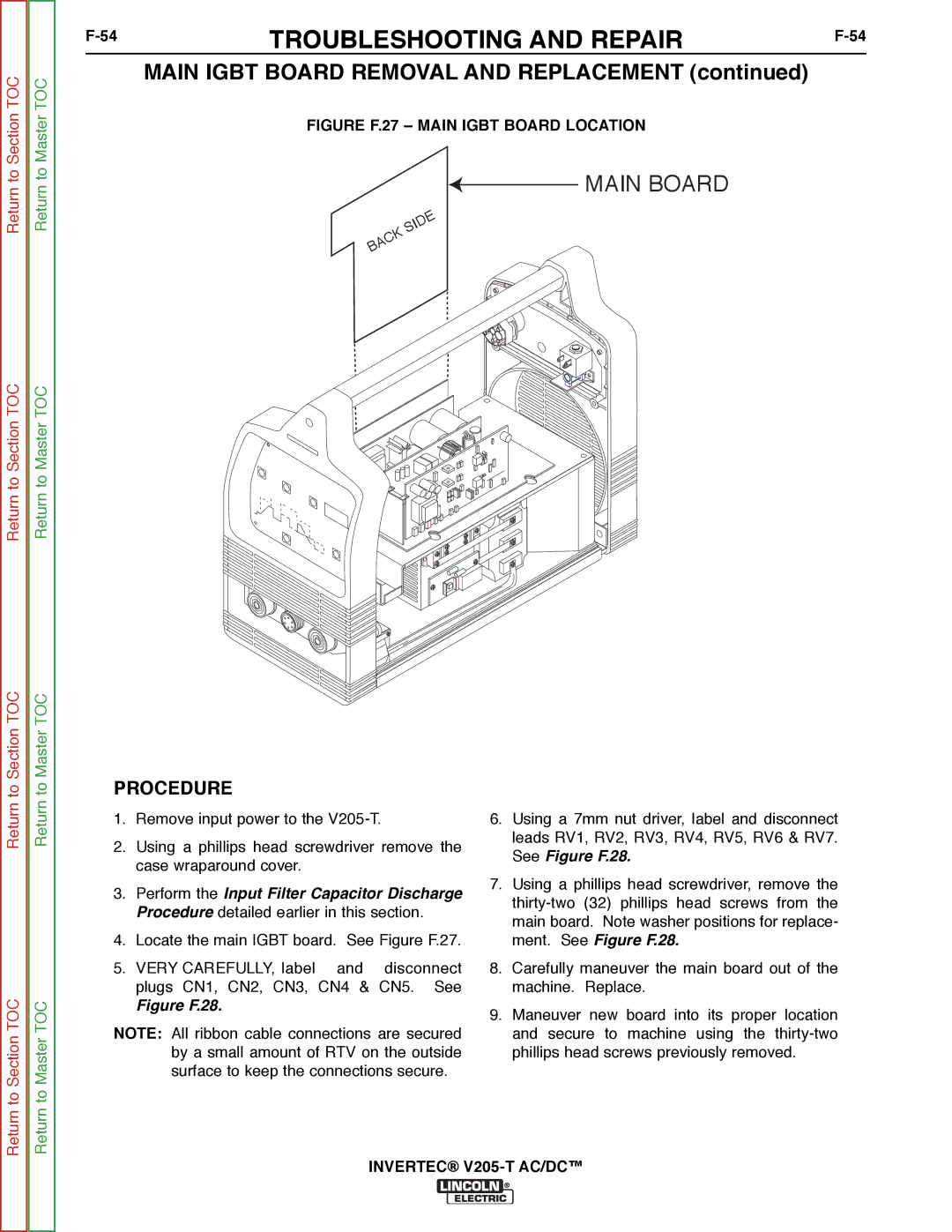Return to Section TOC
Return to Section TOC
Return to Master TOC
Return to Master TOC
TROUBLESHOOTING AND REPAIR | ||
|
MAIN IGBT BOARD REMOVAL AND REPLACEMENT (continued)
FIGURE F.27 – MAIN IGBT BOARD LOCATION
 MAIN BOARD
MAIN BOARD
Return to Section TOC
Return to Section TOC
Return to Master TOC
Return to Master TOC
PROCEDURE
1.Remove input power to the
2.Using a phillips head screwdriver remove the case wraparound cover.
3.Perform the Input Filter Capacitor Discharge Procedure detailed earlier in this section.
4.Locate the main IGBT board. See Figure F.27.
5. VERY CAREFULLY, label and | disconnect |
plugs CN1, CN2, CN3, CN4 & | CN5. See |
Figure F.28. |
|
NOTE: All ribbon cable connections are secured by a small amount of RTV on the outside surface to keep the connections secure.
6.Using a 7mm nut driver, label and disconnect leads RV1, RV2, RV3, RV4, RV5, RV6 & RV7. See Figure F.28.
7.Using a phillips head screwdriver, remove the
8.Carefully maneuver the main board out of the machine. Replace.
9.Maneuver new board into its proper location and secure to machine using the