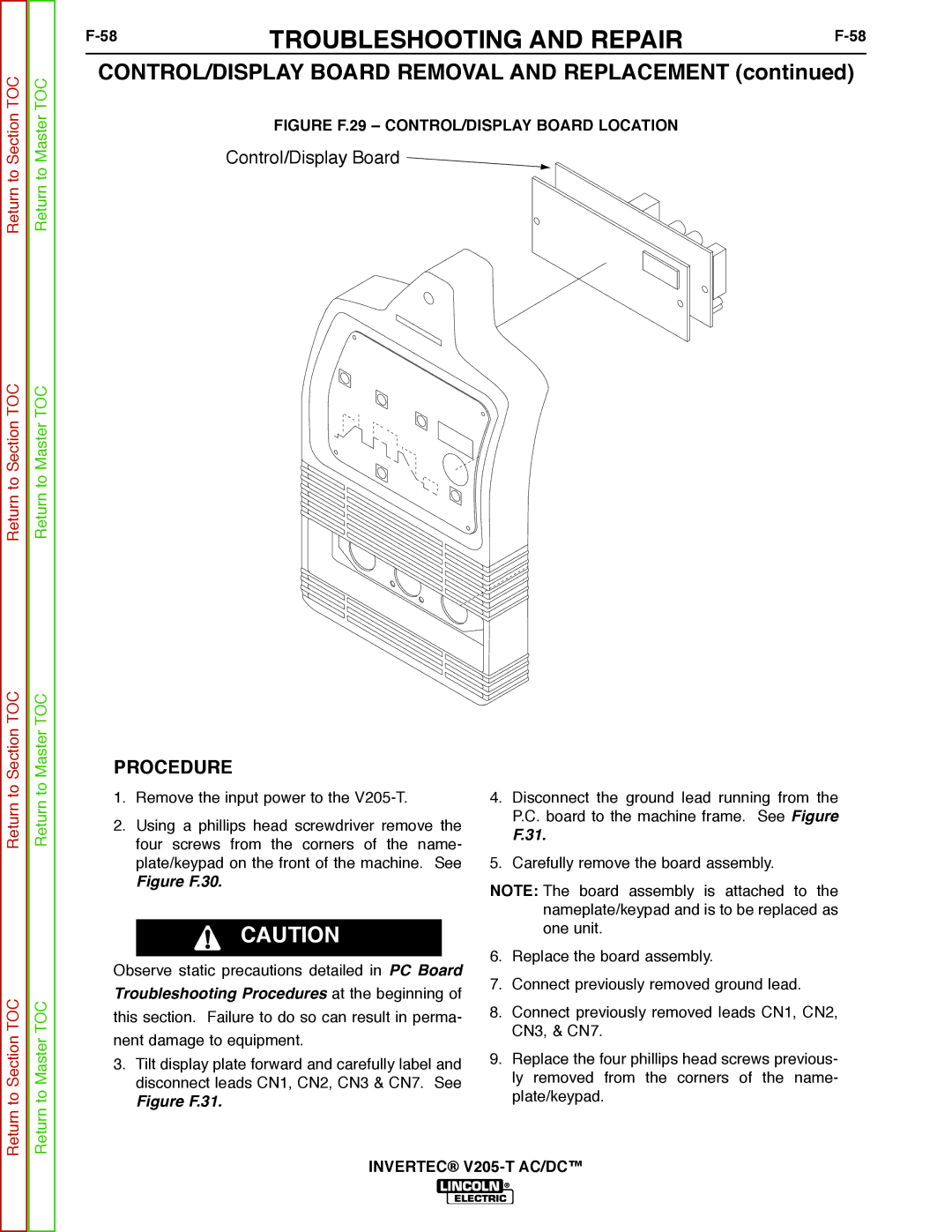Return to Section TOC
Return to Section TOC
Return to Master TOC
Return to Master TOC
TROUBLESHOOTING AND REPAIR | ||
|
CONTROL/DISPLAY BOARD REMOVAL AND REPLACEMENT (continued)
FIGURE F.29 – CONTROL/DISPLAY BOARD LOCATION
Control/Display Board ![]()
Return to Section TOC
Return to Section TOC
Return to Master TOC
Return to Master TOC
PROCEDURE
1.Remove the input power to the
2.Using a phillips head screwdriver remove the four screws from the corners of the name- plate/keypad on the front of the machine. See
Figure F.30.
CAUTION
Observe static precautions detailed in PC Board
Troubleshooting Procedures at the beginning of
this section. Failure to do so can result in perma- nent damage to equipment.
3.Tilt display plate forward and carefully label and disconnect leads CN1, CN2, CN3 & CN7. See
Figure F.31.
4.Disconnect the ground lead running from the P.C. board to the machine frame. See Figure
F.31.
5.Carefully remove the board assembly.
NOTE: The board assembly is attached to the nameplate/keypad and is to be replaced as one unit.
6.Replace the board assembly.
7.Connect previously removed ground lead.
8.Connect previously removed leads CN1, CN2, CN3, & CN7.
9.Replace the four phillips head screws previous- ly removed from the corners of the name- plate/keypad.