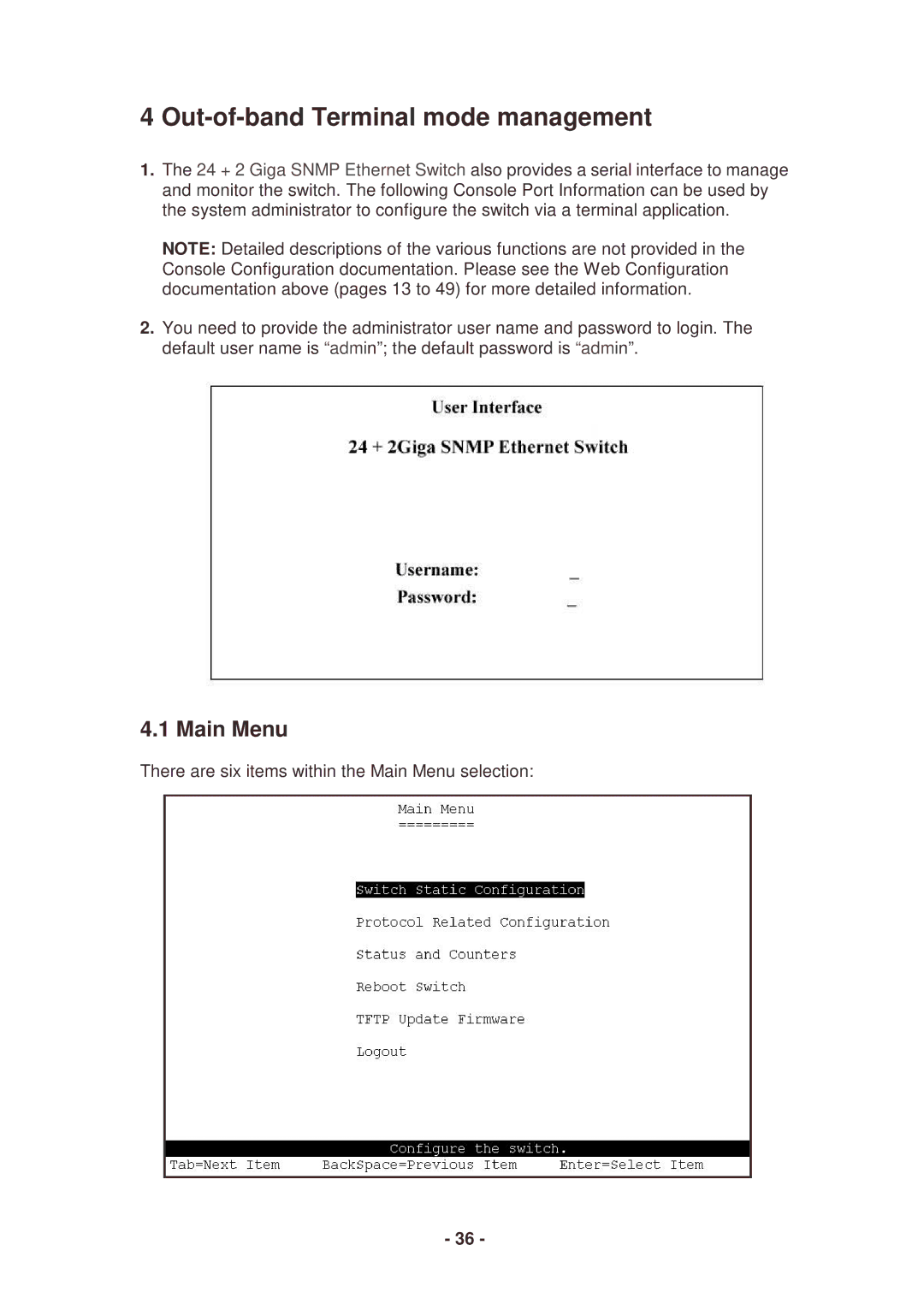4 Out-of-band Terminal mode management
1.The 24 + 2 Giga SNMP Ethernet Switch also provides a serial interface to manage and monitor the switch. The following Console Port Information can be used by the system administrator to configure the switch via a terminal application.
NOTE: Detailed descriptions of the various functions are not provided in the Console Configuration documentation. Please see the Web Configuration documentation above (pages 13 to 49) for more detailed information.
2.You need to provide the administrator user name and password to login. The default user name is “admin”; the default password is “admin”.
4.1 Main Menu
There are six items within the Main Menu selection:
- 36 -