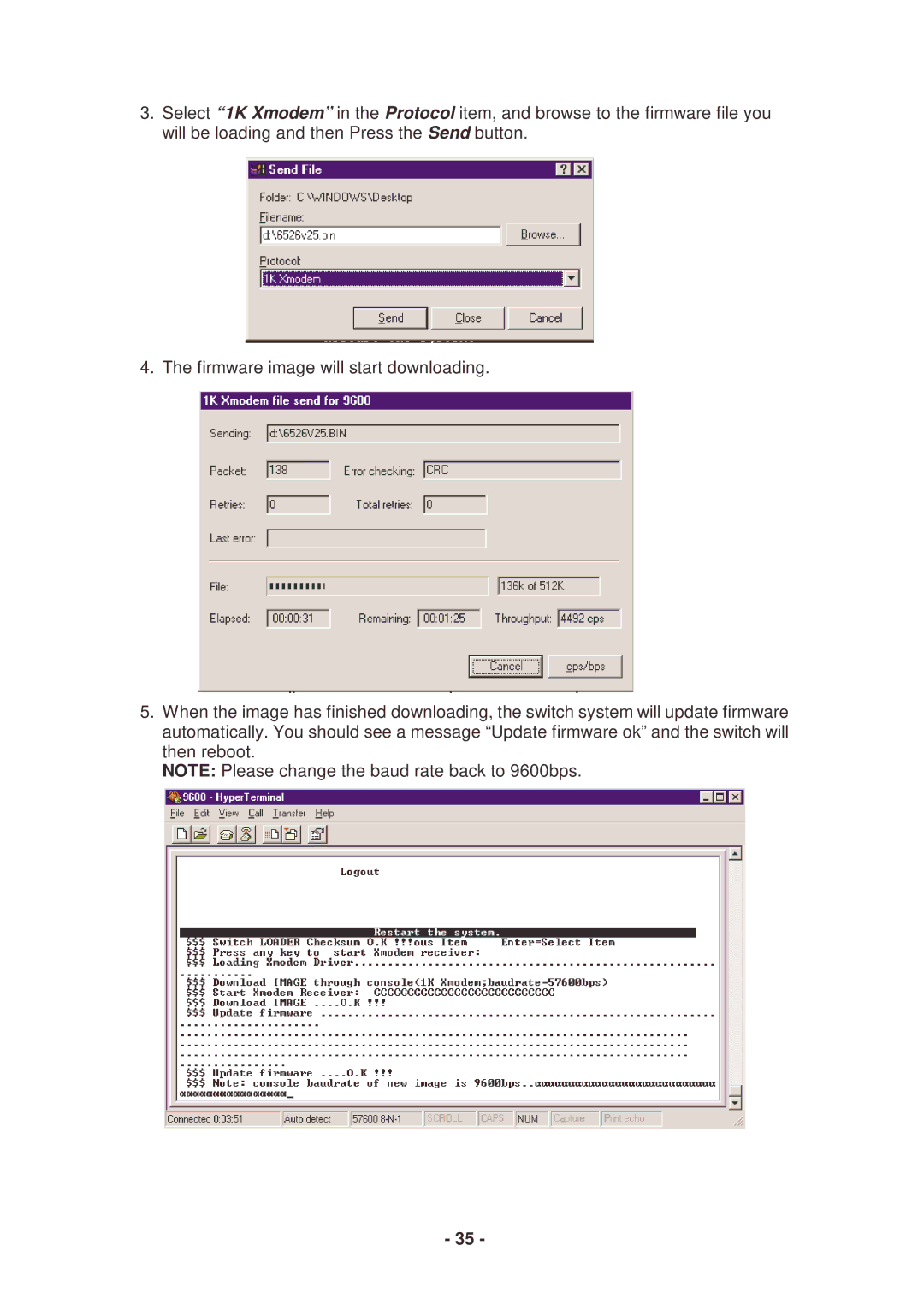3.Select “1K Xmodem” in the Protocol item, and browse to the firmware file you will be loading and then Press the Send button.
4. The firmware image will start downloading.
5.When the image has finished downloading, the switch system will update firmware automatically. You should see a message “Update firmware ok” and the switchwill then reboot.
NOTE: Please change the baud rate back to 9600bps.
- 35 -