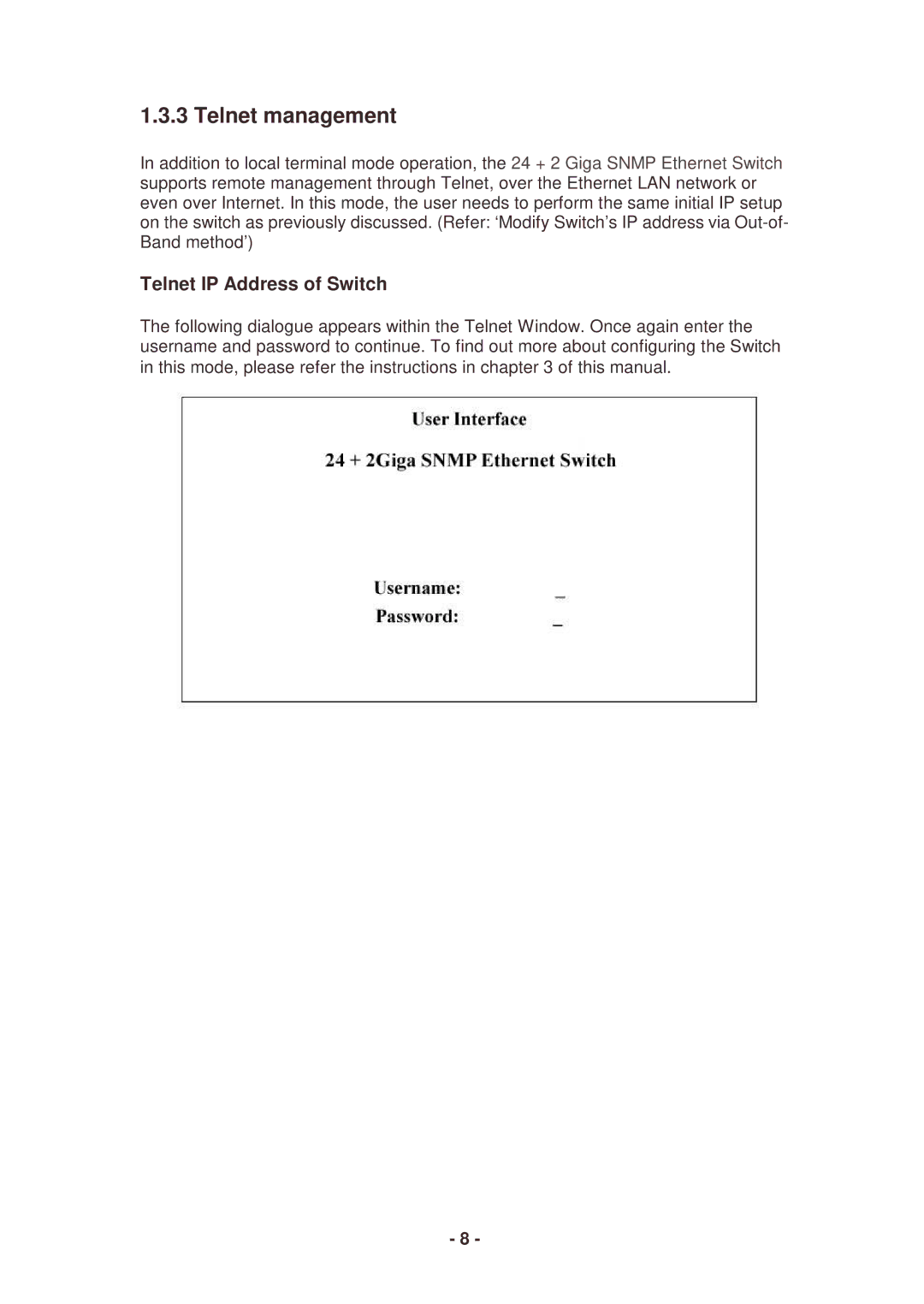1.3.3 Telnet management
In addition to local terminal mode operation, the 24 + 2 Giga SNMP Ethernet Switch supports remote management through Telnet, over the Ethernet LAN network or even over Internet. In this mode, the user needs to perform the same initial IP setup on the switch as previously discussed. (Refer: ‘Modify Switch’s IP address via
Telnet IP Address of Switch
The following dialogue appears within the Telnet Window. Once again enter the username and password to continue. To find out more about configuring the Switch in this mode, please refer the instructions in chapter 3 of this manual.
- 8 -