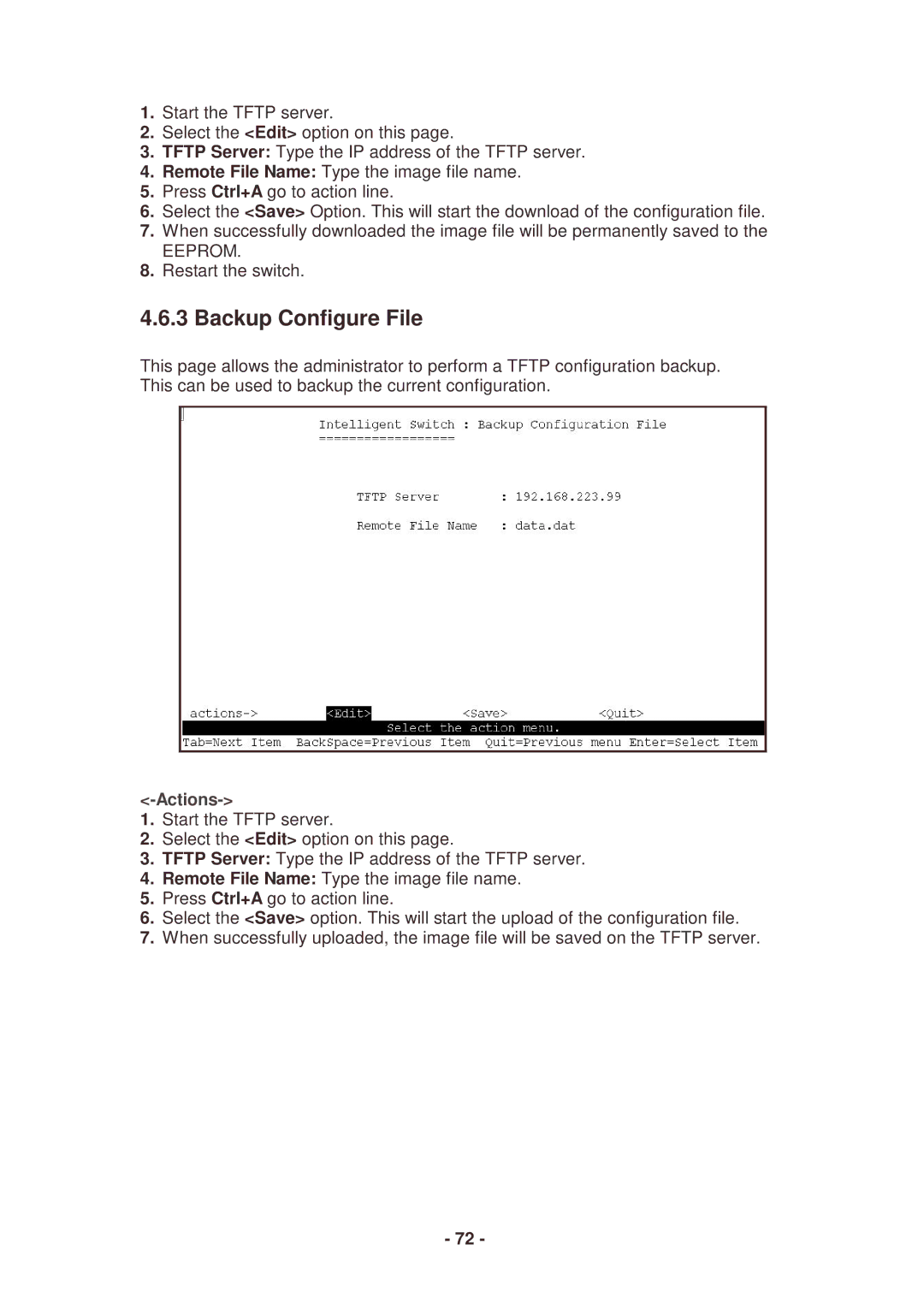1.Start the TFTP server.
2.Select the <Edit> option on this page.
3.TFTP Server: Type the IP address of the TFTP server.
4.Remote File Name: Type the image file name.
5.Press Ctrl+A go to action line.
6.Select the <Save> Option. This will start the download of the configuration file.
7.When successfully downloaded the image file will be permanently saved to the
EEPROM.
8.Restart the switch.
4.6.3 Backup Configure File
This page allows the administrator to perform a TFTP configuration backup. This can be used to backup the current configuration.
<-Actions->
1.Start the TFTP server.
2.Select the <Edit> option on this page.
3.TFTP Server: Type the IP address of the TFTP server.
4.Remote File Name: Type the image file name.
5.Press Ctrl+A go to action line.
6.Select the <Save> option. This will start the upload of the configuration file.
7.When successfully uploaded, the image file will be saved on the TFTP server.
- 72 -