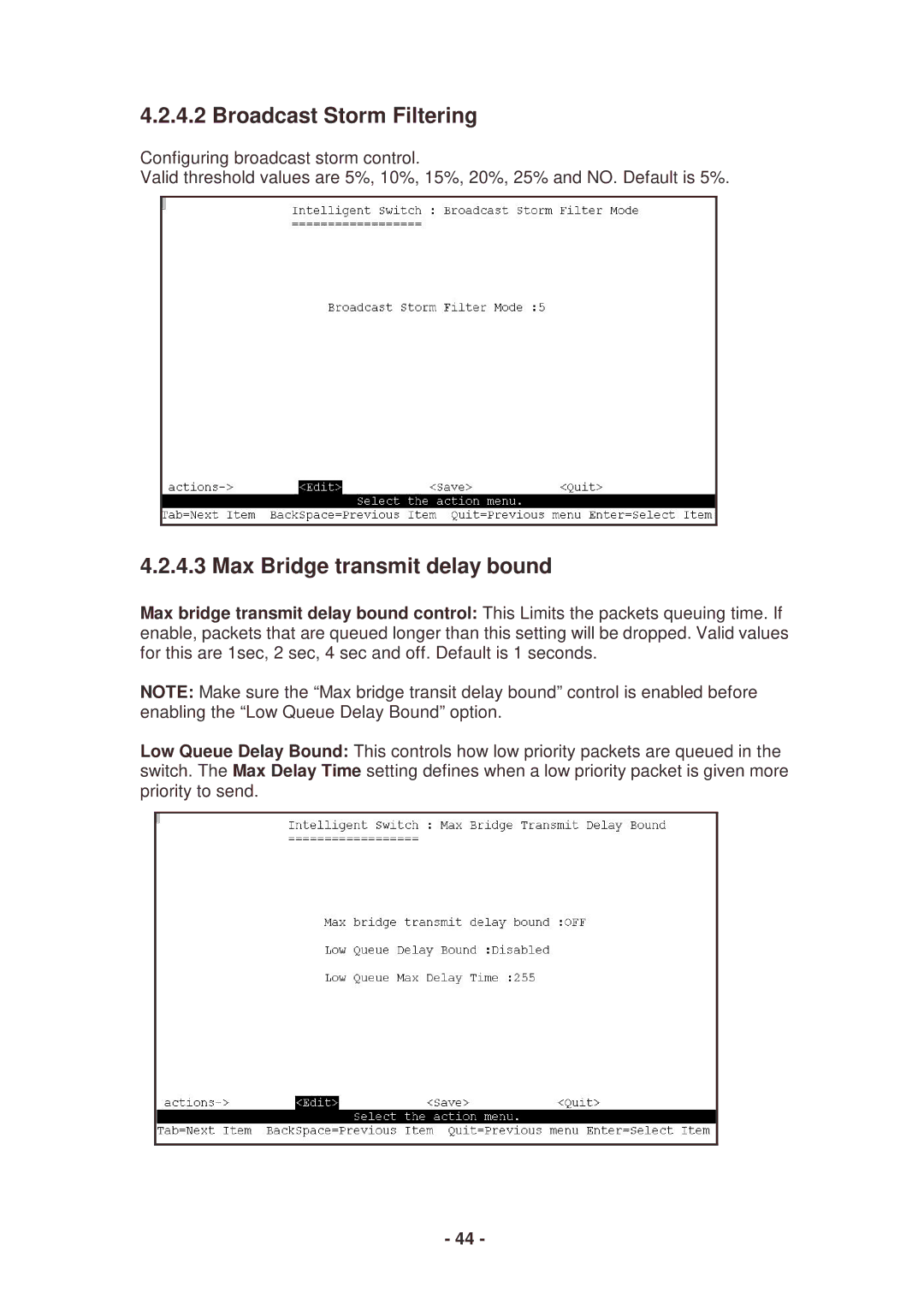4.2.4.2 Broadcast Storm Filtering
Configuring broadcast storm control.
Valid threshold values are 5%, 10%, 15%, 20%, 25% and NO. Default is 5%.
4.2.4.3 Max Bridge transmit delay bound
Max bridge transmit delay bound control: This Limits the packets queuing time. If enable, packets that are queued longer than this setting will be dropped. Valid values for this are 1sec, 2 sec, 4 sec and off. Default is 1 seconds.
NOTE: Make sure the “Max bridge transit delay bound” control is enabled before enabling the “Low Queue Delay Bound” option.
Low Queue Delay Bound: This controls how low priority packets are queued in the switch. The Max Delay Time setting defines when a low priority packet is given more priority to send.
- 44 -