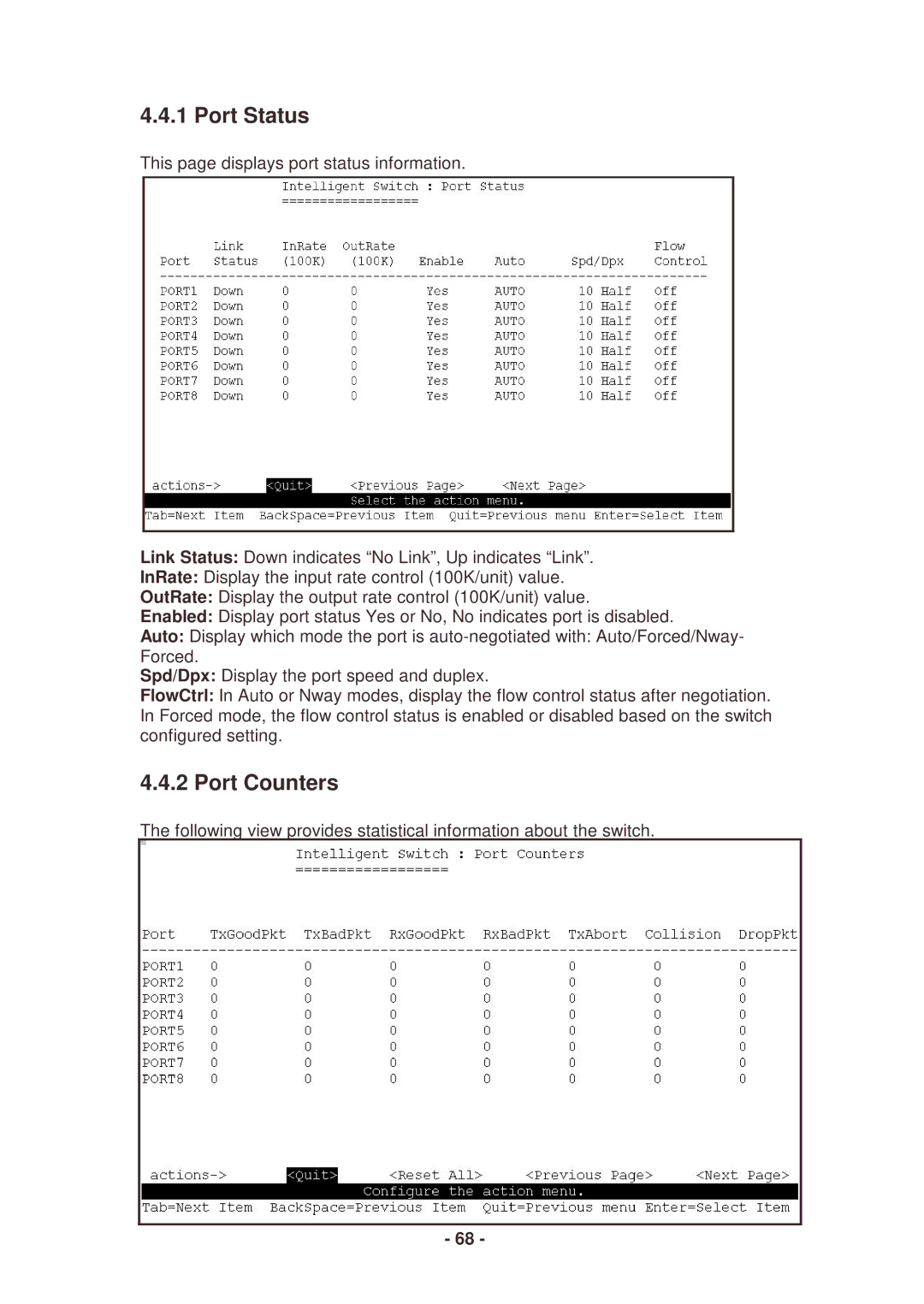4.4.1 Port Status
This page displays port status information.
Link Status: Down indicates “No Link”, Up indicates “Link”.
InRate: Display the input rate control (100K/unit) value.
OutRate: Display the output rate control (100K/unit) value.
Enabled: Display port status Yes or No, No indicates port is disabled.
Auto: Display which mode the port is
Spd/Dpx: Display the port speed and duplex.
FlowCtrl: In Auto or Nway modes, display the flow control status after negotiation. In Forced mode, the flow control status is enabled or disabled based on the switch configured setting.
4.4.2 Port Counters
The following view provides statistical information about the switch.
- 68 -