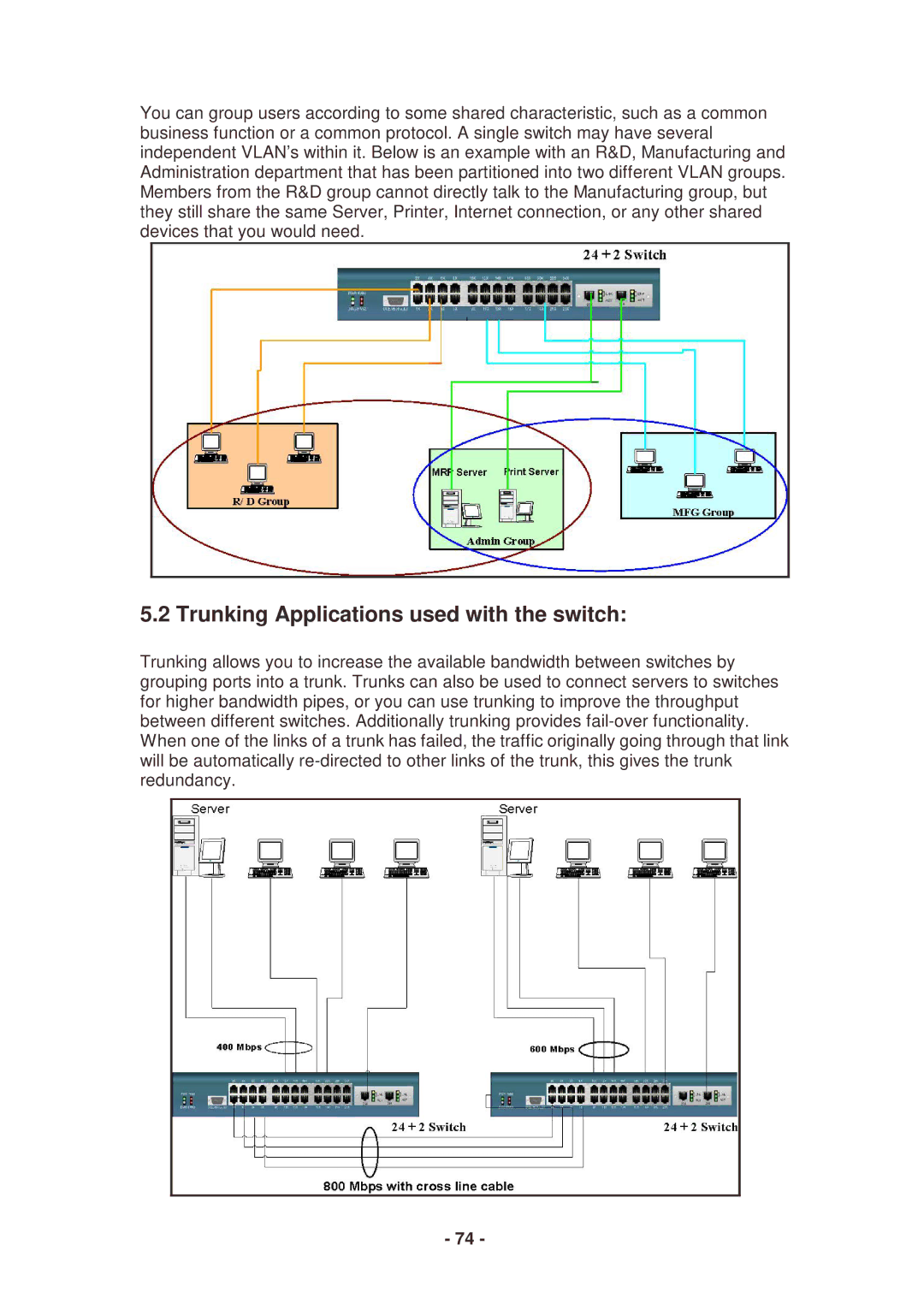You can group users according to some shared characteristic, such as a common business function or a common protocol. A single switch may have several independent VLAN’s within it. Below is an example with an R&D, Manufacturing and Administration department that has been partitioned into two different VLAN groups. Members from the R&D group cannot directly talk to the Manufacturing group, but they still share the same Server, Printer, Internet connection, or any other shared devices that you would need.
5.2 Trunking Applications used with the switch:
Trunking allows you to increase the available bandwidth between switches by grouping ports into a trunk. Trunks can also be used to connect servers to switches for higher bandwidth pipes, or you can use trunking to improve the throughput between different switches. Additionally trunking provides
- 74 -