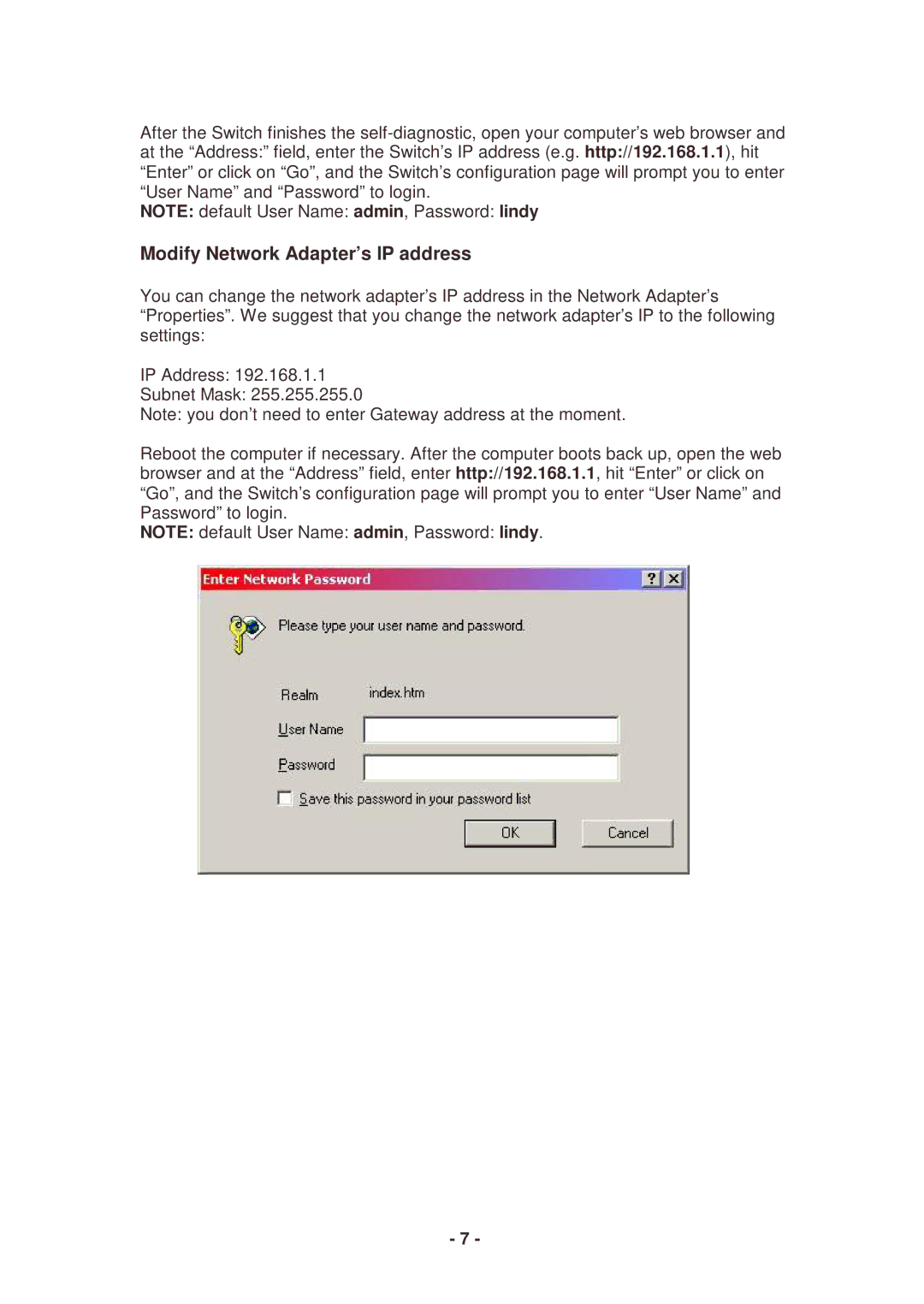After the Switch finishes the
at the “Address:” field, enter the Switch’s IP address (e.ghttp://192. .168.1.1), hit “Enter” or click on “Go”, and the Switch’s configuration pagewill prompt you to enter “User Name” and “Password” to login.
NOTE: default User Name: admin, Password: lindy
Modify Network Adapter’s IP address
You can change the network adapter’s IP address in the Network Adapter’s “Properties”. We suggest that you change the network adapter’s IP to the following settings:
IP Address: 192.168.1.1
Subnet Mask: 255.255.255.0
Note: you don’t need to enter Gateway address at the moment.
Reboot the computer if necessary. After the computer boots back up, open the web browser and at the “Address” field, enterhttp://192.168.1.1, hit “Enter” or click on “Go”, and the Switch’s configuration pagewill prompt you to enter “User Name”and Password” to login.
NOTE: default User Name: admin, Password: lindy.
- 7 -