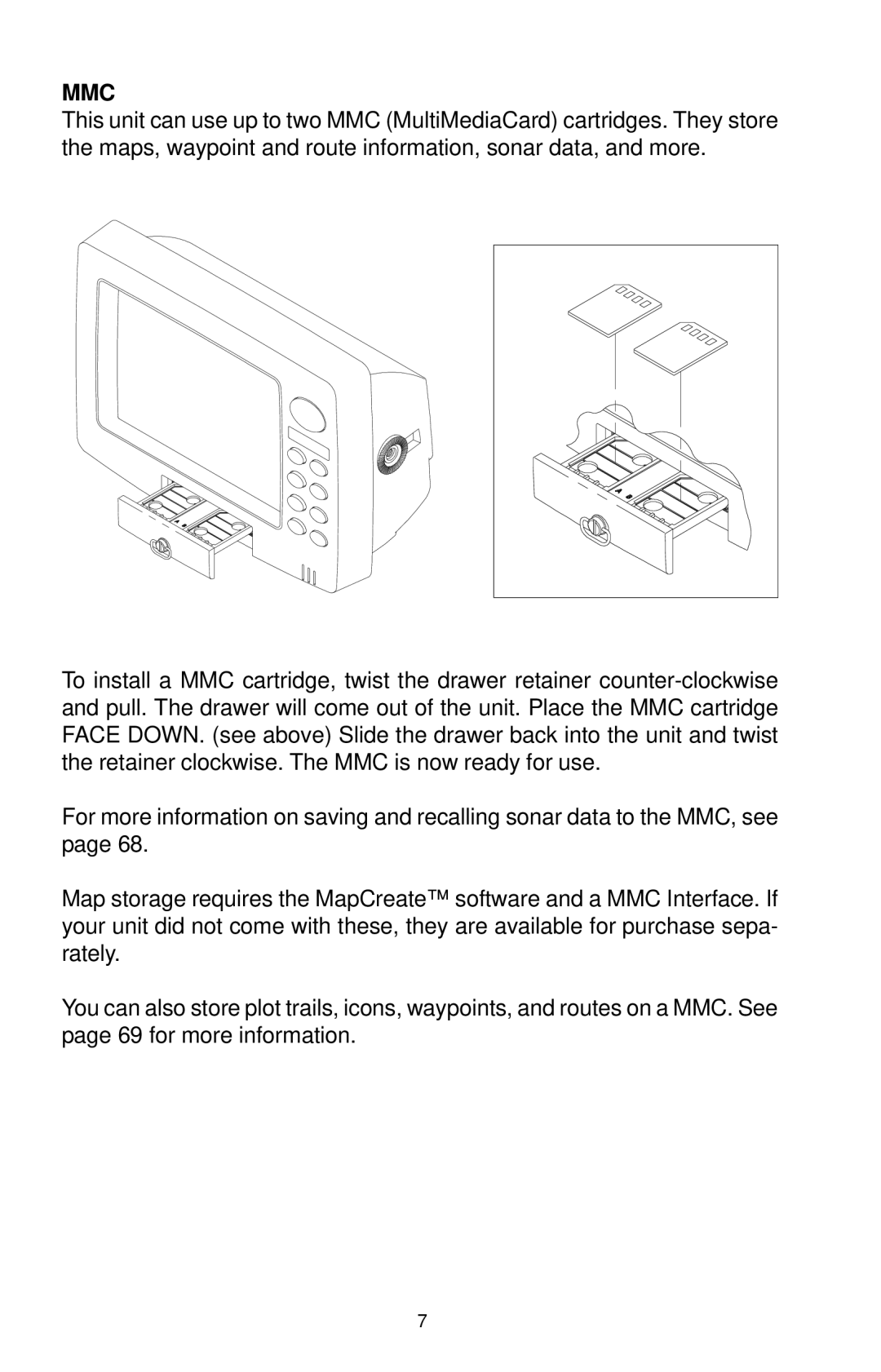MMC
This unit can use up to two MMC (MultiMediaCard) cartridges. They store the maps, waypoint and route information, sonar data, and more.
To install a MMC cartridge, twist the drawer retainer
For more information on saving and recalling sonar data to the MMC, see page 68.
Map storage requires the MapCreate™ software and a MMC Interface. If your unit did not come with these, they are available for purchase sepa- rately.
You can also store plot trails, icons, waypoints, and routes on a MMC. See page 69 for more information.
7