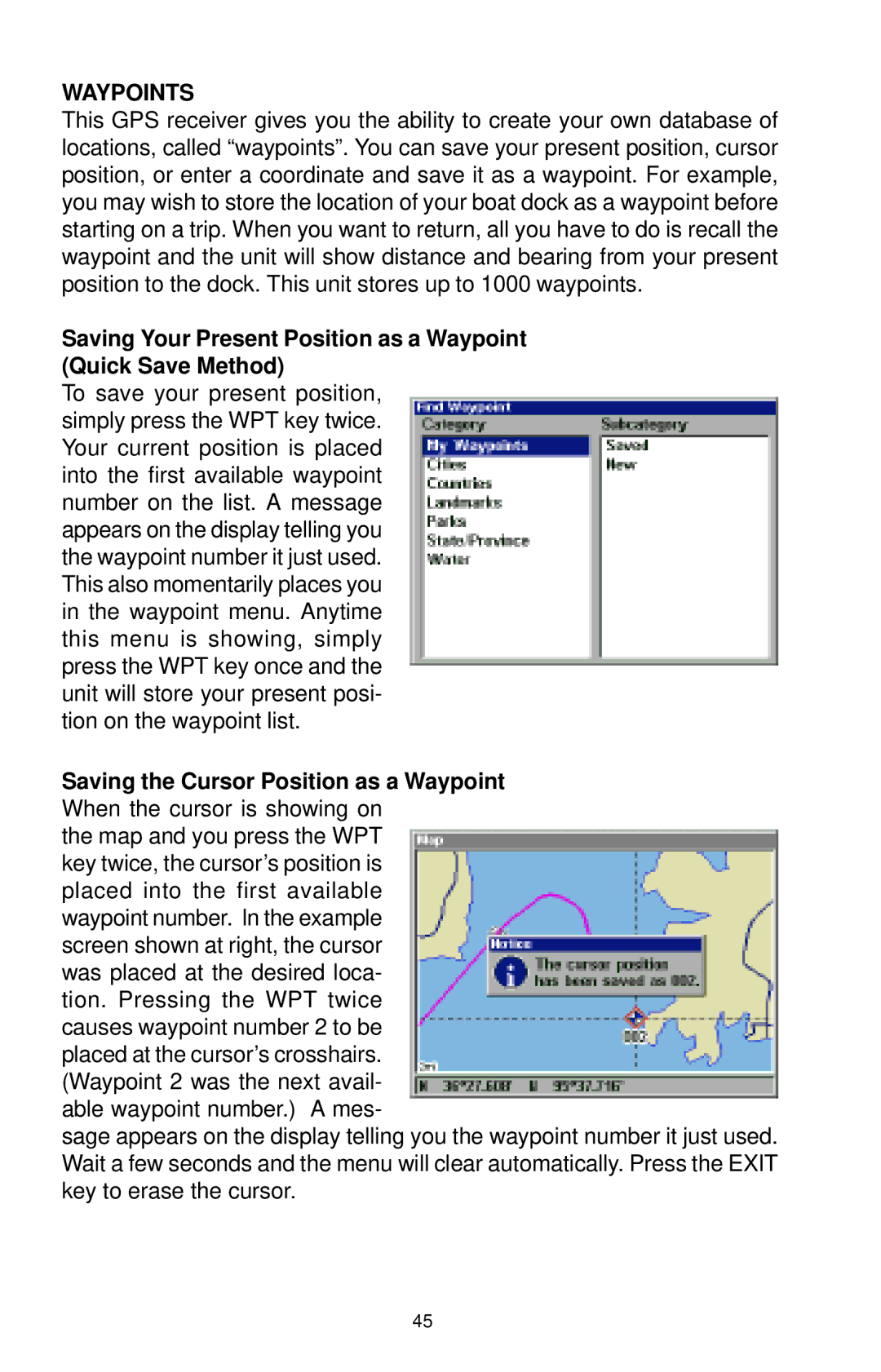WAYPOINTS
This GPS receiver gives you the ability to create your own database of locations, called “waypoints”. You can save your present position, cursor position, or enter a coordinate and save it as a waypoint. For example, you may wish to store the location of your boat dock as a waypoint before starting on a trip. When you want to return, all you have to do is recall the waypoint and the unit will show distance and bearing from your present position to the dock. This unit stores up to 1000 waypoints.
Saving Your Present Position as a Waypoint
(Quick Save Method)
To save your present position, simply press the WPT key twice. Your current position is placed into the first available waypoint number on the list. A message appears on the display telling you the waypoint number it just used. This also momentarily places you in the waypoint menu. Anytime this menu is showing, simply press the WPT key once and the unit will store your present posi- tion on the waypoint list.
Saving the Cursor Position as a Waypoint
When the cursor is showing on
the map and you press the WPT key twice, the cursor’s position is placed into the first available waypoint number. In the example screen shown at right, the cursor was placed at the desired loca- tion. Pressing the WPT twice causes waypoint number 2 to be placed at the cursor’s crosshairs. (Waypoint 2 was the next avail- able waypoint number.) A mes-
sage appears on the display telling you the waypoint number it just used. Wait a few seconds and the menu will clear automatically. Press the EXIT key to erase the cursor.
45