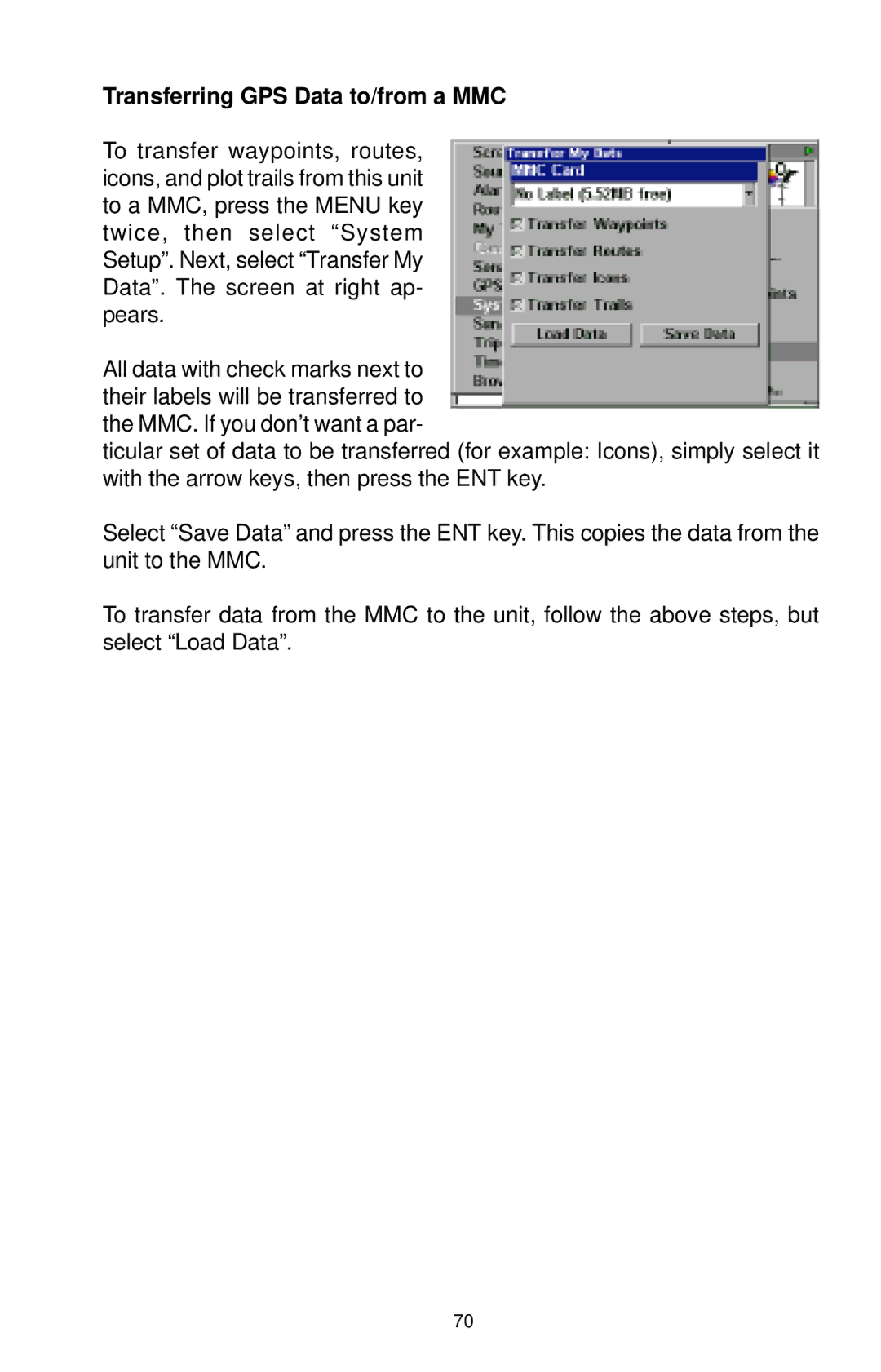Transferring GPS Data to/from a MMC
To transfer waypoints, routes, icons, and plot trails from this unit to a MMC, press the MENU key twice, then select “System Setup”. Next, select “Transfer My Data”. The screen at right ap- pears.
All data with check marks next to their labels will be transferred to the MMC. If you don’t want a par-
ticular set of data to be transferred (for example: Icons), simply select it with the arrow keys, then press the ENT key.
Select “Save Data” and press the ENT key. This copies the data from the unit to the MMC.
To transfer data from the MMC to the unit, follow the above steps, but select “Load Data”.
70