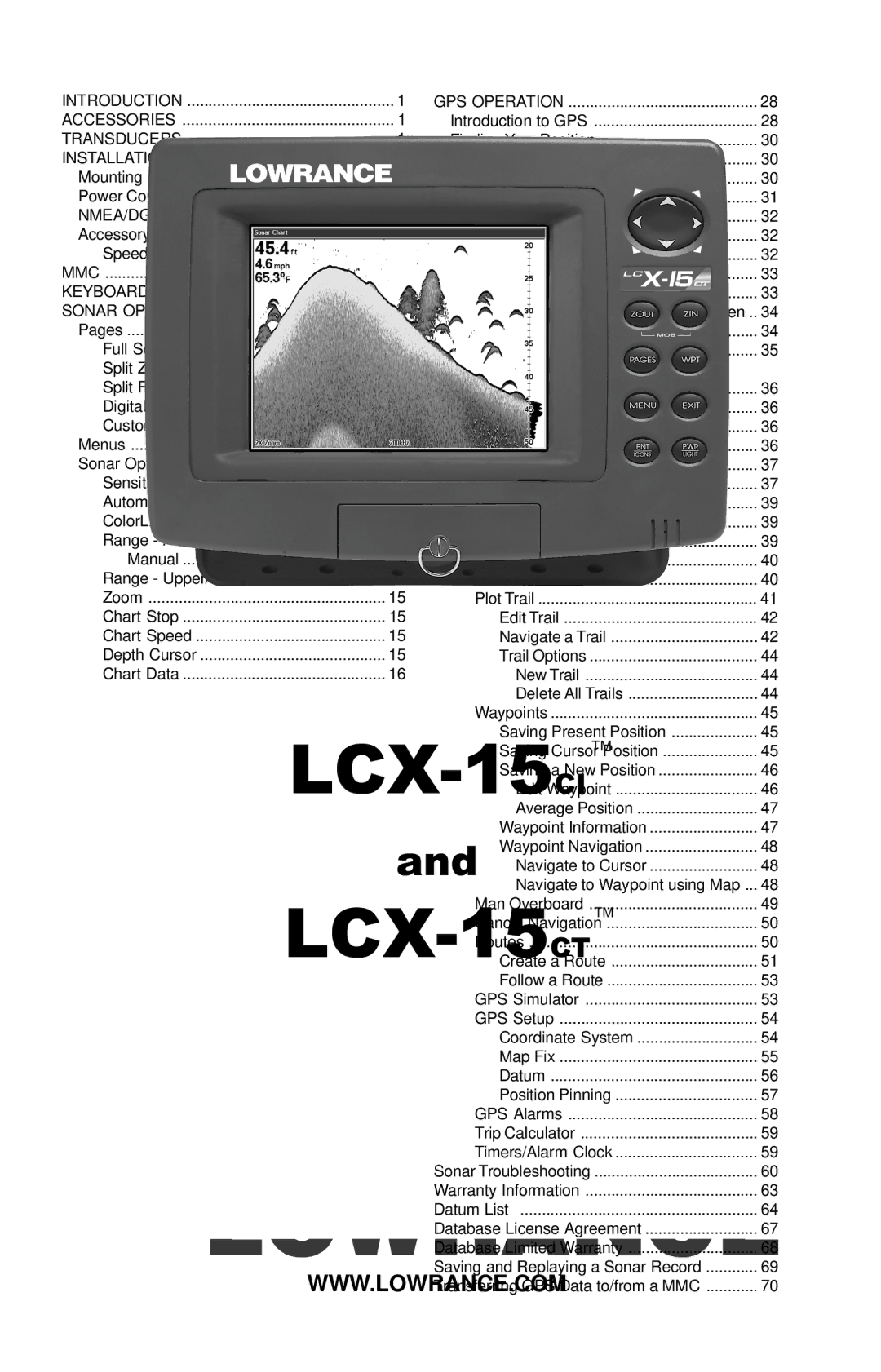Table of Contents
INTRODUCTION | 1 |
ACCESSORIES | 1 |
TRANSDUCERS | 1 |
INSTALLATION | 2 |
Mounting | 2 |
Power Connections | 3 |
NMEA/DGPS Wiring | 4 |
Accessory Connections | 5 |
Speed/Temperature Sensor | 5 |
MMC | 7 |
KEYBOARD | 8 |
SONAR OPERATION | 9 |
Pages | 9 |
Full Sonar Chart | 9 |
Split Zoom Chart | 10 |
Split Frequency Sorna Chart | 10 |
Digital/Chart | 10 |
Customizing the Digital/Chart Screen .... | 11 |
Menus | 11 |
Sonar Options | 12 |
Sensitivity | 12 |
Automatic Sensitivity | 12 |
ColorLine | 13 |
Range - Automatic | 13 |
Manual | 14 |
Range - Upper/Lower Limits | 14 |
Zoom | 15 |
Chart Stop | 15 |
Chart Speed | 15 |
Depth Cursor | 15 |
Chart Data | 16 |
Sonar Features | 16 |
Transducer Frequency | 17 |
Surface Clarity | 17 |
Noise Rejection | 17 |
Fish Symbols/Fish Depths | 18 |
Log Sonar Chart Data | 19 |
Display Settings | 19 |
Contrast/Backlight/Display Mode | 19 |
Audio | 20 |
Alarms | 20 |
Depth Alarms | 21 |
Zone Alarm | 21 |
Fish Alarm | 22 |
Sonar Setup | 22 |
Transducer Type | 22 |
Keel Offset | 23 |
Calibrate Speed | 23 |
Reset Water Distance | 23 |
Sonar Simulator | 24 |
System Setup | 24 |
Units of Measure | 24 |
Set Local Time | 25 |
Communication Ports | 25 |
Configure DGPS | 26 |
Configure NMEA | 26 |
Reset Options | 26 |
Popup Help | 27 |
Hide GPS Features | 27 |
Software Information | 27 |
Sun/Moon Calculator | 27 |
GPS OPERATION | 28 |
Introduction to GPS | 28 |
Finding Your Position | 30 |
Auto Search | 30 |
Manual Initialization | 30 |
Position Acquisition | 31 |
Require DGPS | 32 |
PAGES | 32 |
Status Screen | 32 |
Customizing the Status Screen | 33 |
Navigation Screen | 33 |
Customizing the Navigation Screen .. | 34 |
Map | 34 |
Full Map | 35 |
Digital Data | 35 |
Two Position Formats | 36 |
Two Maps | 36 |
Map with Sonar | 36 |
Cursor | 36 |
Cursor Distance | 37 |
Map Orientation | 37 |
Auto Zoom | 39 |
Range Rings/Grid Lines | 39 |
Map Data | 39 |
Map Categories Drawn | 40 |
Icons | 40 |
Plot Trail | 41 |
Edit Trail | 42 |
Navigate a Trail | 42 |
Trail Options | 44 |
New Trail | 44 |
Delete All Trails | 44 |
Waypoints | 45 |
Saving Present Position | 45 |
Saving Cursor Position | 45 |
Saving a New Position | 46 |
Edit Waypoint | 46 |
Average Position | 47 |
Waypoint Information | 47 |
Waypoint Navigation | 48 |
Navigate to Cursor | 48 |
Navigate to Waypoint using Map ... | 48 |
Man Overboard | 49 |
Cancel Navigation | 50 |
Routes | 50 |
Create a Route | 51 |
Follow a Route | 53 |
GPS Simulator | 53 |
GPS Setup | 54 |
Coordinate System | 54 |
Map Fix | 55 |
Datum | 56 |
Position Pinning | 57 |
GPS Alarms | 58 |
Trip Calculator | 59 |
Timers/Alarm Clock | 59 |
Sonar Troubleshooting | 60 |
Warranty Information | 63 |
Datum List | 64 |
Database License Agreement | 67 |
Database Limited Warranty | 68 |
Saving and Replaying a Sonar Record | 69 |
Transferring GPS Data to/from a MMC | 70 |