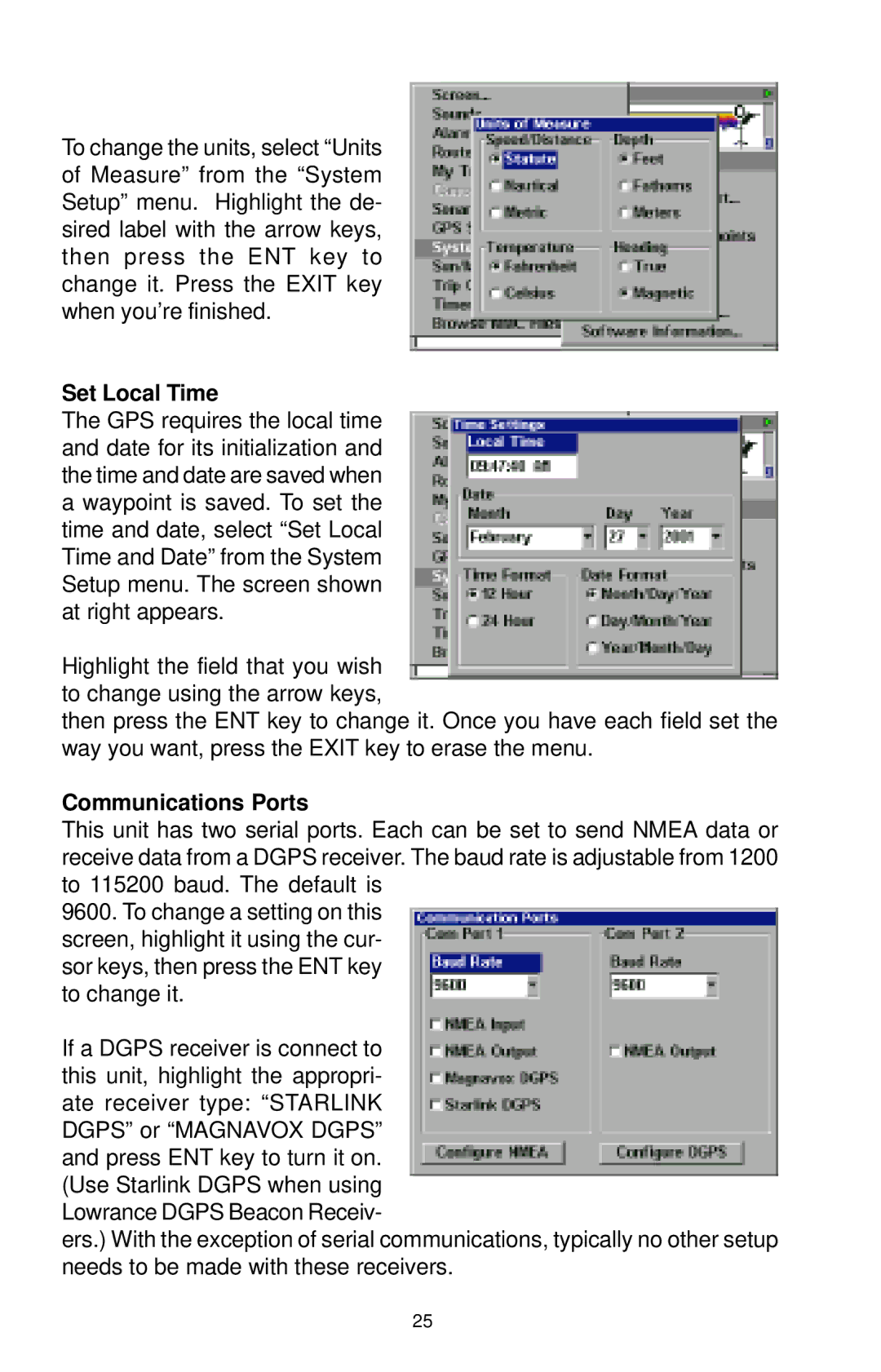To change the units, select “Units of Measure” from the “System Setup” menu. Highlight the de- sired label with the arrow keys, then press the ENT key to change it. Press the EXIT key when you’re finished.
Set Local Time
The GPS requires the local time and date for its initialization and the time and date are saved when a waypoint is saved. To set the time and date, select “Set Local Time and Date” from the System Setup menu. The screen shown at right appears.
Highlight the field that you wish to change using the arrow keys,
then press the ENT key to change it. Once you have each field set the way you want, press the EXIT key to erase the menu.
Communications Ports
This unit has two serial ports. Each can be set to send NMEA data or receive data from a DGPS receiver. The baud rate is adjustable from 1200 to 115200 baud. The default is
9600. To change a setting on this screen, highlight it using the cur- sor keys, then press the ENT key to change it.
If a DGPS receiver is connect to this unit, highlight the appropri- ate receiver type: “STARLINK DGPS” or “MAGNAVOX DGPS” and press ENT key to turn it on. (Use Starlink DGPS when using Lowrance DGPS Beacon Receiv-
ers.) With the exception of serial communications, typically no other setup needs to be made with these receivers.
25