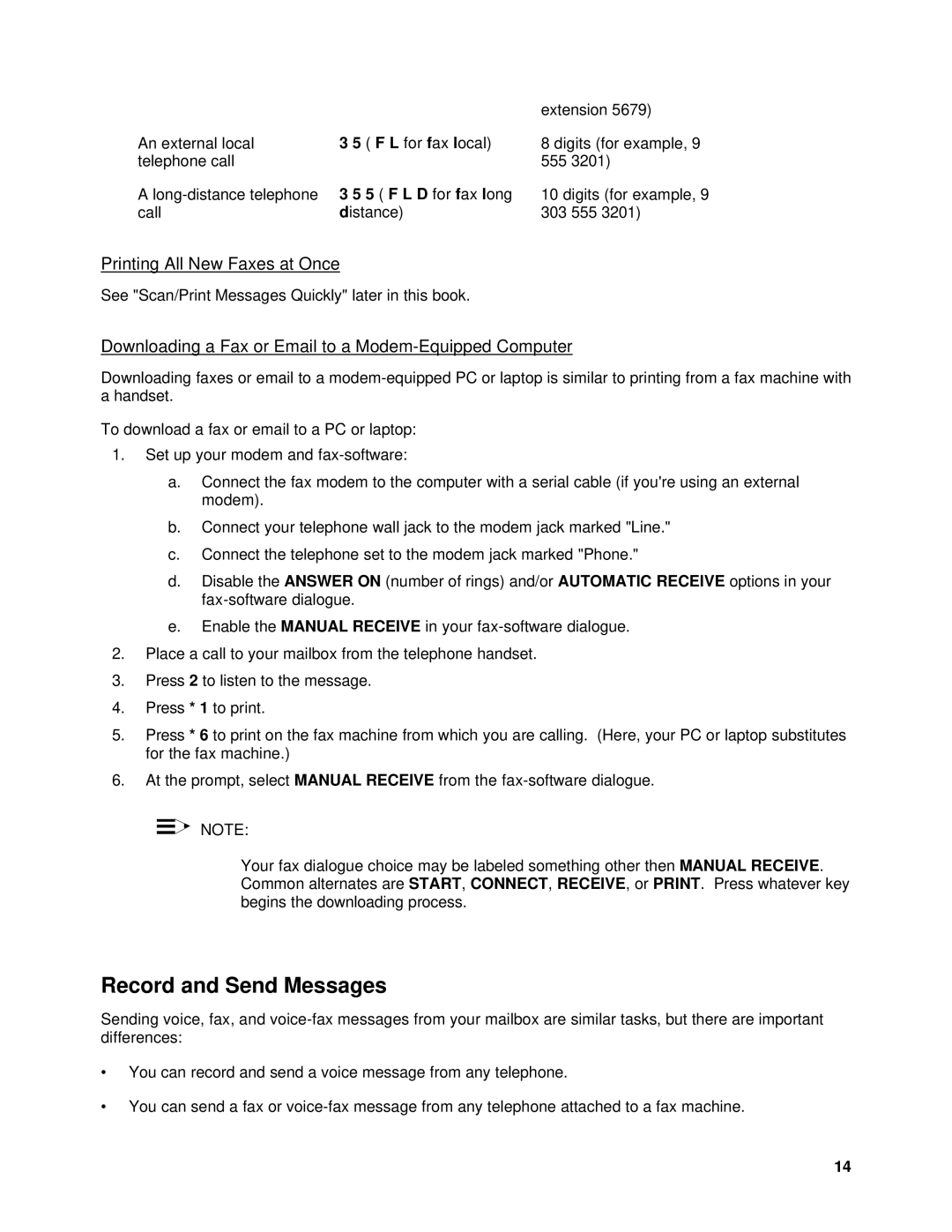|
|
| extension 5679) |
An external local | 3 5 | ( F L for fax local) | 8 digits (for example, 9 |
telephone call |
|
| 555 3201) |
A | 3 5 | 5 ( F L D for fax long | 10 digits (for example, 9 |
call | distance) | 303 555 3201) | |
Printing All New Faxes at Once
See "Scan/Print Messages Quickly" later in this book.
Downloading a Fax or Email to a Modem-Equipped Computer
Downloading faxes or email to a
To download a fax or email to a PC or laptop:
1.Set up your modem and
a.Connect the fax modem to the computer with a serial cable (if you're using an external modem).
b.Connect your telephone wall jack to the modem jack marked "Line."
c.Connect the telephone set to the modem jack marked "Phone."
d.Disable the ANSWER ON (number of rings) and/or AUTOMATIC RECEIVE options in your
e.Enable the MANUAL RECEIVE in your
2.Place a call to your mailbox from the telephone handset.
3.Press 2 to listen to the message.
4.Press * 1 to print.
5.Press * 6 to print on the fax machine from which you are calling. (Here, your PC or laptop substitutes for the fax machine.)
6.At the prompt, select MANUAL RECEIVE from the
NOTE:
Your fax dialogue choice may be labeled something other then MANUAL RECEIVE. Common alternates are START, CONNECT, RECEIVE, or PRINT. Press whatever key begins the downloading process.
Record and Send Messages
Sending voice, fax, and
∙You can record and send a voice message from any telephone.
∙You can send a fax or
14