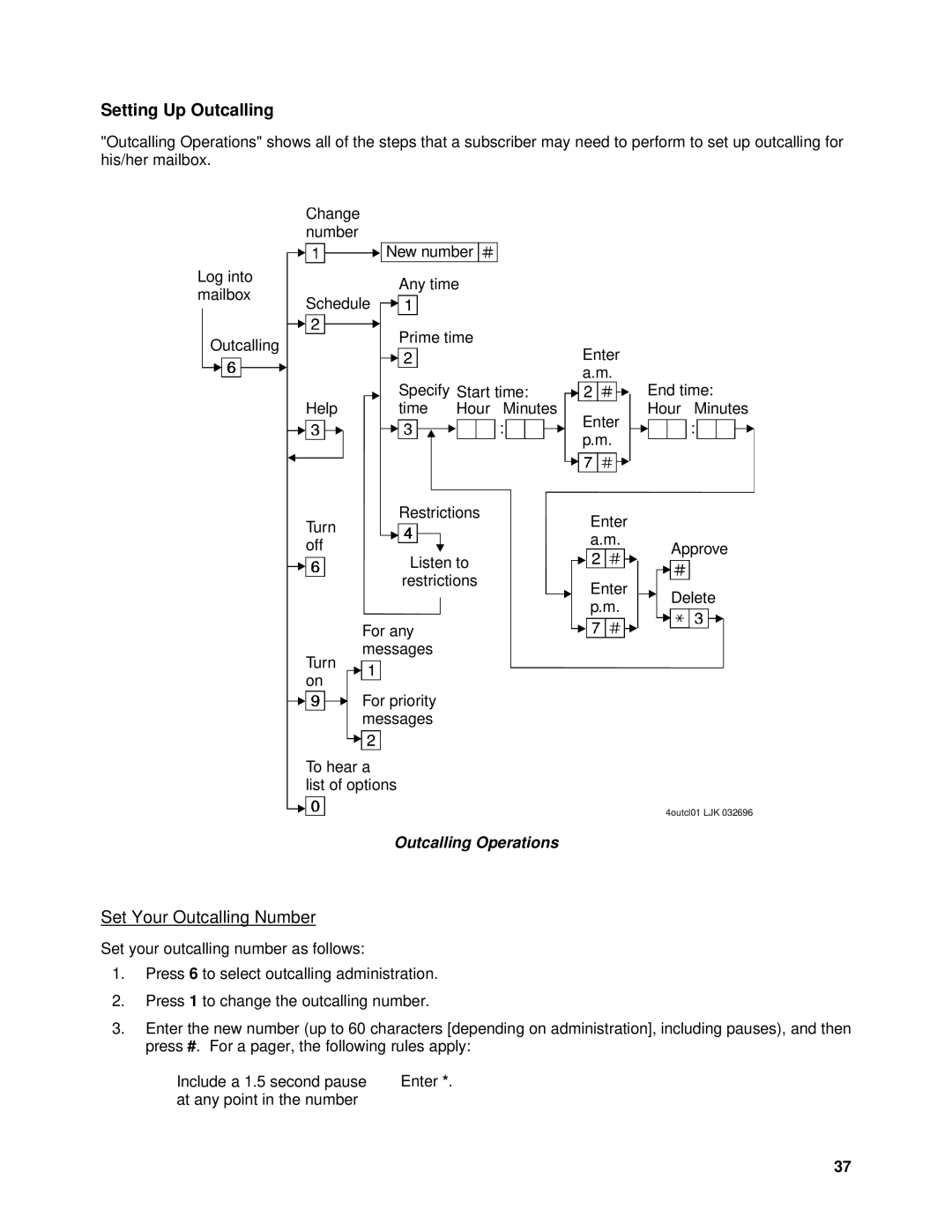Setting Up Outcalling
"Outcalling Operations" shows all of the steps that a subscriber may need to perform to set up outcalling for his/her mailbox.
Log into mailbox
Outcalling
Change number
|
| New number |
|
|
|
|
|
|
|
|
|
| |||||||
|
|
| Any time |
|
|
|
|
|
|
|
| ||||||||
|
|
|
|
|
|
|
|
|
|
| |||||||||
Schedule |
|
|
|
|
|
|
|
|
|
|
|
|
|
|
|
|
|
| |
|
|
|
|
|
|
|
|
|
|
|
|
|
|
|
|
|
| ||
|
|
|
|
|
|
|
|
|
|
|
|
|
|
|
|
|
|
| |
|
|
| Prime time | Enter |
|
|
|
|
| ||||||||||
|
|
|
|
|
|
|
| ||||||||||||
|
|
|
|
|
|
|
|
|
|
|
|
|
|
|
|
| |||
|
|
|
|
|
|
|
|
|
|
|
| a.m. |
|
|
|
|
| ||
|
|
| Specify Start time: |
|
|
| End time: | ||||||||||||
Help |
| time | Hour Minutes | Enter | Hour Minutes | ||||||||||||||
|
|
|
|
|
|
|
| : |
|
|
|
| : |
|
| ||||
|
|
|
|
|
|
|
|
|
|
|
|
|
| ||||||
|
|
|
|
|
|
|
|
|
| p.m. |
|
|
|
| |||||
|
|
|
|
|
|
|
|
|
|
|
|
|
|
|
|
| |||
|
|
| Restrictions |
|
|
|
|
| |||||||||||
|
|
|
|
|
|
|
| ||||||||||||
|
|
|
|
|
|
|
|
|
|
| |||||||||
|
|
|
|
|
|
|
|
|
|
| |||||||||
Turn |
| Enter |
|
|
|
|
| ||||||||||||
|
|
|
|
|
|
|
|
|
|
|
|
|
|
| |||||
|
|
|
|
|
|
|
|
|
|
|
|
|
|
| |||||
|
|
|
|
|
|
|
|
|
| a.m. |
|
|
|
|
| ||||
off |
|
|
|
|
|
|
|
|
|
|
| Approve | |||||||
|
|
|
|
|
|
|
|
|
|
| |||||||||
|
|
|
|
|
|
|
|
|
|
|
|
|
| ||||||
| Listen to |
|
|
|
|
|
|
|
|
|
|
| |
| restrictions | Enter |
|
| ||
| Delete | |||||
|
| |||||
|
| p.m. | ||||
| For any |
|
| |||
|
|
| ||||
|
|
|
|
|
| |
|
|
|
|
|
| |
|
|
|
|
|
| |
| messages |
|
|
|
|
|
Turn |
|
|
|
|
| |
on |
|
|
|
|
| |
| For priority |
|
|
|
|
|
| messages |
|
|
|
|
|
To hear a
list of options
4outcl01 LJK 032696
Outcalling Operations
Set Your Outcalling Number
Set your outcalling number as follows:
1.Press 6 to select outcalling administration.
2.Press 1 to change the outcalling number.
3.Enter the new number (up to 60 characters [depending on administration], including pauses), and then press #. For a pager, the following rules apply:
Include a 1.5 second pause | Enter *. |
at any point in the number |
|
37