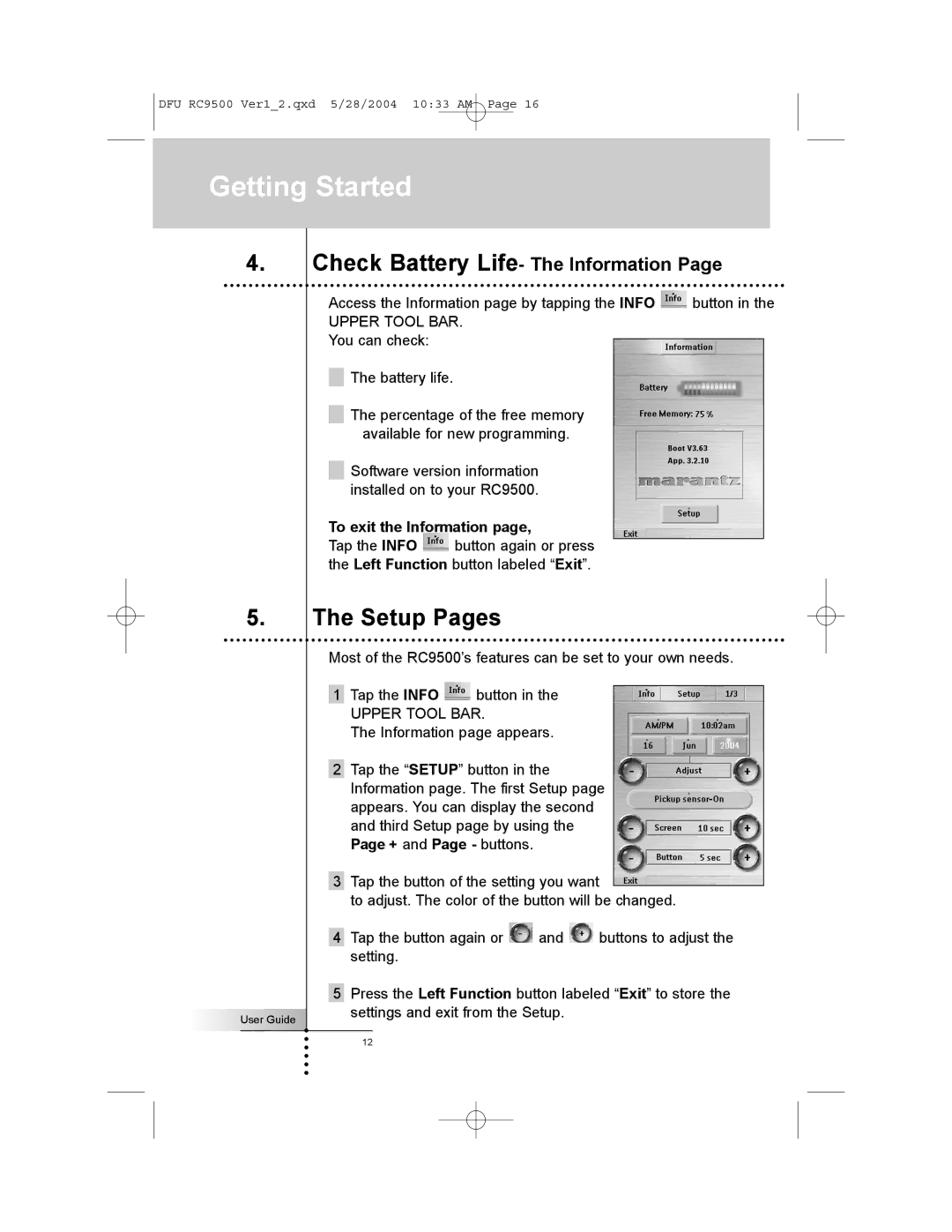DFU RC9500 Ver1_2.qxd 5/28/2004 10:33 AM Page 16
Getting Started
4.
5.
User Guide
Check Battery Life- The Information Page
Access the Information page by tapping the INFO ![]() button in the
button in the
UPPER TOOL BAR. You can check:
The battery life.
The percentage of the free memory available for new programming.
Software version information installed on to your RC9500.
To exit the Information page,
Tap the INFO ![]() button again or press the Left Function button labeled “Exit”.
button again or press the Left Function button labeled “Exit”.
The Setup Pages
Most of the RC9500’s features can be set to your own needs.
1Tap the INFO ![]() button in the
button in the
UPPER TOOL BAR.
The Information page appears.
2Tap the “SETUP” button in the Information page. The first Setup page appears. You can display the second and third Setup page by using the Page + and Page - buttons.
3Tap the button of the setting you want
to adjust. The color of the button will be changed.
4Tap the button again or ![]() and
and ![]() buttons to adjust the setting.
buttons to adjust the setting.
5Press the Left Function button labeled “Exit” to store the settings and exit from the Setup.
12