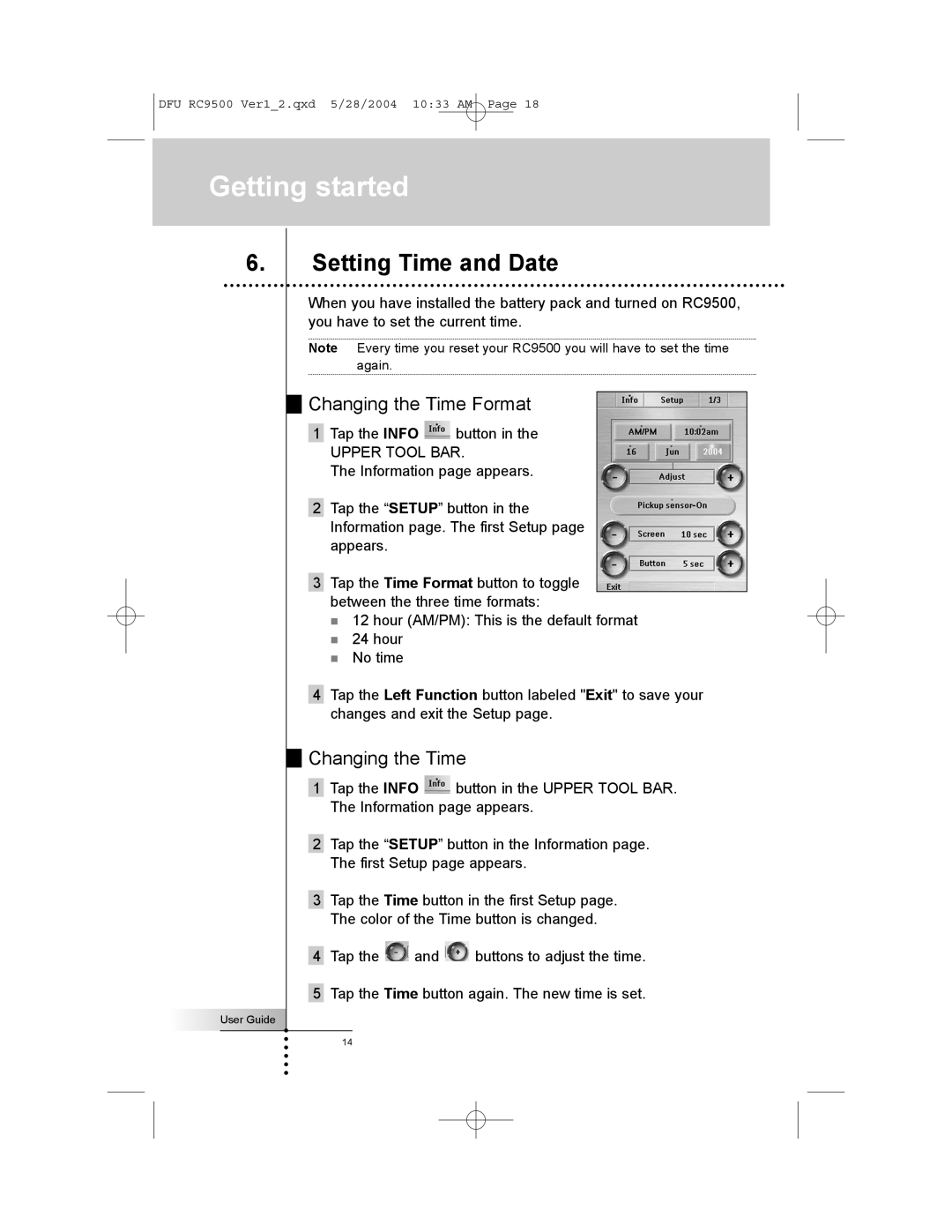DFU RC9500 Ver1_2.qxd 5/28/2004 10:33 AM Page 18
Getting started
6.
User Guide
Setting Time and Date
When you have installed the battery pack and turned on RC9500, you have to set the current time.
Note Every time you reset your RC9500 you will have to set the time again.
Changing the Time Format
1Tap the INFO ![]() button in the
button in the
UPPER TOOL BAR.
The Information page appears.
2Tap the “SETUP” button in the Information page. The first Setup page appears.
3Tap the Time Format button to toggle between the three time formats:
12 hour (AM/PM): This is the default format
24 hour
No time
4Tap the Left Function button labeled "Exit" to save your changes and exit the Setup page.
Changing the Time
1Tap the INFO ![]() button in the UPPER TOOL BAR. The Information page appears.
button in the UPPER TOOL BAR. The Information page appears.
2Tap the “SETUP” button in the Information page. The first Setup page appears.
3Tap the Time button in the first Setup page. The color of the Time button is changed.
4Tap the ![]() and
and ![]() buttons to adjust the time.
buttons to adjust the time.
5Tap the Time button again. The new time is set.
14