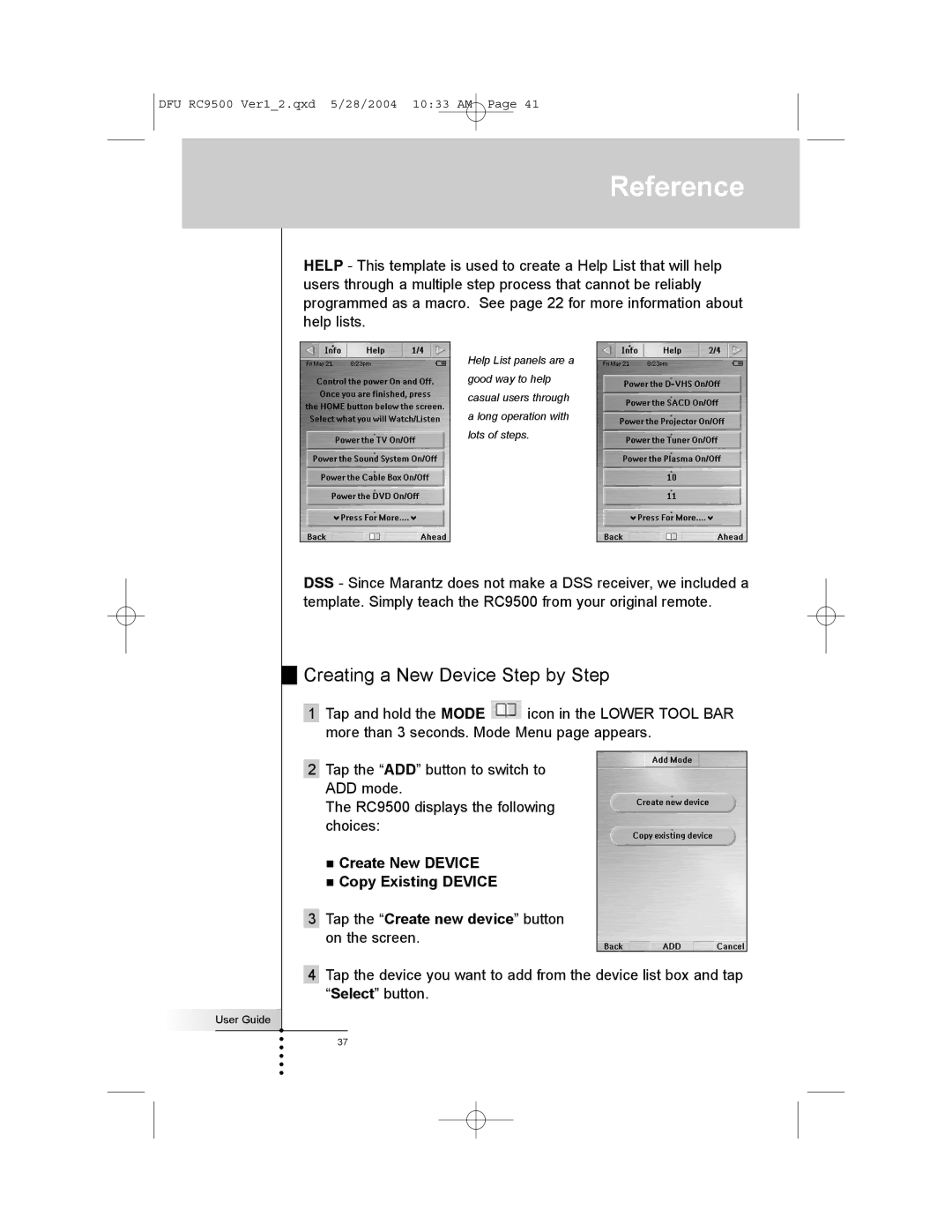DFU RC9500 Ver1_2.qxd 5/28/2004 10:33 AM Page 41
Reference
User Guide
HELP - This template is used to create a Help List that will help users through a multiple step process that cannot be reliably programmed as a macro. See page 22 for more information about help lists.
Help List panels are a good way to help casual users through a long operation with lots of steps.
DSS - Since Marantz does not make a DSS receiver, we included a template. Simply teach the RC9500 from your original remote.
Creating a New Device Step by Step
1Tap and hold the MODE ![]() icon in the LOWER TOOL BAR more than 3 seconds. Mode Menu page appears.
icon in the LOWER TOOL BAR more than 3 seconds. Mode Menu page appears.
2Tap the “ADD” button to switch to ADD mode.
The RC9500 displays the following choices:
Create New DEVICE
Copy Existing DEVICE
3Tap the “Create new device” button on the screen.
4Tap the device you want to add from the device list box and tap “Select” button.
37