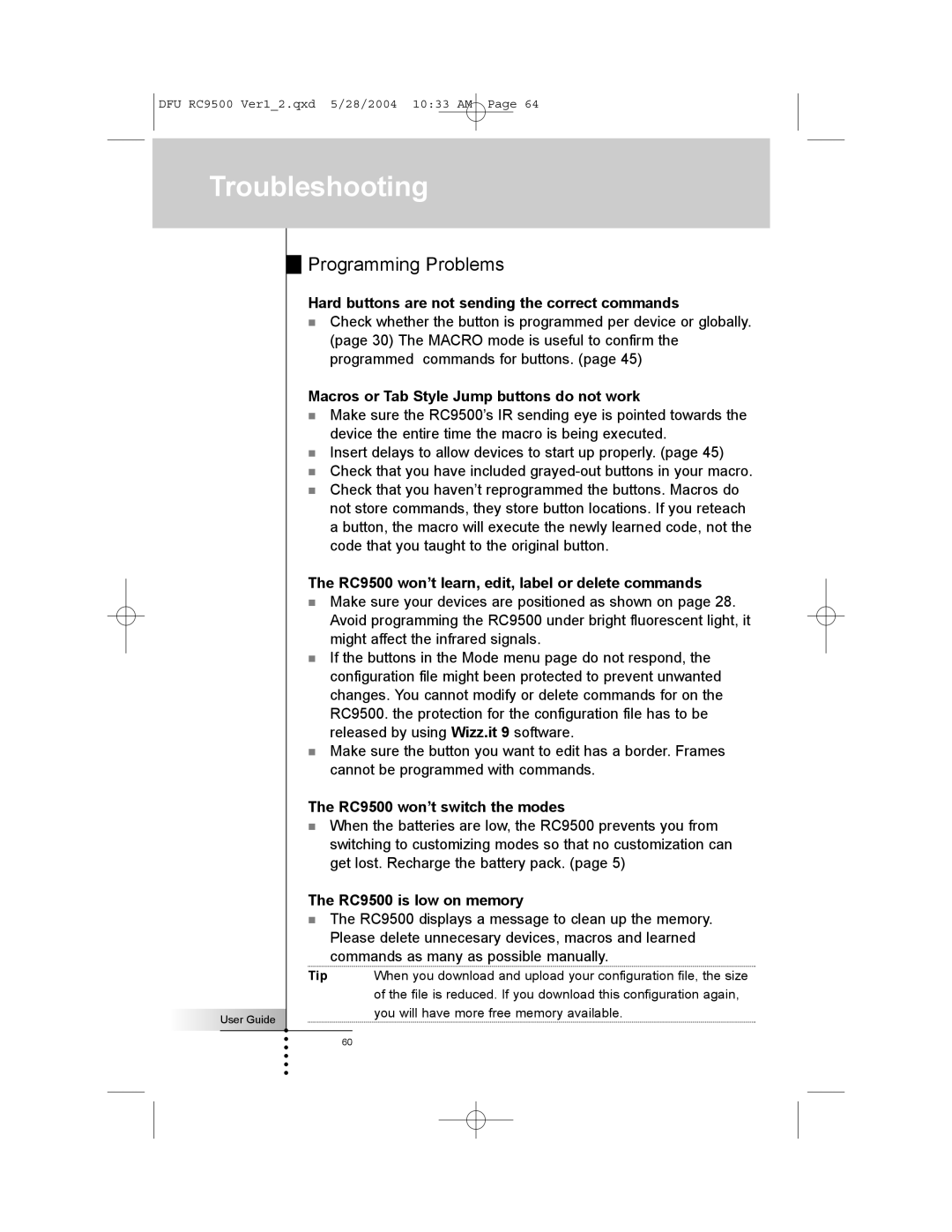DFU RC9500 Ver1_2.qxd 5/28/2004 10:33 AM Page 64
Troubleshooting
User Guide
Programming Problems
Hard buttons are not sending the correct commands
Check whether the button is programmed per device or globally. (page 30) The MACRO mode is useful to confirm the programmed commands for buttons. (page 45)
Macros or Tab Style Jump buttons do not work
Make sure the RC9500’s IR sending eye is pointed towards the device the entire time the macro is being executed.
Insert delays to allow devices to start up properly. (page 45)
Check that you have included
Check that you haven’t reprogrammed the buttons. Macros do not store commands, they store button locations. If you reteach a button, the macro will execute the newly learned code, not the code that you taught to the original button.
The RC9500 won’t learn, edit, label or delete commands
Make sure your devices are positioned as shown on page 28. Avoid programming the RC9500 under bright fluorescent light, it might affect the infrared signals.
If the buttons in the Mode menu page do not respond, the configuration file might been protected to prevent unwanted changes. You cannot modify or delete commands for on the RC9500. the protection for the configuration file has to be released by using Wizz.it 9 software.
Make sure the button you want to edit has a border. Frames cannot be programmed with commands.
The RC9500 won’t switch the modes
When the batteries are low, the RC9500 prevents you from switching to customizing modes so that no customization can get lost. Recharge the battery pack. (page 5)
The RC9500 is low on memory
The RC9500 displays a message to clean up the memory. Please delete unnecesary devices, macros and learned
commands as many as possible manually.
Tip When you download and upload your configuration file, the size of the file is reduced. If you download this configuration again, you will have more free memory available.
60