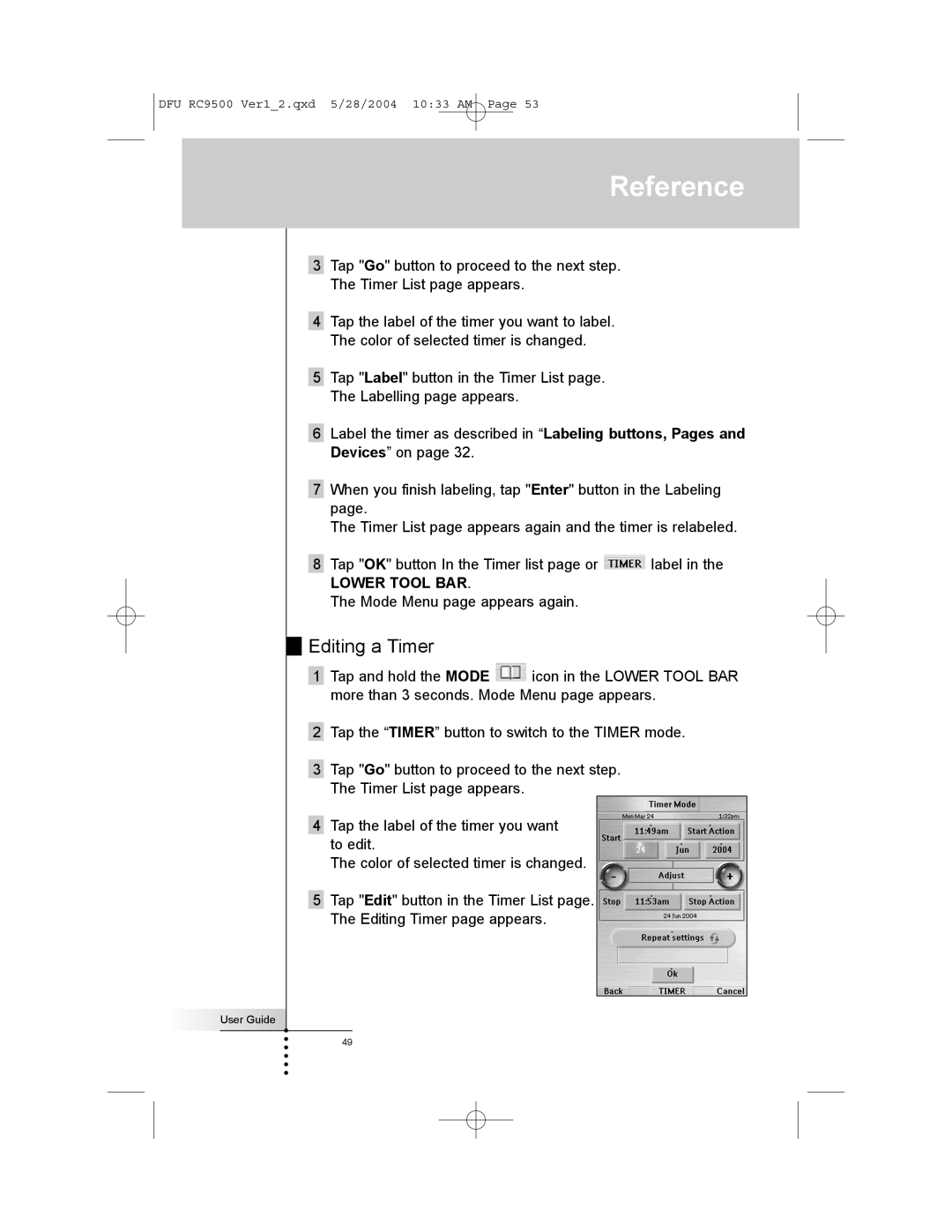DFU RC9500 Ver1_2.qxd 5/28/2004 10:33 AM Page 53
Reference
3Tap "Go" button to proceed to the next step. The Timer List page appears.
4Tap the label of the timer you want to label. The color of selected timer is changed.
5Tap "Label" button in the Timer List page. The Labelling page appears.
6Label the timer as described in “Labeling buttons, Pages and Devices” on page 32.
7When you finish labeling, tap "Enter" button in the Labeling page.
The Timer List page appears again and the timer is relabeled.
8Tap "OK" button In the Timer list page or ![]() label in the
label in the
LOWER TOOL BAR.
The Mode Menu page appears again.
Editing a Timer
1Tap and hold the MODE ![]() icon in the LOWER TOOL BAR more than 3 seconds. Mode Menu page appears.
icon in the LOWER TOOL BAR more than 3 seconds. Mode Menu page appears.
2Tap the “TIMER” button to switch to the TIMER mode.
3Tap "Go" button to proceed to the next step. The Timer List page appears.
4Tap the label of the timer you want to edit.
The color of selected timer is changed.
5Tap "Edit" button in the Timer List page. The Editing Timer page appears.
User Guide
49