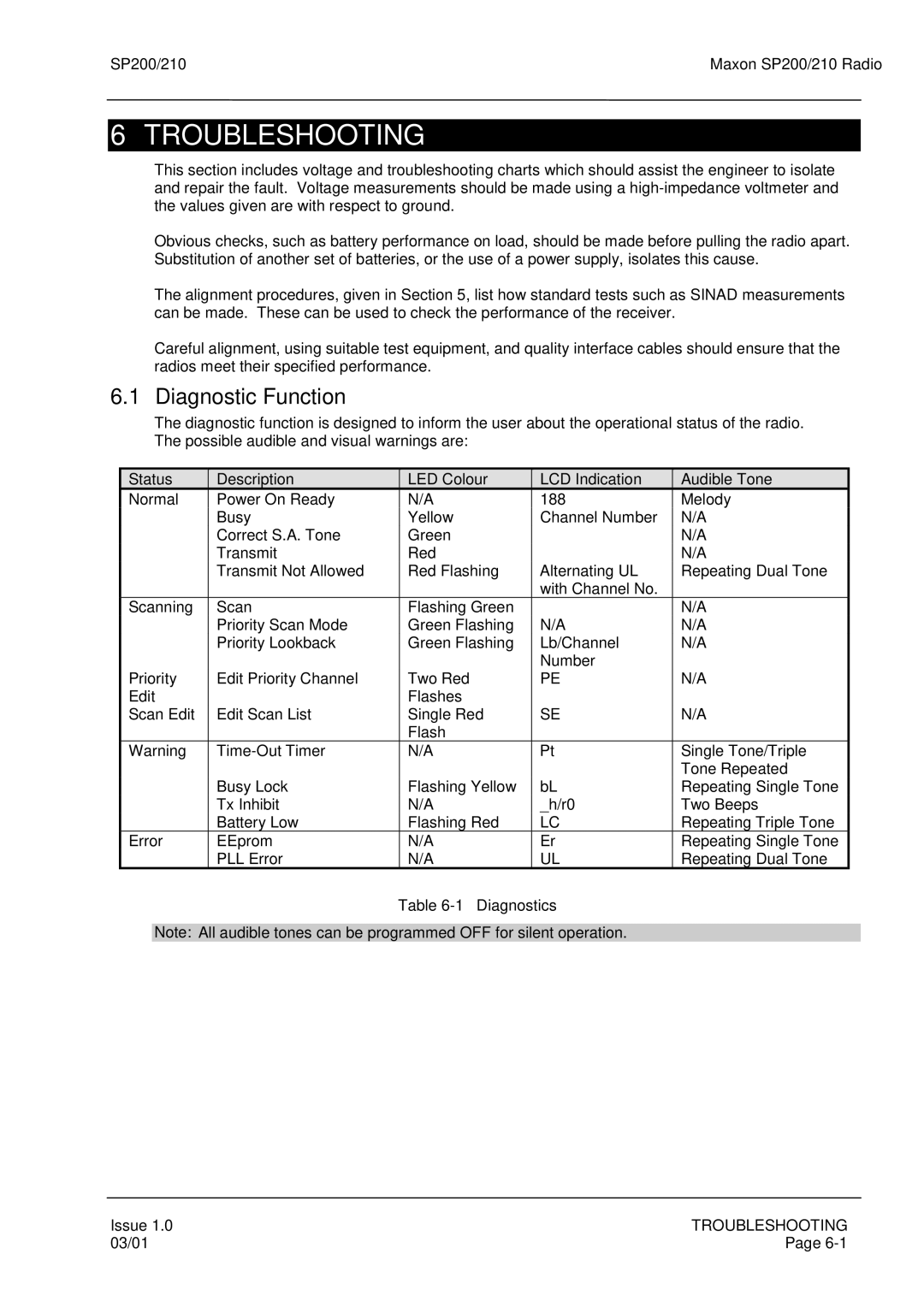SP200/210 | Maxon SP200/210 Radio |
6 TROUBLESHOOTING
This section includes voltage and troubleshooting charts which should assist the engineer to isolate and repair the fault. Voltage measurements should be made using a
Obvious checks, such as battery performance on load, should be made before pulling the radio apart. Substitution of another set of batteries, or the use of a power supply, isolates this cause.
The alignment procedures, given in Section 5, list how standard tests such as SINAD measurements can be made. These can be used to check the performance of the receiver.
Careful alignment, using suitable test equipment, and quality interface cables should ensure that the radios meet their specified performance.
6.1 Diagnostic Function
The diagnostic function is designed to inform the user about the operational status of the radio. The possible audible and visual warnings are:
Status | Description | LED Colour | LCD Indication | Audible Tone |
Normal | Power On Ready | N/A | 188 | Melody |
| Busy | Yellow | Channel Number | N/A |
| Correct S.A. Tone | Green |
| N/A |
| Transmit | Red |
| N/A |
| Transmit Not Allowed | Red Flashing | Alternating UL | Repeating Dual Tone |
|
|
| with Channel No. |
|
Scanning | Scan | Flashing Green |
| N/A |
| Priority Scan Mode | Green Flashing | N/A | N/A |
| Priority Lookback | Green Flashing | Lb/Channel | N/A |
|
|
| Number |
|
Priority | Edit Priority Channel | Two Red | PE | N/A |
Edit |
| Flashes |
|
|
Scan Edit | Edit Scan List | Single Red | SE | N/A |
|
| Flash |
|
|
Warning | N/A | Pt | Single Tone/Triple | |
|
|
|
| Tone Repeated |
| Busy Lock | Flashing Yellow | bL | Repeating Single Tone |
| Tx Inhibit | N/A | _h/r0 | Two Beeps |
| Battery Low | Flashing Red | LC | Repeating Triple Tone |
Error | EEprom | N/A | Er | Repeating Single Tone |
| PLL Error | N/A | UL | Repeating Dual Tone |
Table 6-1 – Diagnostics
Note: All audible tones can be programmed OFF for silent operation.
Issue 1.0 | TROUBLESHOOTING |
03/01 | Page |