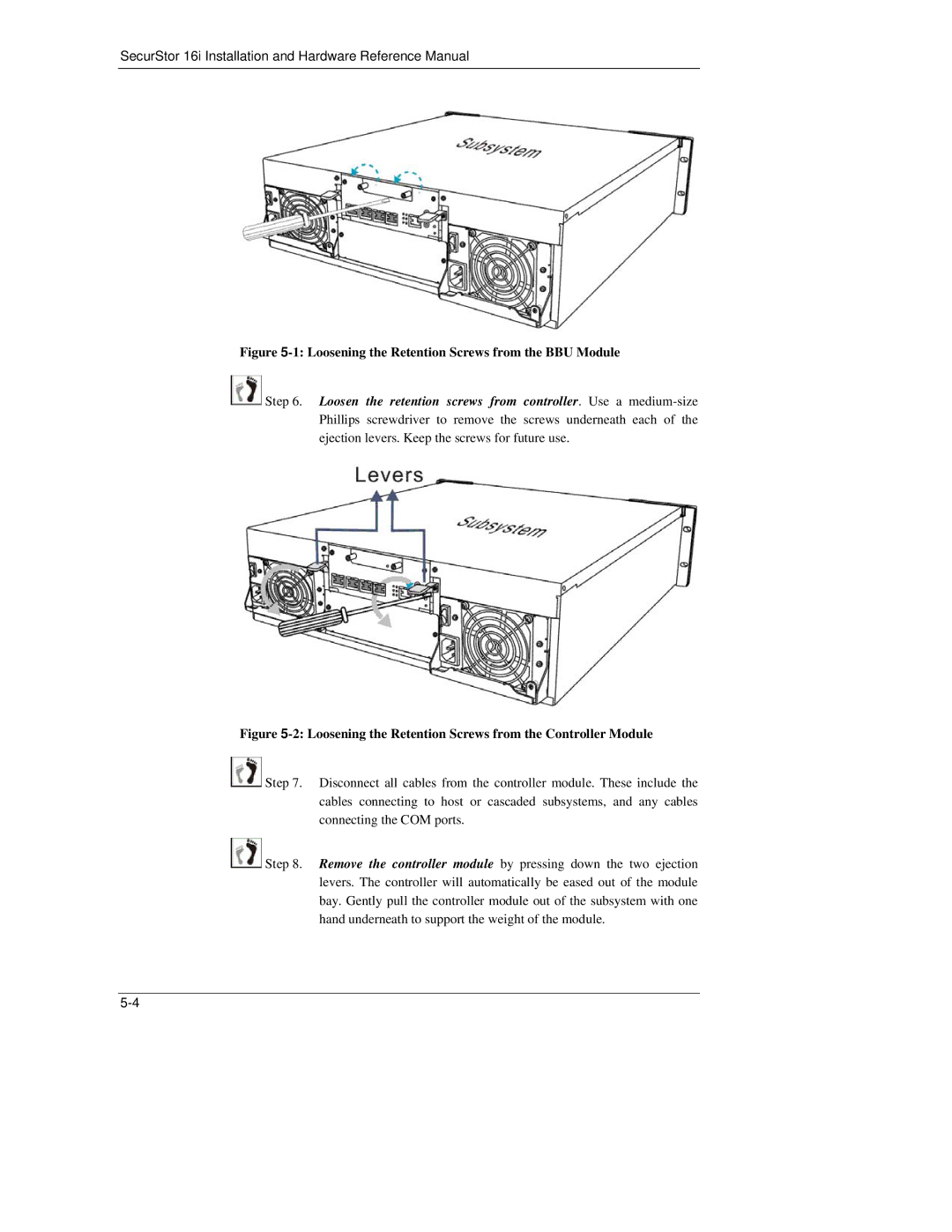SecurStor 16i Installation and Hardware Reference Manual
Figure 5-1: Loosening the Retention Screws from the BBU Module
![]() Step 6. Loosen the retention screws from controller. Use a
Step 6. Loosen the retention screws from controller. Use a
Figure 5-2: Loosening the Retention Screws from the Controller Module
![]() Step 7. Disconnect all cables from the controller module. These include the cables connecting to host or cascaded subsystems, and any cables connecting the COM ports.
Step 7. Disconnect all cables from the controller module. These include the cables connecting to host or cascaded subsystems, and any cables connecting the COM ports.
![]() Step 8. Remove the controller module by pressing down the two ejection levers. The controller will automatically be eased out of the module bay. Gently pull the controller module out of the subsystem with one hand underneath to support the weight of the module.
Step 8. Remove the controller module by pressing down the two ejection levers. The controller will automatically be eased out of the module bay. Gently pull the controller module out of the subsystem with one hand underneath to support the weight of the module.