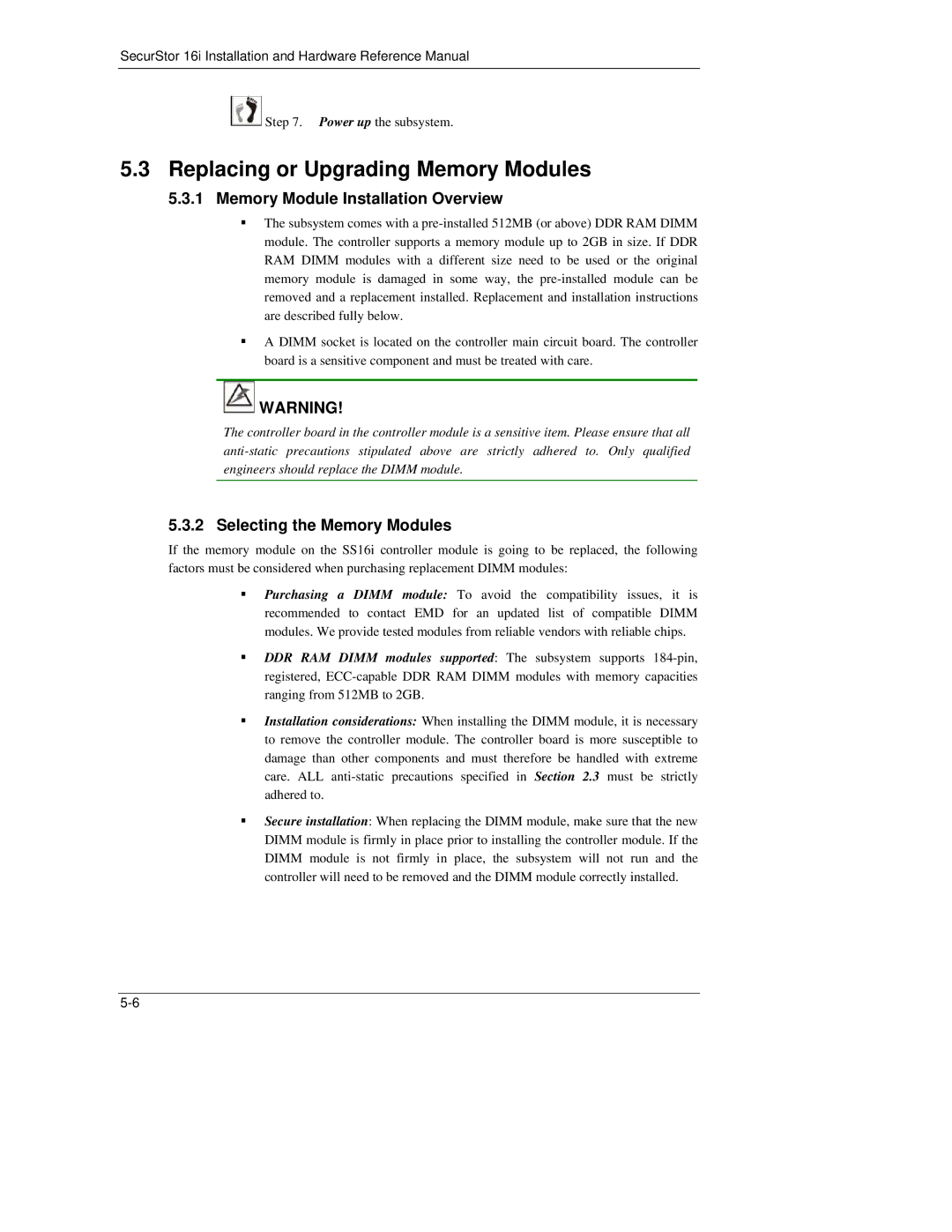SecurStor 16i Installation and Hardware Reference Manual
![]() Step 7. Power up the subsystem.
Step 7. Power up the subsystem.
5.3Replacing or Upgrading Memory Modules
5.3.1Memory Module Installation Overview
The subsystem comes with a
A DIMM socket is located on the controller main circuit board. The controller board is a sensitive component and must be treated with care.
![]() WARNING!
WARNING!
The controller board in the controller module is a sensitive item. Please ensure that all
5.3.2 Selecting the Memory Modules
If the memory module on the SS16i controller module is going to be replaced, the following factors must be considered when purchasing replacement DIMM modules:
Purchasing a DIMM module: To avoid the compatibility issues, it is recommended to contact EMD for an updated list of compatible DIMM modules. We provide tested modules from reliable vendors with reliable chips.
DDR RAM DIMM modules supported: The subsystem supports
Installation considerations: When installing the DIMM module, it is necessary to remove the controller module. The controller board is more susceptible to damage than other components and must therefore be handled with extreme care. ALL
Secure installation: When replacing the DIMM module, make sure that the new DIMM module is firmly in place prior to installing the controller module. If the DIMM module is not firmly in place, the subsystem will not run and the controller will need to be removed and the DIMM module correctly installed.