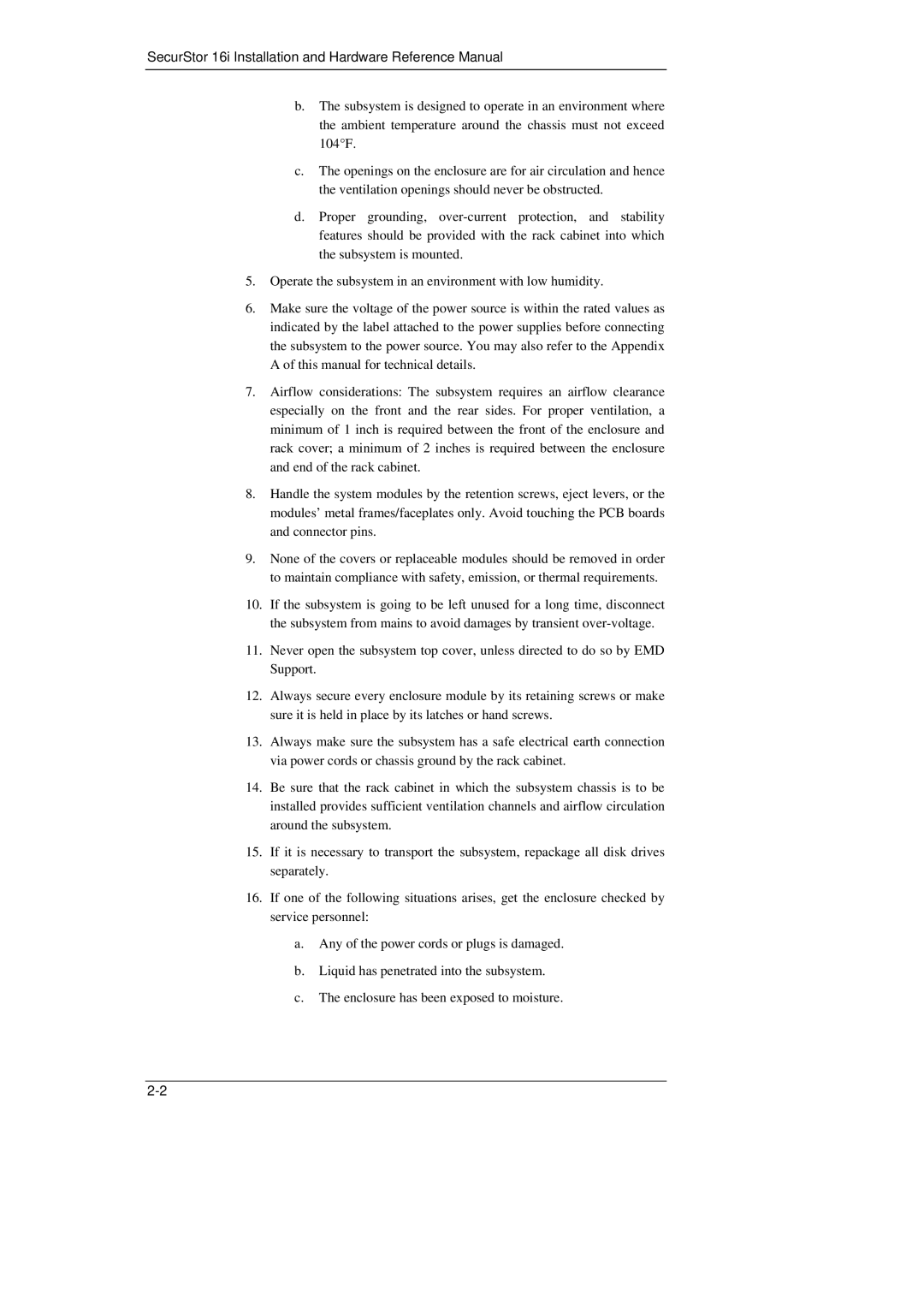SecurStor 16i Installation and Hardware Reference Manual
b.The subsystem is designed to operate in an environment where the ambient temperature around the chassis must not exceed 104°F.
c.The openings on the enclosure are for air circulation and hence the ventilation openings should never be obstructed.
d.Proper grounding,
5.Operate the subsystem in an environment with low humidity.
6.Make sure the voltage of the power source is within the rated values as indicated by the label attached to the power supplies before connecting the subsystem to the power source. You may also refer to the Appendix A of this manual for technical details.
7.Airflow considerations: The subsystem requires an airflow clearance especially on the front and the rear sides. For proper ventilation, a minimum of 1 inch is required between the front of the enclosure and rack cover; a minimum of 2 inches is required between the enclosure and end of the rack cabinet.
8.Handle the system modules by the retention screws, eject levers, or the modules’ metal frames/faceplates only. Avoid touching the PCB boards and connector pins.
9.None of the covers or replaceable modules should be removed in order to maintain compliance with safety, emission, or thermal requirements.
10.If the subsystem is going to be left unused for a long time, disconnect the subsystem from mains to avoid damages by transient
11.Never open the subsystem top cover, unless directed to do so by EMD Support.
12.Always secure every enclosure module by its retaining screws or make sure it is held in place by its latches or hand screws.
13.Always make sure the subsystem has a safe electrical earth connection via power cords or chassis ground by the rack cabinet.
14.Be sure that the rack cabinet in which the subsystem chassis is to be installed provides sufficient ventilation channels and airflow circulation around the subsystem.
15.If it is necessary to transport the subsystem, repackage all disk drives separately.
16.If one of the following situations arises, get the enclosure checked by service personnel:
a.Any of the power cords or plugs is damaged.
b.Liquid has penetrated into the subsystem.
c.The enclosure has been exposed to moisture.