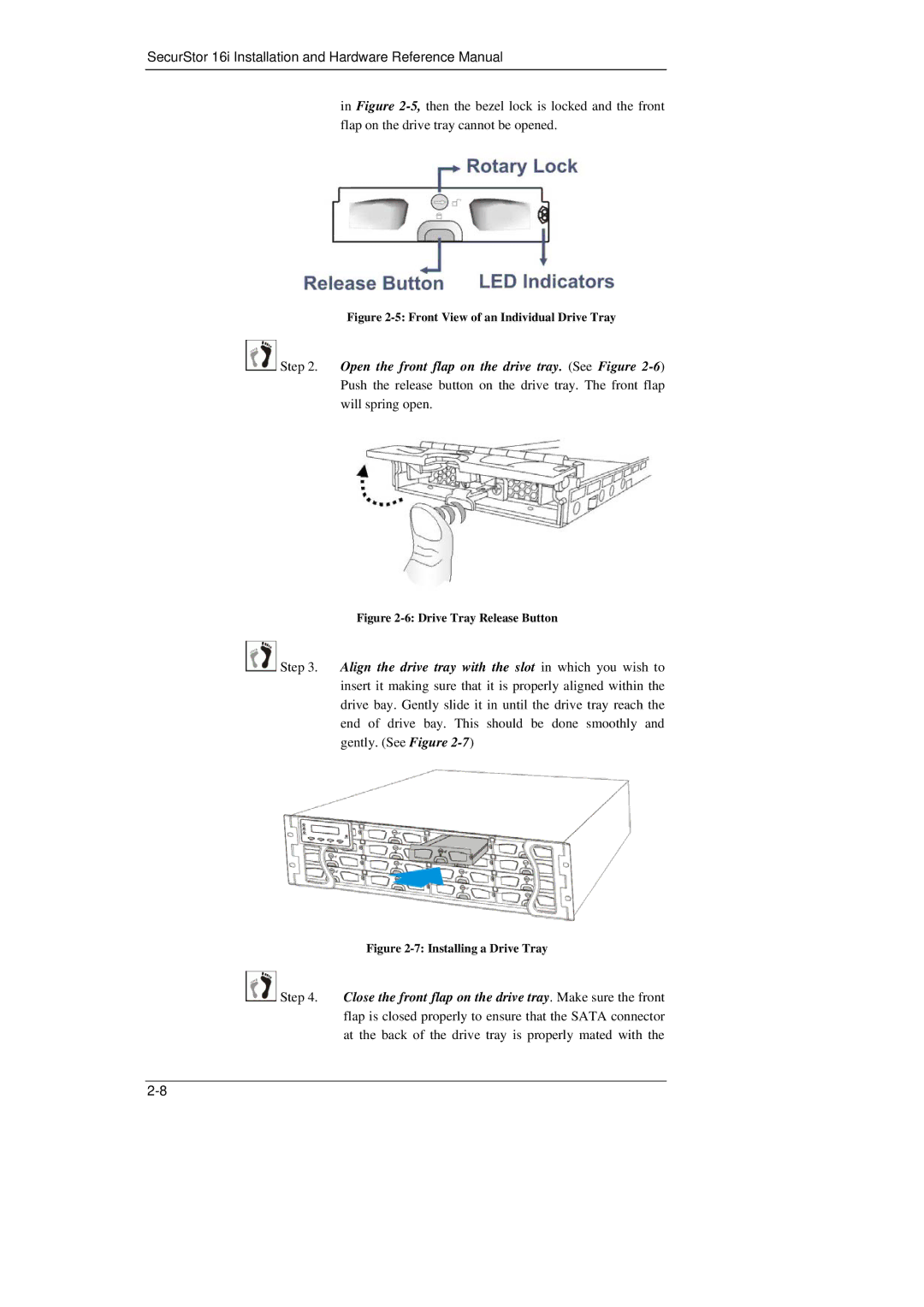SecurStor 16i Installation and Hardware Reference Manual
in Figure
Figure 2-5: Front View of an Individual Drive Tray
![]() Step 2. Open the front flap on the drive tray. (See Figure
Step 2. Open the front flap on the drive tray. (See Figure
Figure 2-6: Drive Tray Release Button
![]() Step 3. Align the drive tray with the slot in which you wish to insert it making sure that it is properly aligned within the drive bay. Gently slide it in until the drive tray reach the end of drive bay. This should be done smoothly and gently. (See Figure
Step 3. Align the drive tray with the slot in which you wish to insert it making sure that it is properly aligned within the drive bay. Gently slide it in until the drive tray reach the end of drive bay. This should be done smoothly and gently. (See Figure
Figure 2-7: Installing a Drive Tray
![]() Step 4. Close the front flap on the drive tray. Make sure the front flap is closed properly to ensure that the SATA connector at the back of the drive tray is properly mated with the
Step 4. Close the front flap on the drive tray. Make sure the front flap is closed properly to ensure that the SATA connector at the back of the drive tray is properly mated with the