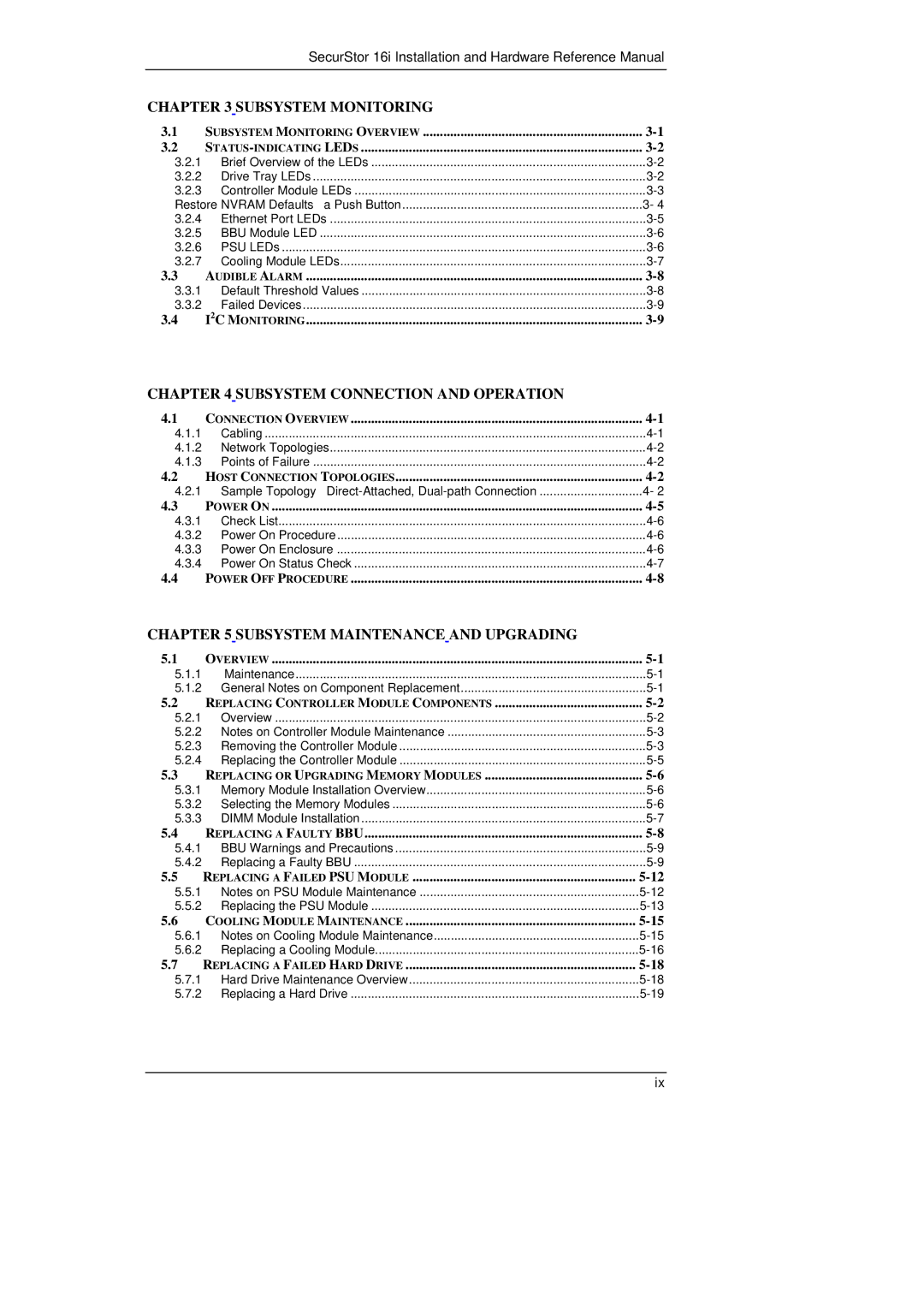SecurStor 16i Installation and Hardware Reference Manual
CHAPTER 3 SUBSYSTEM MONITORING
3.1 | SUBSYSTEM MONITORING OVERVIEW | |
3.2 |
| |
3.2.1 Brief Overview of the LEDs | ||
3.2.2 | Drive Tray LEDs | |
3.2.3 | Controller Module LEDs | |
Restore NVRAM Defaults – a Push Button | ||
3.2.4 | Ethernet Port LEDs | |
3.2.5 | BBU Module LED | |
3.2.6 | PSU LEDs | |
3.2.7 | Cooling Module LEDs | |
3.3 | AUDIBLE ALARM | |
3.3.1 | Default Threshold Values | |
3.3.2 | Failed Devices | |
3.4 | I2C MONITORING | |
CHAPTER 4 SUBSYSTEM CONNECTION AND OPERATION
4.1 | CONNECTION OVERVIEW | |
4.1.1 | Cabling | |
4.1.2 | Network Topologies | |
4.1.3 | Points of Failure | |
4.2 | HOST CONNECTION TOPOLOGIES | |
4.2.1 Sample Topology – | ||
4.3 | POWER ON | |
4.3.1 | Check List | |
4.3.2 | Power On Procedure | |
4.3.3 | Power On Enclosure | |
4.3.4 Power On Status Check | ||
4.4 | POWER OFF PROCEDURE | |
CHAPTER 5 SUBSYSTEM MAINTENANCE AND UPGRADING
5.1 | OVERVIEW | |
5.1.1 | Maintenance | |
5.1.2 General Notes on Component Replacement | ||
5.2 | REPLACING CONTROLLER MODULE COMPONENTS | |
5.2.1 | Overview | |
5.2.2 Notes on Controller Module Maintenance | ||
5.2.3 Removing the Controller Module | ||
5.2.4 Replacing the Controller Module | ||
5.3 | REPLACING OR UPGRADING MEMORY MODULES | |
5.3.1 Memory Module Installation Overview | ||
5.3.2 Selecting the Memory Modules | ||
5.3.3 | DIMM Module Installation | |
5.4 | REPLACING A FAULTY BBU | |
5.4.1 BBU Warnings and Precautions | ||
5.4.2 Replacing a Faulty BBU | ||
5.5 | REPLACING A FAILED PSU MODULE | |
5.5.1 Notes on PSU Module Maintenance | ||
5.5.2 Replacing the PSU Module | ||
5.6 | COOLING MODULE MAINTENANCE | |
5.6.1 Notes on Cooling Module Maintenance | ||
5.6.2 Replacing a Cooling Module | ||
5.7 | REPLACING A FAILED HARD DRIVE | |
5.7.1 Hard Drive Maintenance Overview | ||
5.7.2 Replacing a Hard Drive | ||
ix